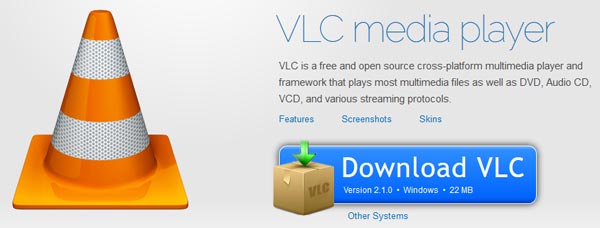Popular open-source, cross-platform media player software VLC Media Player has just been updated to VLC version 2.1 ‘Rincewind’. We are told this is “a major upgrade for VLC”, the highlights of which include hardware decoding and encoding, a new audio core, preparation for Ultra-HD video formats, advanced subtitles and improved efficiency. Furthermore around a thousand bugs are fixed in the new Rincewind release, named after a popular wizard featuring in Terry Pratchett's Discworld novels.
VLC Media Player is popular on many platforms thanks to its reputation of being able to play nearly any kind of video file you might find - without the need for downloading this and that codec pack.
Rincewind adds hardware assisted video decoding and encoding to OS X 10.6+, Android Jelly Bean and GNU/Linux platforms and Windows PC hardware decoding compatibility is expanded to include Intel QuickSyncVideo which is built-into 4th generation Intel Core processors.

Intel QuickSyncVideo: The 4th generation Intel Core processor allows you to optimize a video for a social media site
17 times faster with a new Ultrabook with a 4th generation Intel Core i5 4200U processor with Iris graphics
versus a four year old notebook with an Intel Core2 Duo processor.
Other new features in the v2.1 version of VLC Media Player include “a new rendering pipeline for audio, with better efficiency, volume and device management, to improve VLC audio support”. Added to this; “it supports many new device inputs, formats, metadata and improves most of the current ones, preparing for the next-gen codecs.” Support for “advanced subtitles” and other features aimed at “anime fans” are also implemented. Finally, Rincewind isn’t just about these blockbuster additions to the software “it fixes around a thousand bugs,” we are told.
The changelog for VLC Media Player is here. The new version of the program can be downloaded directly from the videolan.org website.