For anyone who may be wondering, the minimum resolution in Windows 8 will be 1,024 x 768, which Microsoft claims is necessary to ensure that developers have enough space to work with when creating Metro apps. We would tend to agree, with pixels densities now well above this limitation even on panels sized for netbooks and with most modern tablets featuring 1,280 x 800 displays, this feels like a good minimum standard, which will help to push hardware offerings past this minimum threshold in all price ranges. Microsoft also makes a good argument that indeed, many websites are designed to support 1,024 x 768 as their minimum resolution.
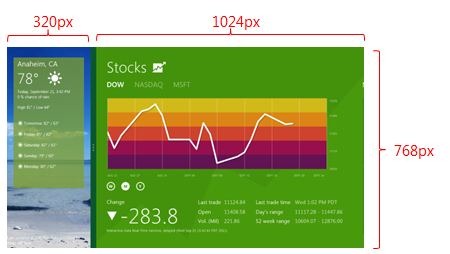
A new Windows 8 feature that supports multi-tasking is known as 'Snap'. All Metro apps will support a 'minimised' snap view, typically used as a small overview of an app's information, fitting in nicely with the concept demonstrated by Microsoft at CES, where a transparent keypad allowed an Ultrabook to be closed, whilst a small area of the screen with useful information was still visible on the other side of the unit. The minimum device resolution supporting the new Snap feature will be 1,366 x 768, as this allows for a full 1,024 x 768 Metro app whilst simultaneously displaying the fixed 320px width of a snapped app.
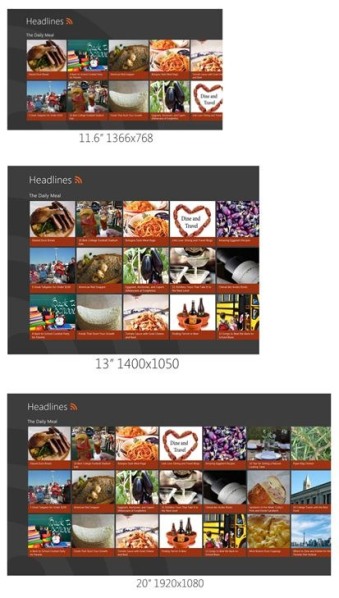
For screens of different sizes, Microsoft, through the Metro 'WinRT' API, promotes the creation of content elements that can asynchronously fetch more content as the size of their respective containers is adjusted, ensuring a full and rich experience. Likewise, Microsoft is promoting support for XAML and W3C CSS3 in order to take advantage of new layout features such as CSS3 grids, flexible box and multi-column layouts to enable easier planning of elements over various screen sizes and resolutions.

For applications not suited to a change in aspect ratio or an increase in resolution, Microsoft will offer scaling choices, where, if the aspect ratio no longer matches the application's intended design, a theme-able letter-boxing region can also be implemented, filling the screen with a a large background and/or extra widgets.
For screens with higher pixel densities, Windows 8 will feature three predictable scale percentages:
- 100% No Scaling
- 140% HD tablets
- 180% Quad-XGA tablets














