In a move to "improve battery life as well as security, reliability and privacy," Microsoft will not be allowing the use of plug-ins from its new Internet Explorer 10 browser, when running in the Metro mode of Windows 8.
Sites that wish to notify the new browser of their intentions to use plug-ins can do so by either placing the following string in the HTTP Header:
X-UA-Compatible: requiresActiveX=true
Or by inserting the following META Tag:
<meta http-equiv="X-UA-Compatible" content="requiresActiveX=true" />
This will allow for the browser to prompt the user to open the site in desktop mode, for a plug-in friendly experience. Prior to the new headers/tags finding their way onto sites with plug-ins, users can optionally use the Compatibility View List, which provides automated detection of plug-ins as a stop-gap measure.
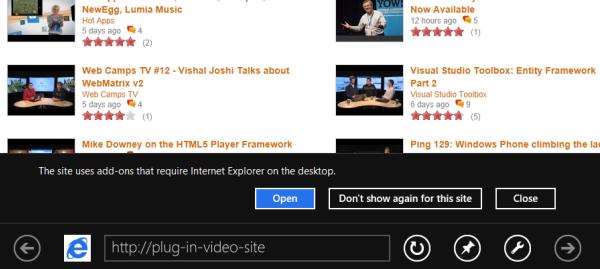
This move firmly cements the removal of Adobe Flash from the mobile platform, which for Windows 8, will likely, if not exclusively, focus on the Metro UI experience. We also suspect that Microsoft's decision will help to accelerate the move of some sites to a standards compliant HTML 5 code-base, which will, with luck, benefit the browsing experience of all who are using non-desktop web-browsers.














