With less than a fortnight until Windows 11 is officially released, Microsoft has reinstated the PC Health Check app, which includes a section with OS update advisory information. The latest version of the app offers more detail than ever for would-be upgraders, with check marks (or crosses) for all the important specs your PC needs to be OKed for the upgrade. Moreover, there are click-through or expanding explainers when it sees your machine isn't up to scratch – helping to explain the situation and your options.
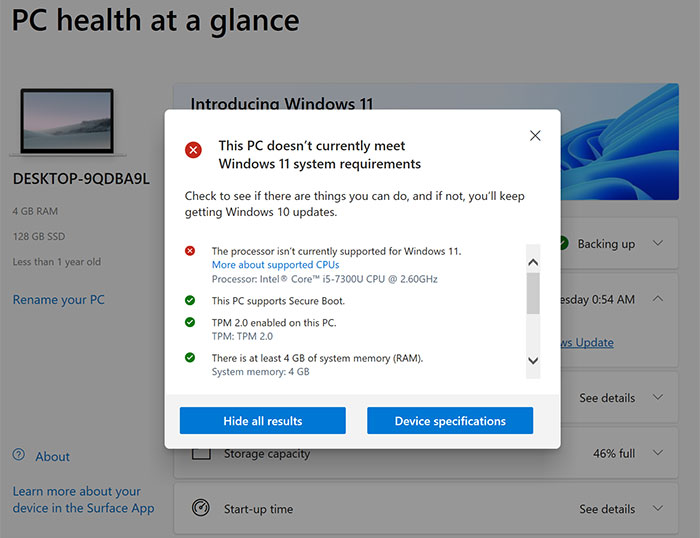
As my current work machine is up to spec, I had a look at the Windows 11 upgrade advice on my daughter's Microsoft Surface Pro 5 (2017) see above. It qualifies on all counts except for the CPU, where it doesn't make it by a whisker – being just one Intel generation too old, which is a shame.
I see that The Verge's Sean Hollister is in the same situation (with the Kaby Lake Blues), and he has just noticed a glimmer of light, with a hint of doom, for people in such a situation – in a Microsoft \ 'waiver' notice. Hollister says that when he recently went to upgrade his Kaby Lake system to the Windows 11 beta, he was alerted with the following waiver message (image below).
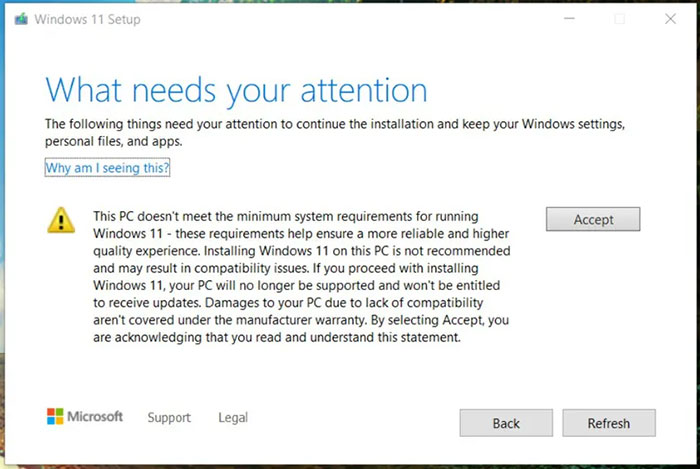
The above message seems to suggest that systems that aren't quite up to spec can hit an 'Accept' button to acknowledge that their PC may have compatibility issues, may not be supported, and may not get any updates via Windows Update. It also says that damage to your PC due to lack of Win 11 compatibility won't be covered by manufacturer warranties. There probably isn't many Kaby Lake or older PCs still in warranty, though.
Whatever the case, this kind of woolly waiver isn't very useful or reassuring. With the official final release just days away, it is a bit disappointing to still have this level of uncertainty about installation choices and consequences. One must hope all the potential consequences of updating to Windows 11 on slightly stale hardware will be fully clear when 5th October is here.













