In 2021 a smartphone or tablet with a high refresh rate display and dynamic refresh rate (DRR) might be on your shopping/wish list. The appeal of this application of screen technologies is that fast-paced activities will benefit from the screen refreshing at full pelt, but activities like reading a text, watching a video, or making a call adjust the screen to refresh at a more modest rate, saving battery life. Moreover, you don't have to twiddle in settings to change your screen refresh rate depending on what you are/will be doing, the OS will do it for you - dynamically.
Microsoft has revealed that it is rolling out DRR to Windows 11 users on supported devices. A developer blog explains that "Windows 11 will seamlessly switch between a lower refresh rate and a higher refresh rate based on what you’re doing on your PC". Microsoft is looking at slower refresh rates for "everyday productivity tasks," with automatic switching to the fastest refresh rate of your device for tasks such as inking and scrolling.
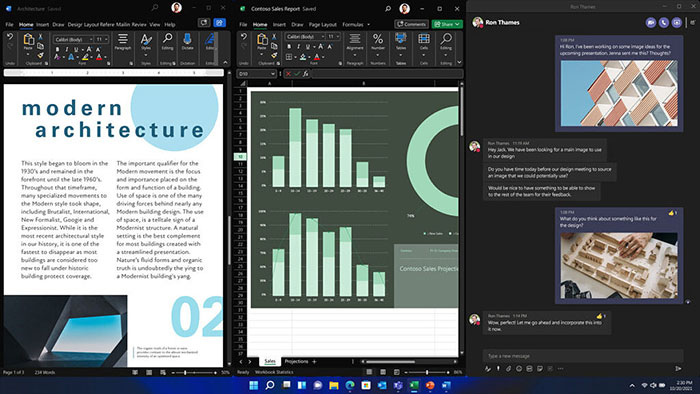
Microsoft's DRR is going to be set on an app-by-app basis, with more apps being added over time. DRR aware apps already available include; Microsoft Office, Microsoft Edge, Microsoft Whiteboard, Microsoft Photos, Snip & Sketch, Drawboard PDF, Microsoft Sticky Notes, Adobe Acrobat, Adobe Illustrator, Microsoft To Do, Inkodo – for smoother inking. Office also uses DRR for improved scrolling smoothness.
If you are already testing out the Windows 11 Insider Preview build you can check out DRR in the above-mentioned programs as long as you have supported hardware (said to be a laptop with a display that supports Variable refresh rate (VRR) and a refresh rate of at least 120 Hz, plus WDDM 3.0 graphics drivers). If that is you, open Settings, then select System > Display > Advanced display. Next, choose a refresh rate from the dropdown options that has 'Dynamic' in the name.
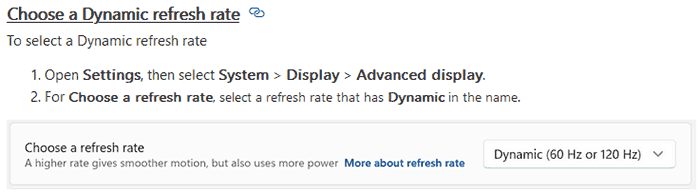
Please note that DRR relies on VRR hardware, but Microsoft asserts that these settings won't affect your games. "All your existing games will continue to run and perform like they always have because DRR does not apply to games," says the dev blog.













