A nasty little bug managed to wriggle inside the raft of fixes supplied by Microsoft in some recent Patch Tuesday downloads. The bug was quite serious as it could mean that users experienced BSODs and disk corruption issues and that devices would no longer be able to boot. Microsoft has acknowledged the problem, and has now started to roll out fixes, as well as explaining mitigation steps to those who have already fallen foul to the bug.
Microsoft Windows 10 versions 2004 and 2H2 received updates KB4592438 and KB4586853 in recent weeks and it is within these updates the bug under the spotlight was introduced. How did the bug manifest itself to users? Bleeping Computer says that after users on affected systems used the chkdsk tool to repair logical file system errors the disk could become corrupt and cause BSODs and/or boot issues. "A small number of devices that have installed this update have reported that when running chkdsk /f, their file system might get damaged and the device might not boot," is the official explanation from Microsoft.
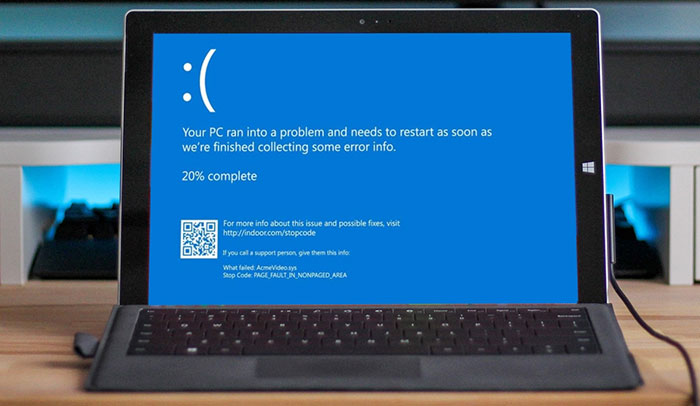
If you have been affected by the chkdsk issue already the following steps form a workaround to get you out of the pickle:
- The device should automatically start up into the Recovery Console after failing to start up a few times.
- Select Advanced options.
- Select Command Prompt from the list of actions.
- Once Command Prompt opens, type: chkdsk /f
- Allow chkdsk to complete the scan, this can take a little while. Once it has completed, type: exit
- The device should now start up as expected. If it restarts into Recovery Console, select Exit and continue to Windows 10.
Others currently not affected by the chkdsk bug can leave the tool alone for now and the update rolling out should ensure you don't suffer the problems outlined above.













