On Tuesday HEXUS reported upon Windows 10 update KB4482887, which was described as a 'quality update' as it included no new features just a collection of patches. The headlining news was that the retpoline software construct, which was devised by Google to address speculative execution patch induced system slowdowns, was included.
In its blog post about the KB4482887 update, earlier this week, Microsoft highlighted its findings that "When all relevant kernel-mode binaries are compiled with retpoline, we've measured ~25% speedup in Office app launch times and up to 1.5-2x improved throughput in the Diskspd (storage) and NTttcp (networking) benchmarks on Broadwell CPUs in our lab". A couple of HEXUs readers were pleased with their performance boost after applying the patch too.
Unfortunately, a trio of wrinkles have appeared to spoil KB4482887's glossy countenance over recent hours. If you head on over to the KB4482887 release notes page today and scroll down you will see the three known issues in the update. First of all there is a possible problem with IE11 and authentication. Secondly users might experience 'Error 1309' when installing certain types of MSI and MSP files. However, the third known issue is the worst as it works contrary to the retpoline performance increases Microsoft originally boasted about with KB4482887.
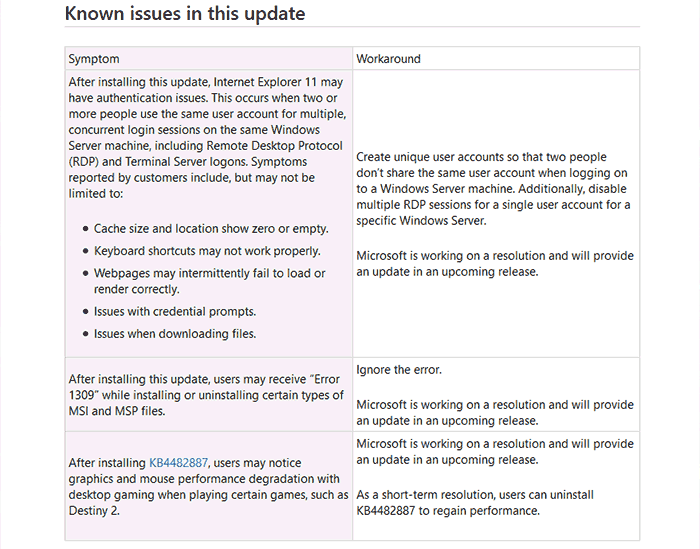
Remember, retpoline is really only attempting to claw back Windows performance lost due to patches for Spectre / Meltdown vulnerabilities. Felt worst on older gen CPUs, the original Spectre / Meltdown patches, resulted in slowdowns particularly in disc and network access. But now we see that the magic bullet dubbed KB4482887 might cause users to "notice graphics and mouse performance degradation with desktop gaming when playing certain games, such as Destiny 2."

Looking around Reddit and Twitter one can't be certain if games other than Destiny 2 are affected, but it seems likely. In the meantime if your PC is adversely affected and you can't wait for a 'resolution' from Microsoft, it is OK to "uninstall KB4482887 to regain performance," says Microsoft in the patch release notes.













