The inclusion of a dark mode in an app or UI is always welcome. The Windows 10 dark app mode (October 2018 Update), low-blue light scheduler, dark wallpapers, and apps/sites with dark modes all help save my eyeballs from too much distress, especially when burning the midnight oil. On the smartphone I also try and steer UI options to the dark side, which works particularly well on the AMOLED screen (easy with Android 9.0 Pie, but on earlier Android versions Themes can help).
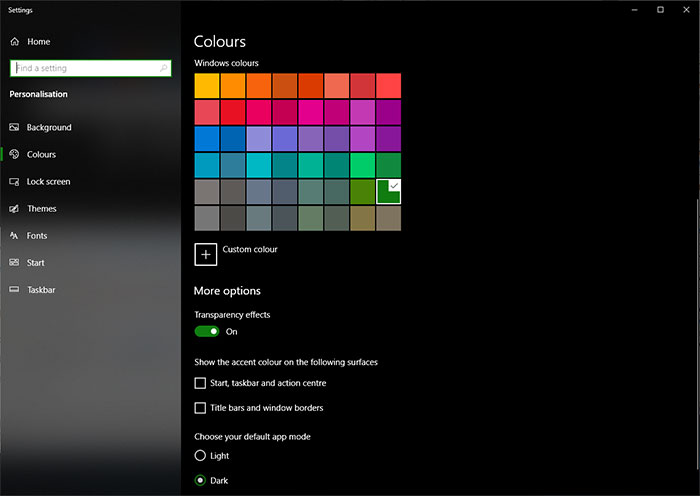
Soon Google Chrome, by far the most popular web browser on PC, will be implementing a dark mode in 'respect' of the new setting implemented in Windows 10. As MSPowerUser reports, via Techdows.com, a member of the Chromium team and senior Chrome Engineer Peter Kasting has signalled that Google is working on a dark mode for the desktop browser but users should use a dark theme for now, if they prefer a dark UI. Unfortunately such themes / extensions aren't available for mobile users.
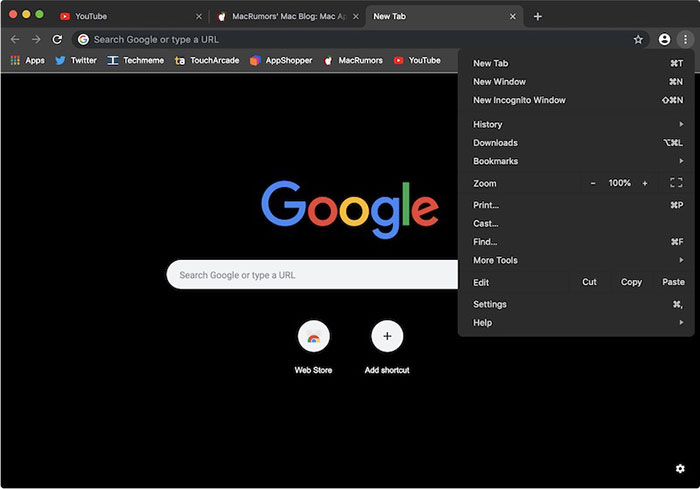
In a Chrome bug report back in the summer, Kasting wrote that "Windows 10 allows users to set their apps to 'light' or 'dark' mode. Chrome should respect this. The most obvious hack is to use the default incognito colour scheme in normal mode (as well as incognito) if the system is in dark mode. Long-term, we should perhaps have a better answer. This has been a popular external request for some time." Recently Kasting followed up on a Reddit thread on the topic of a Chrome dark mode confirming that it was in the works (but no date was put forward). Kasting wrote "For desktop, native dark mode support is in progress; in the meantime, we generally suggest people use a dark theme."
Despite there being more Windows users than Mac users, and that the popularity of Chrome on Windows is even greater, Google seems to have prioritised Chrome dark mode for Mac development over the Windows PC. It was confirmed that Google has started working on an official dark mode for Google Chrome on Mac OS Mojave about three weeks ago.













