Earlier this week Microsoft released Windows 10 Insider Preview Build 17723 and Build 18204 (for those in the fast ring that skip ahead). Microsoft published an accompanying blog post for the releases, which highlights some of the interesting features that might well end up in upcoming consumer releases of its codename 'Redstone 5' OS.
The update experience
One of the annoying things about Windows, though it is great to get timely security and feature updates, is that you sometimes get nagged or even disturbed from your computing work/tasks by the application of updates. Updates often require various apps be closed, or even system reboots - not great for convenience or productivity.
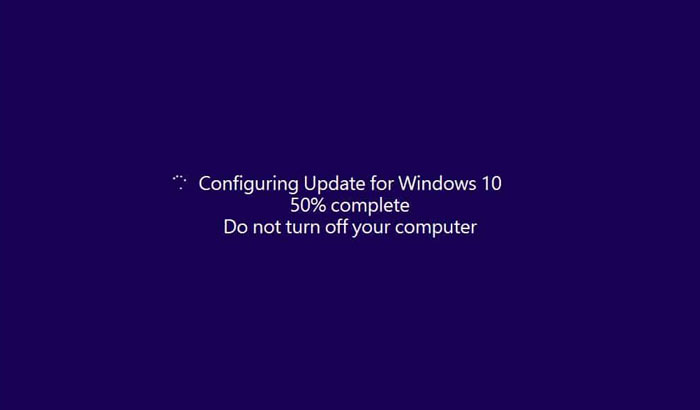
Microsoft has started to look at making updates less intrusive. It claims to have updated its reboot logic to use a new system that is both more adaptive and proactive. More specifically, the blog states "We trained a predictive model that can accurately predict when the right time to restart the device is. Meaning, that we will not only check if you are currently using your device before we restart, but we will also try to predict if you had just left the device to grab a cup of coffee and return shortly after."
The trained system has provided promising results in-house at Microsoft. Now it will unleash its cloud trained AI on Insiders and is asking for feedback to iron out any wrinkles before its ready for prime time.
Other highlights in Build 17723 & 18204
In addition to the above Microsoft has brought Mixed Reality Flashlight to the OS. It allows users to look into the real world to interact with people, phones, keyboards, food and drink etc, without removing their HMD (see image below). The 'flashlight' can open the real world portal via the UI menu, a key/button, or even by voice command.

- Windows will start to support Leap Seconds in a traceable and UTC-compliant manner (there is typically one to add every 18 months, as the earth's rotation slows).
- Microsoft has implemented changes to make the Kiosk setup experience better.
- Microsoft Edge has been improved with new group policies and the XSS filter has been retired.
- Insiders can now also use Unicode 11 with support for 157 new emoji.
- Last but not least there are loads of general bug fixes.

You can read much more on the above, and about remaining known issues, in the Microsoft blog post.













