Microsoft has introduced some thoughtful protections that could shield you from the worst effects of ransomware. As mentioned on the Microsoft Blog, ransomware has become an increasingly popular attack vector for cybercriminals, who will 'lock up' and prevent access to your files unless you pay a fee. Sometimes you might be lucky and an alternative unlock method will become available, shared by one of the big AV companies, for example. However some, faced with the threat of files lost forever and a countdown until the files are zapped, will cave in and pay up.
An infected PC or mobile device will allow the ransomware to encrypt all your most important personal files one by one, so it is important you have a way to recover them and important that the recovery source doesn't also fall victim to the cyber criminals activities. Secure backups are one answer to being locked out from your valuable files. With that being said, secure backups have been recommended for everyone for years and years... Meanwhile, as we all become more connected to the internet, there has been strong growth in cloud services and cloud storage. With integrated cloud storage, companies like Microsoft have made backups into a super-smooth frictionless affair. On a mobile device with OneDrive, for example, all you have to do was toggle a setting for all your photos to be auto-uploaded to the cloud.
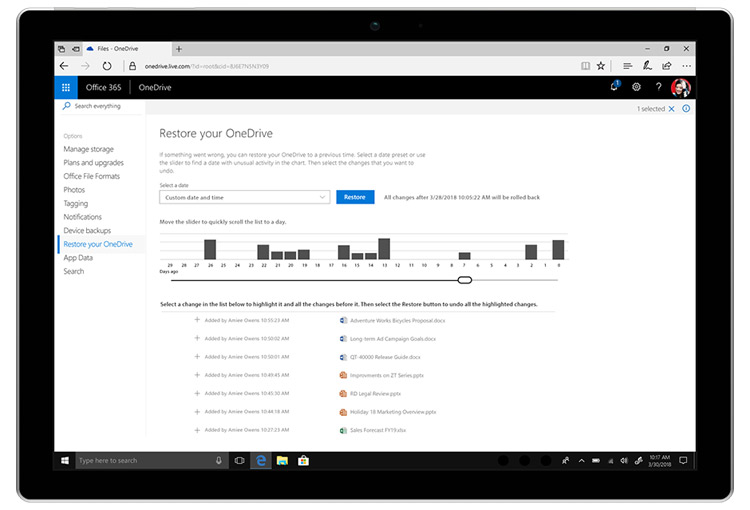
Back to the specific news shared by the Microsoft Blog a couple of days ago - Microsoft has announced that it will introduce Files Restore, a feature once reserved for OneDrive for Business users, to personal OneDrive account users with Office 365 subscriptions. Files Restore goes beyond simple storage of files you are working on, to keep previous versions too, allowing for roll-backs, similar to how File History works in Windows 10.
Microsoft explains that "Files Restore allows you to restore your entire OneDrive to a previous point in time within the last 30 days. You can use this feature to recover from an accidental mass delete, file corruption, ransomware, or another catastrophic event." To protect your further Microsoft claims that "Office 365 can now detect ransomware attacks and help you restore your OneDrive to a point before files were compromised, so you don’t have to submit to cybercriminal demands."

So, what happens if Microsoft suspects your files are under attack? Firstly you will get an alert via an email, mobile, or desktop notification (see the mobile example above). You will be guided through a recovery process where the date and time of the attack will be highlighted and preselected for you, and you can chose to restore from that point. Microsoft says it will be monitoring emerging ransomware and similar threats.
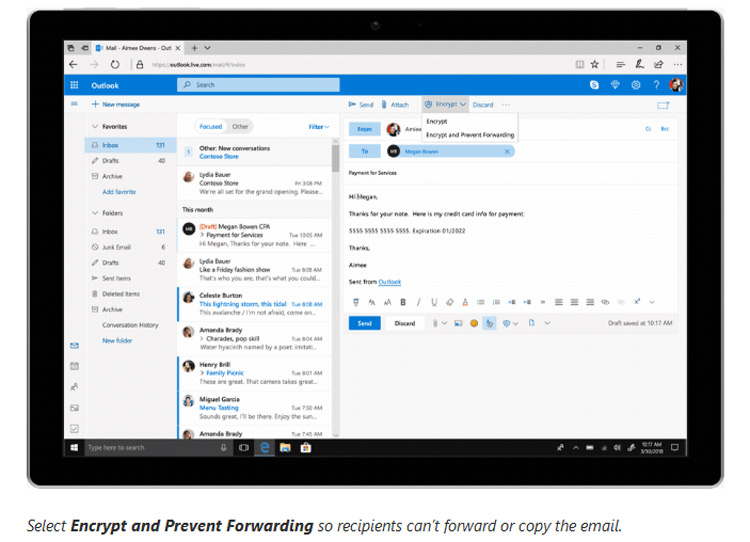
Outlook.com will also get updated with data encryption and cloud restore tools. A potentially valuable feature coming to Outlook is link encryption and security standards, stopping the casual spreading of what might be sensitive information. See the image above for a potential application of this new feature.













