Isolating images from backgrounds has long been a source of heavy lifting for Photoshop operators. Since early versions the program has included tools such as quick-mask and a vector (clipping) path editing toolset for selecting objects and removing background distractions. Later versions of Photoshop refined the selection possibilities with tools like the magnetic lasoo (available from v5) and the ‘Quick Select’ painting tool (from CS3). Over its history there has also been a wide range of plugins and third party accessory programs dedicated to selections and masks too.
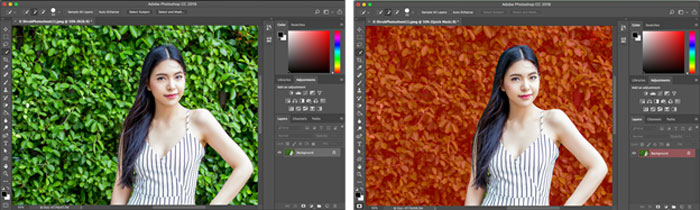
The latest version of Photoshop, version Photoshop CC 19.1, now wields what might be the ultimate helper in what can be a painstaking, laborious task: Select Subject powered by the Adobe Sensei AI.
For a short visual demonstration of Select Subject in action it’s worth a look at the above video clip. In it you can see Photoshop Product Manager Meredith Stotzner flexing the new AI-powered tool. Talking over the video, Stotzner asserts that Sensei’s machine learning algorithm is good enough to rival the starting selection a professional might take quite some time doing using tools such as the pen, quick-mask, or magnetic lasso. Select Subject can do most of that ‘heavy lifting’ in one click. Even with multiple separate and overlapping subjects in the image the AI is smart enough to select common or garden image subjects. People, animals, cars, toys and other objects are smartly isolated thanks to the applied machine learning.

After the above initial Select Subject action users are still free to edit what is and isn’t included in the selection using the ‘Subtract from Selection’ tool, for example. Another new tool helps simplify select and mask operations further. Under the selection properties tab a decontamination slider allows the user to control the amount of decontamination applied to an image. This is an extension of the decontamination feature from the refine edges selection controls.
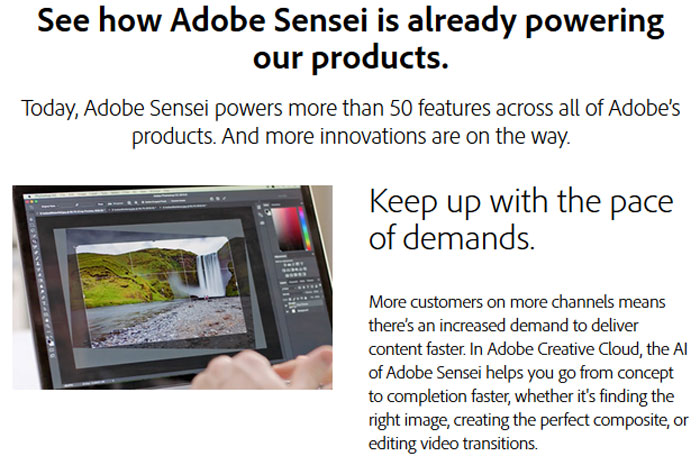
‘Select Subject’ isn’t the only advancement delivered in Photoshop CC 19.1, there is also support for Microsoft high-density monitors, improved Surface Dial support, better SVG compatibility, and fixes delivered to a long list of customer-reported bugs.













