So, we've been busy taking pictures. Feast your eyes on this...

A game of spot the difference for you. Here is a shot of the cards, on the left is the master card - look carefully and compare it against the slave card on the right. Underneath the plastic ducting, just above the fan, you should be able to make out an extra chip on the master card.
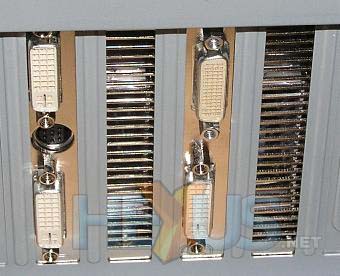
You lose four backplane slots if you have dual-slot graphics card coolers, but with so many features built into modern motherboards, the remaining slots are likely to be sufficient for the expansion needs of most users.

The slave card, shown in the bottom of this picture, possesses the Rage 200 chip. However, the master card above it does not.

Another shot of the 2 cards in the system. It's a tight squeeze, but the master card just about has enough breathing room for that dual-slot cooler.

This is the mainboard showing the 2 PEG 16 slots (8X electrically each).

For CrossFire to work, the image data from the slave card is fed into the master, then composited before output. Here you can (almost) see the Silicon Image chip which does the compositing. For a detailed article on how CrossFire works its magic, check out our CrossFire Technology Preview.

Here we have the cable used to feed the output from the slave card into the master. The top connector goes into the slave card, and the bottom one into the master card.
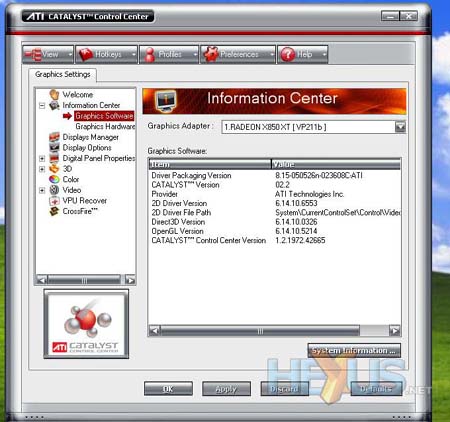
On to the really exciting stuff now... the driver screens.

You can take anti-aliasing all the way up to 14x now. That has to remove a few more jaggies, right?
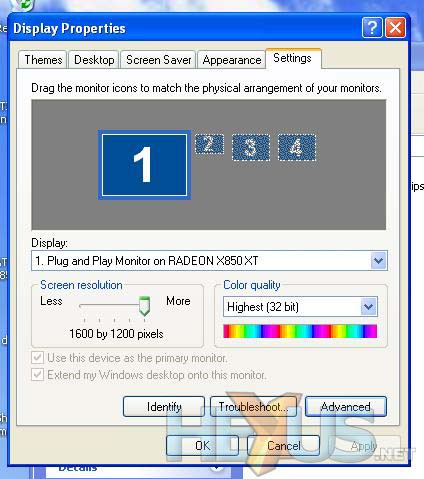
When you're not playing CrossFire accelerated games, there's potential for four displays to be used simultaneously. That's just too tempting. Throw these two cards into a system with integrated graphics and you can enjoy five displays. Time to track down some seriously high-res wallpapers.

Finally, just to get one up on Rys and his baked bean TV tuners, let's spice things up a bit. Note the careful placement of OXO cube, along with green chilis. Mmmmm.













