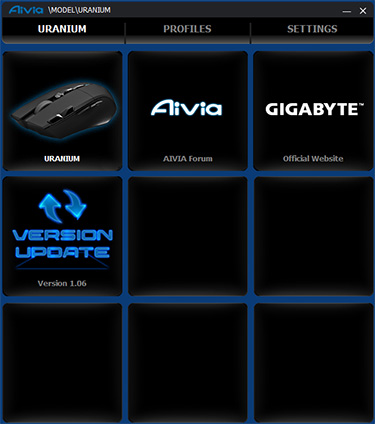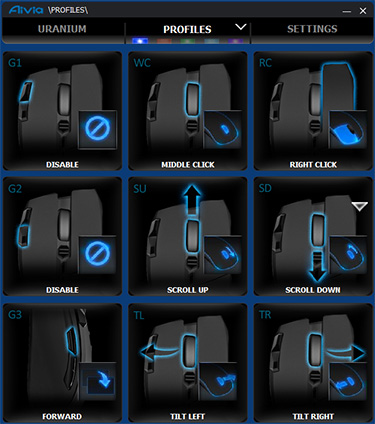Ghost Macro Station
The second part of the Uranium package is a small desktop companion dubbed the Ghost Macro Station. Attached to your host PC via a split USB 2.0 cable, this is effectively a 2.4GHz wireless receiver with a handful of neat tricks up its sleeves.
Those who value their USB ports should note that only one jack is required to power the unit, but plugging in the second will speed-up the Macro Station's ability to recharge the mouse. Ideally, we'd liked to have seen Gigabyte use a single USB 3.0 connector, which we presume would have served enough juice through a single port.
Standing 80mm tall, the Ghost Macro Station doesn't take up a lot of desktop space and introduces some noteworthy features that most other mice simply don't have.
First and foremost is the 128 x 64-pixel display. Adjustable to suit your preferred viewing angle, the display is used primarily as a means to show current horizontal and vertical DPI settings, profile selection, report rate and battery life.
Two buttons behind the panel are used to control brightness, and even on the dimmest of settings, the display is crisp, clear and easy to read. We like the fact that a screensaver appears after a period of mouse inactivity - by default it's an image of the Ghost logo - and users can upload their own graphic, making it an ideal way to show off your clan emblem.
Underneath the display is a backlit Aivia logo, whose colour is used to denote the selected profile. Being able to keep tabs on profile selection and DPI, in particular, can be handy for extreme gamers, but there's more to the Ghost Macro Station than live settings status.
Hit the Wheel Controller Lock on the mouse and the scroll wheel can be used to navigate the Station's on-screen menu. Going through subsequent pages can feel cumbersome at times - it requires plenty of scrolling and clicking - but in doing so you can enter a live editing mode that allows you to re-assign macros and hotkeys without having to leave a game.
The interface works well enough, however it's a shame the Ghost Macro Station's display isn't able to offer more in terms of third-party functionality. We'd have been really impressed if it showed us our CPU or GPU temperatures, or even alerts as new emails come in.
As it stands, the Station is solely a companion for the mouse, albeit a useful one. At its base, a retractable mini-USB cable measuring up to 50cm in length can be pulled out and attached to the front of the mouse for recharging. The cable is thin and light enough not to restrict movement, and it's a very convenient way of charging as you play - the on-screen display even lets you know how much juice you have left and when the battery is full.
Our only concern is that the mouse can get warm when charging. It didn't prove problematic during use - we've actually enjoyed the extra warmth on these cold winter mornings - but it could be an issue for gamers during those hot, sweaty sessions.
Elsewhere, built-in memory allows the Ghost Macro Station to store all your profiles and macros, and the unit also has the added benefit of shortening the wireless connection to the mouse. As the Station will likely be placed on your desk, you'll have a direct line of sight between device and receiver, which should result in less interference when compared to a receiver attached to the back of a PC.
Gigabyte's desktop companion certainly brings something a little different to the table, but there are some obvious question marks. Do you really need to see/modify your settings as you game? We're not so sure, and after the initial period of intrigue, we've practically forgotten that the Ghost Macro Station is there. It's still used for charging, of course, but as a gamer, you need to seriously consider whether or not the feature set is applicable to you. There's a good chance the price tag will prove inhibiting for casual users, while pro gamers, we feel, are likely to lean toward wired solutions.
Software
Gigabyte's two-piece hardware package does a reasonable job of configuring button assignments, yet the Ghost Macro Station will only get you so far. To gain access to the full feature set you're required to download and install Gigabyte's companion software utility.
Readers should note that the software isn't mandatory - the mouse and Ghost Macro Station will function just fine without it - but you do need the software to record custom macros and make precise adjustments to settings.
Gigabyte's utility comes across as basic in terms of presentation and ease of use, but once you get accustomed to the interface it's fairly simple to navigate and to find the areas of interest. Buttons across five profiles can be mapped to specific keys, everyday shortcuts (for example copy, paste, delete, etc.), as well as one of 70 user-created macros.
Finer DPI controls are also available - complete with the ability to differentiate horizontal and vertical sensitivity - and the report rate can be adjusted to regular intervals between 125Hz and 1,000Hz.
Last but not least, recording macros is both easy and comprehensive, with the ability to include keyboard input, time delays, and looped commands. We like the fact that Gigabyte has also made it easy to import and export macros as simple .ini files.