How it all works...
Now that we've covered the included extras and the box, let's move on to the mouse.Firstly, can I just say, this thing is lovely!
How it feels: One of the main things that Roccat were aiming for was a comfortable mouse, and I can definitely say they've done that. It seems to fit my hand perfectly, and is very very comfortable for a 3 hour session on Crysis Warhead. The texture on the mouse is very similar to an Xbox 360 controller too.
How it looks:
This mouse looks fantastic, matt black with some clear plastic bits too. There's also a light system with 5 totally adjustable lights, you can choose from 38 different colours for each light and then you have the selection of certain effects to go with that. The mouse really does look amazing, it just looks so grizzly and mean.
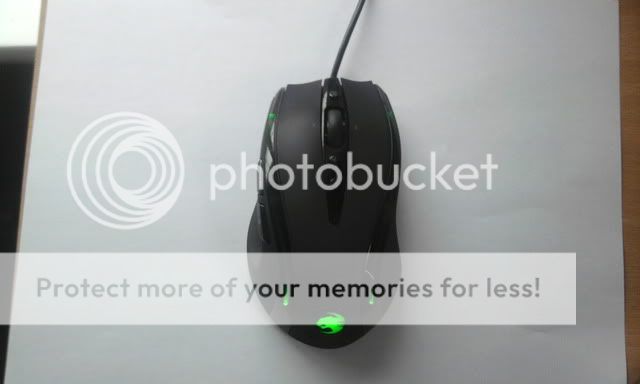
How it works:
This mouse is fantastic, It's amazingly accurate, even the slightest of movements and it recognises the movement and makes your pointer move. I played on Crysis for about 3 hours with this mouse without a break and what a lovely thing it was to use, It was very comfortable and the extra buttons were very useful for headshotting some ugly Koreans.
The mouse is really good in Windows too, all the buttons are fully programmable in Windows to do certain tasks such as play/pause, skip forwards/backwards, or even set up an infinitely long macro.
The TCU on the back of this unit is also really good. This thing is essentially a very basic camera that scans the surface it's been placed on to calibrate to the surface for the best results, even when placed on a sheet of glass this mouse worked perfectly after the TCU had been re-calibrated.









