Getting nowhere fast
Initial reactions were reasonably positive but we then hit a brick wall that we couldn't work around.
We were able to accept incoming calls from other Skype users via a DECT phone - an NTL VS2000 - but found that we couldn't use the phone to initiate outgoing calls. We did reboots and we connected the D-Link box to lines from two different phone companies - BT and NTL - but no joy.
We were convinced that we'd followed D-Link's instructions to the letter - they're pretty easy to understand - and that we were using the Skype software as intended. Nonetheless, we were dead in the water.
We'd set up Skype's software so that we could speed-dial our contacts - that was easy - and then did what we were supposed to do to place a call to someone else running Skype. That involves picking up the phone, getting a line, pressing the hash key twice, then keying in the two-digit speed-dial number and pressing the star key.
Trouble is, as soon as the hash key was pressed twice, the telephone companies' services played pre-recorded error messages.
BT's message said, "The number you have dialled has not been recognised, please check and try again"
NTL's message said, "Sorry, the service requested is not available from this line"
At no time did the D-Link unit intervene, as it was supposed to do, and route the outgoing call via the PC, rather than down the phone line.
We harboured suspicions about our use of the powered hub but, having tested that by connecting a few other things to it - including simultaneously running an MSI USB-powered web cam, a USB stick drive and a Mitsumi USB-powered floppy disk drive - we thought we'd be better off just leaving it be and seeing what D-Link had to say.
We emailed on a Friday morning and received an initial response around 10am saying someone would get back to us on the Monday or Tuesday.
Sure enough, an email came in early on Tuesday morning, explaining that it might be worth trying to make a change in the D-Link utility's configuration screen - switching from using two hash keys to something else, and the only other option turns out to be a hash key followed by a star key.
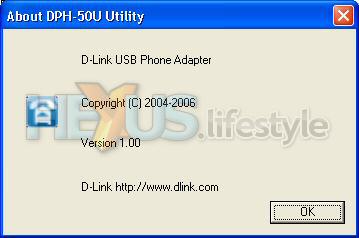
However, no such change was necessary because, over the weekend, for no reason we could figure out, the D-Link box had suddenly started allowing us to make outgoing Skype calls!
Trouble is, in contrast with making Skype calls using a headphone set - which were generally rock-solid - the D-Link box paired with a DECT phone had a tendency to drop calls after a minute or five.
We tried connecting directly to the PCI USB 2.0 card and this didn't seem to make any difference so, for reasons that are too boring and long-winded to go into now, we came to the conclusion (false we now believe) that there was something wrong with the PC's source of external power - an uninterruptable power supply (UPS). We took that out of the equation by feeding the PC straight from the mains and still found no difference.
Now we were starting to believe that the PC itself had a problem or there was one with the PCI USB card. So, a quite different PC was then called into play, again already fitted with a PCI USB 2.0 card.
We had no problem at all making and taking free calls via Skype or, indeed, making paid calls via SkypeOut and taking calls from conventional phones via SkyIn. But, as with the first PC, we were still finding that all types of Skye call with the DECT phone would suddenly be lost for no reason.
Calls were dropped in a completely unpredictable fashion whether we stayed at the desk on which the DECT phone's base station lives or moved away - though we never at any time went further than 15 metres, which is well within the DECT phone's range.
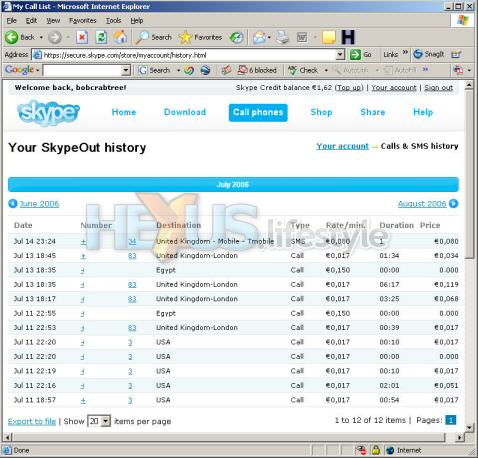 As this online history show,
calls made using the D-Link were of
As this online history show,
calls made using the D-Link were ofvery short duration (numbers have been obscured for reasons of privacy)
We tried to use a different DECT phone, a BT Synergy 2110, but this turned out to be incompatible with the D-Link box. The company's techie told us that it could be made to work if we had available the two adaptors that are also required to use the D-Link with a wired phone but these, of course, are not included in pack and we didn't have them in our goodies drawers.
Oh, and in case you're wondering - no we've never had a single problem with conventional calls being lost on the NTL DECT phone, whether using it near the base station or anywhere else in the building or grounds.
The D-Link unit offers some nice features that we shouldn't ignore even if we weren't able to get it working reliably. First, it is possible to switch between a Skype call and a normal phone call simply by pressing #1 to put one caller on hold and speak to the other, then pressing #1 to switch back again.
It's also possible to have a conference call that includes someone on Skype and someone calling you on a conventional line. To do that, you'd first pressing #1 and then #2 to bring in the second caller.
The DPH-50U can also be set up to forward incoming Skype calls to another telephone number, mobile or landline, using the configure option in the D-Link Utility.
Usefully, there are also options in the utility to record a call or to record all calls.
So, what's to be made of the D-Link product? Dive over to the Final-thoughts page and find out...










