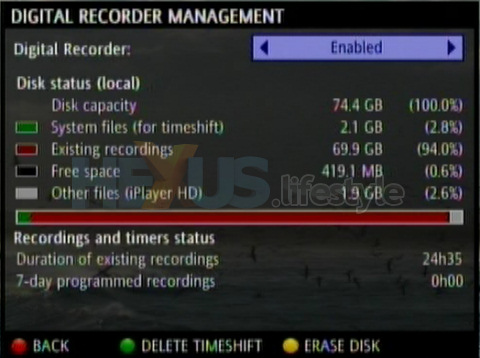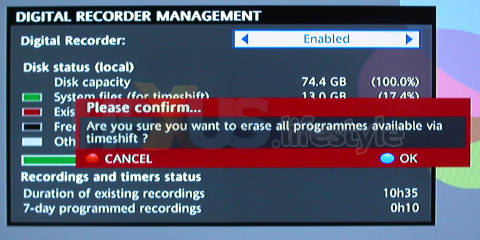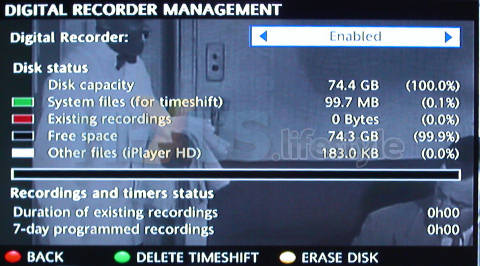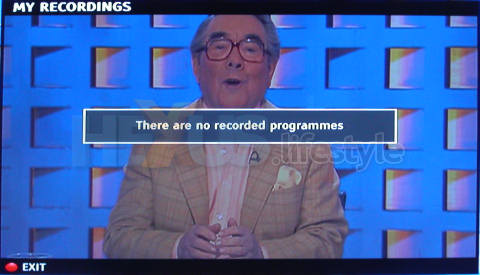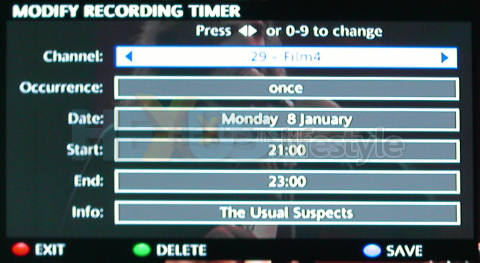Death by suffocation?
The reason why it's unlikely the internal hard disk will be empty is because the iplayer does something quite illogical and totally maddening - it gradually fills it up with odds and ends of what's described in the menu (Diagnostics>Digital Recorder) as "System files (for timeshift)".
What these files are is the debris left over by a feature that, at first sight, looks very appealing - the ability to rewind the programme you've been watching to catch any bits you've missed or want to re-examine.
Having access to these programmes doesn't require you to make a decision to record what you are watching, that recording happens anyway and so the programmes are there, ready and waiting.
Unfortunately, everything you've been watching is recorded!
If that doesn't take your breath away, let us put it another way.
Turn on the iplayer and recordings begin and never stop. Change channel and a fresh recording starts. Change again and, yes, another recording starts.
As a result, the hard disk gradually fills up with a whole lot of totally unneeded recordings. The process, though, is far from gradual if you have the iplayer on a high-def channel - the hard disk would be full after an extended evening's viewing.
One all-too-likely scenario is that you go to work (or to bed) and forget to turn off the iplayer while it's set to an HD channel.
Some 7hr 20m later - or, probably, far earlier still - the hard disk would appear to be full.
The image below shows about the only situation where this might not happen - if you've already largely filled the disk with your own recordings!
It actually turns out that things aren't as bad as we - and every iplayer owner we've communicated with - had originally assumed.
Even though the awful manual makes no mention of it, the iplayer is able (without user intervention) to recycle some of the space taken up by "System files (for timeshift)".
What it can't do, though, is recycle all of it but we didn't have a chance to properly check before the iplayer was returned what the exact amount is.
What we did notice, though, was that the manual option for deleting these files no longer seemed to work after the early February upgrade was installed!
We were allowed to choose to delete them but nothing appeared to happen, even though iplayer informed us that they'd been zapped. We came back and checked hours later (having put the iplayer in standby mode so it would do no further recordings) and still the files hadn't been deleted - or so iplayer reported.
The whole business of how iplayer presents and deals with these "System files (for timeshift)" is highly unintuitive and not helped one little bit by the manual.
What we'd much preferred to have seen was an option to limit the total amount of space that's used for these files and a further option to automatically erase the bulk of them so that, say, only the last 10 or 15 minutes of the last programme you watched is retained.
The absence of such features is bad enough but what's a whole lot worse is that when you go to delete all these recordings that appear to have filled up the hard disk - or threaten to do so - it's frighteningly easy to delete, instead, every single recording you yourself have saved to the iplayer and want to keep!
The truth is that all the while you don't know iplayer can automatically recycle these files (or even how much of them), you can end up deleting them so frequently that you do it almost without thinking - and it's a simple matter, when in the Digital Recorder Management menu, to mistakenly press the handset's yellow button, which erases the entire hard disk, rather than the green button that sits close up right next to it and which you should have pressed to erase these unnecessary recordings.
There is a warning about what you are going to do but you become so conditioned to okaying the warning that comes up every time you've had to erase those disc-clogging recordings that you are all too likely to blindly okay the disc-erase warning, too.
That said, some users have reported that the iplayer has a frightening tendency just to erase all the users recordings off its own bat. In some cases, this hasn't happened, it's just appeared to have happened - come back later and the files will have re-appeared - but whether this bum-wrenching experience is any less likely to happen with the new software upgrade we don't know.
Users are made more likely to accidentally erase their own recordings by the simple fact that the warning window that comes up for erasing the disk and deleting the "System files (for timeshift)" are virtually identical.
Each window offers two options - CANCEL and OK but - and, really, we find this barely credible either - the options would have you press the blue button for OK and the red one to cancel.
Heading for a fall sometime soon!
As they used to say on Blue Peter, here's
one we accidentally
erased earlier. Aaaaaaaaaaaghhhhhhhhhhhhhhhhh!
erased earlier. Aaaaaaaaaaaghhhhhhhhhhhhhhhhh!
He can smile but we didn't
Maybe, in France, the traffic-light system has undergone a change and blue now means go. But to our mind, even if that surreal scenario were true, the person who's come up with this arrangement - and has used an interface and handset design that does things in such a stupid way - needs to be taken outside and given an almighty thrashing before been put against a wall and shot.
And it's not as though with iplayer that yellow is reserved only for deleting - though it is true that yellow is also used to delete individual recordings in the My Recordings window (Menu>My Recordings).
Click for larger image
No, you also use the yellow button in lots of other situations to carry out innocuous tasks that you might do many times every day - so becoming conditioned to pressing the yellow button without further thought.
Among the day-to-day tasks that use the yellow button are setting a timer recording within the programme-guide and stepping back up through folders as you navigate recordings or other media on a USB drive or a networked PC.
All bad enough so far but, hey, wouldn't you know it, the iplayer even uses a different coloured button, green, for one other deletion task - completely removing (described as Delete) a timed-recording setting.
Hidden option to modify recording
timer
Mind you - a user might never realise that such a possibility exists. The thoroughly ninth-rate manual doesn't tell you how to access the window that lets you modify such a setting.
The trick, which we only discovered from the very active HEXUS.community forum thread about iplayer, is to highlight a setting in the Recording Timers' window (Menu>Recording Timers) and press the big silver OK button (hawk, spit!) that sits slap bang in the middle of the handset.
If you don't discover this possibility, the only choices you are offered in Recording Timers are Exit (red) and New Timer (blue). It utterly defeats us why there couldn't have also been an option at this higher level to delete but there you go.
If you've been paying attention (sit up at the back there!) you'll have realised that three colours of button - blue, yellow and green - have been used across four different types of deletion.
Some of the problems we've seen with iplayer could possibly be avoided just by having a dedicated delete button on the handset and, say, a special flashing warning when you are about to erase the entire disc. But we fear that the designer who makes these decisions with iplayer would have no problem still messing things up.
Oh and why do we keep on saying "(hawk, spit!)" when describing the big silver OK button?
Well, cast your eye back up the page at that shot of the handset and notice that that one button appears to have five basic functions. These are, OK (ie select), left, right, up and down.
This is in contrast with virtually every half-decent handset we've seen in recent years - each of which has a dedicated central OK/select button and four separate arrow buttons surrounding it.
Once we'd used the iplayer's handset for a couple of minutes, it was clear why virtually everyone else does things a different way - it guarantees a degree of accuracy that the controls on the iplayer totally lack.
With the iplayer, you might want to choose up or down or left or right but often end up pressing OK. Conversely, you want to select OK and all too easily select up, down, left or right instead.
Evesham said it didn't think this was a problem but everyone we let loose with the iplayer handset struggled and we probably took over a month to develop the necessary feeling for that multi-function button to make accurate selections nine times out of ten.
So, go on Netgem, just admit the big silver button is a big horrible mistake and sort it out. The few pennies you save in handset costs by not having discreet buttons isn't worth the grief you're causing users!
We sorry to be so very negative and would almost forgive you if you walked off at this stage shaking your head and wondering what other PVR to consider buying (you are still there, aren't you?).
Do that, though, and you'll be missing out on a lot more fun - if that's the right word to describe the further antics we went through and the other oddities we discovered.
But it's your call.
Walk away shaking your head or go to page 12 for further miscellaneous sillies. Or maybe dive over to unlucky page 13 for our pull-no-punches (as if!) final thoughts...