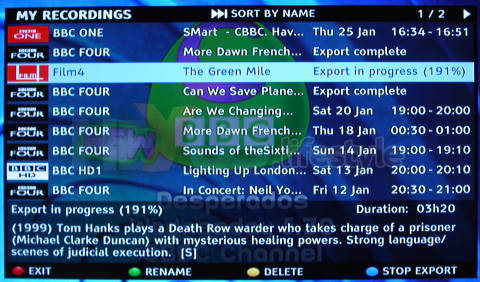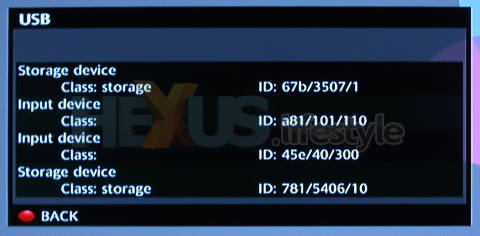Miscellaneous sillies
Built-in web browser
We mentioned on the intro page that the iplayer has a built-in internet browser based on the Mozilla engine. This, we said, lets you surf the net, play podcasts and, if you sign up for an account with the tvMax service run by Namesco, means you can compose, send and receive emails, too.
[advert]As it happens, all those things are true but the sad fact is that in its current implementation, the iplayer's internet services are pretty clunky - in terms of looks and control - and offer very little that will appeal to anyone who's spent any time at all accessing the web from a personal computer.
Indeed, probably the best thing about tvMax on the iplayer is its front-end opening screen - once you get past that, things go downhill.
There is one clever thing, though, the ability to set up web-page favourites that you can access very quickly by keying in a three-digit number or by scrolling through the menu that comes on screen after pressing the handset's List button.
You can pick any web page, and that could be Google, BBC news or, most likely of all, the HEXUS.lifestyle home page.

So, as well as your list of TV channels...
...and radio channels, you've got...

... bookmarks for fave web pages
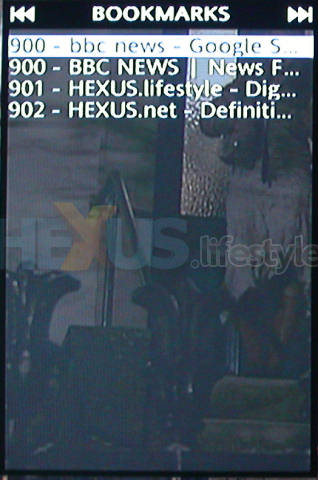
What you may notice from the screenshot immediately above, though, is that the iplayer is no smarter when it comes to handling bookmarks than it is anything else - it let us set up two different web pages on the same three-digit shortcut. Go figure!
In our view, the iplayer's web capability is an interesting diversion - though only if you're happy to have a USB keyboard attached - but it's not going to wean anyone off a PC for browsing or anything else web-related.
That's partly because the browser interface has to be broken up into different areas to let you access them using the iplayer's handset (a slow and tedious business) and partly because there is, seemingly, no mouse support - not in the browser nor within iplayer generally.
Clashing record timers
One of the many unendearing things about iplayer is the way that it lets you set clashing timer recordings without issuing any warnings.
You might notice something was amiss if you went to the overview page but because you are quite likely to set recordings within the guide - on screens that are many pages from one another - it's easy not to realise that there's going to be a problem and for an important recording not to happen because one that's been set later clashes with it.

No warnings come up if you set clashing recordings within the
programme guide, so the iplayer user needs to visit the recordings timer
overview page regularly to ensure that important recordings do take place
Pitfalls with ext2
One tricky problem we came up against when using a Linux ext2-formatted drive was what happens when you export a programme to it that originally had Windows-illegal characters in its name.
We stumbled on the problem with one programme name that ended with a question-mark. We went to copy the file from the ext2 drive when it was attached to a Windows PC and realised this simply wasn't possible. Then it became clear that the file also couldn't be renamed or even deleted.
The file in question was called,
Sat 20 Jan 18.00-19.00 -
BBC FOUR - Are We Changing Planet Earth? .mp2
In the end, after taking repeated advice in the iplayer forum thread from chrestomanci (thanks once again, mate!) who told us how to take ownership of the drive within the self-booting Knoppix Linux distro - and then walked us through all the various steps after that including using the mv rename command - we able to rename the file and make it usable by Windows.
An overview of the whole process is in this summary posting, with useful follow-up info here and from chrestomanci here.
One other amusing problem we saw a couple of times with the ext2 drive is highlighted in the screenie below where, according to iplayer, the current export has reached the 191% complete stage!
It turns out that the process did eventually finish - at the 200 per cent mark - after which we discovered that the file that had been created on the USB-attached ext2 drive contained two copies of the original!
USB devices (especially hard disks) slow to be seen by iplayer
We relied on USB for most of our exports but found one further issue we've not yet mention - iplayer's inability sometimes to see an attached USB drive. We have no logical explanation for this infuriating misbehaviour - and it happened with drives formatted as FAT32, not just ext2.
In the end, we discovered that we could almost always get the iplayer to see a USB drive if we first turned the iplayer off at its rear mains switched, then set it back on and, after a few minutes, turned on the USB drive.
This is not a situation we've ever seen under Windows on a regular basis nor under Linux or Mac OS, so, again, we'd pinpoint the iplayer hardware as being somewhat flawed.
And, on the subject of flaws, we've also not told you about the fact that the iplayer did lock up too often for comfort. A red LED on the front of the player flashed to show that iplayer had received commands sent to it from the IR handset but, despite that, it took no notice.
Here, too, the cure was to turn off the iplayer's power switch, wait a little while and turn it back on again.
Attaching multiple USB devices
One of the things we wanted to test with the iplayer was how well its single USB port coped when connected to multiple USB devices patched into powered USB hub.
Trouble is, the only powered USB hub we had access to at the time was one that had never seemed to us to behave itself properly even when connected to a PC - so treat what we say next with due care.
Understand, too, that we carried out our very limited tests prior to the February upgrade and didn't repeat them afterwards. So, we don't know how things will be when you go to select a USB drive for export and the upgraded iplayer realises that there's more than one attached.
Mind you, iplayer didn't seem to know what to do before the upgrade, so perhaps we're worrying on your behalf just a bit too much.
The record number of devices we succeeded in attaching was four - two input devices (a mouse and a keyboard) and two storage (one hard disk drive and one USB stick drive and later, two hard disks) but the mouse simply didn't work, not even if we connected it alone.
iplayer got all confused about what to do when we wanted to select one of the USB-attached drives for export but it wasn't phased by our wanting to select one or other of the drives for playback, being able to see each as a distinct media player.
So, our take, for what it's worth, is that if you have a decent powered USB hub already and fancy trying it out with your iplayer, feel free to do so (and let us know how you get on) but don't go rushing out to buy such a hub to use with an iplayer until you find out for sure that it's going to do what you want.
You might feel that you're all iplayered out now - we certainly feel that way. But, if not, then know that there is a lot of info in the related forum thread that we didn't manage to work into this piece.
So, if you've come this far with us, you might think that thread a useful place to find out more, as well as for expressing an opinion and asking questions.