Video effects and real-time preview
One of the biggest attractions of Edius SP is its real-time video output for viewing work on external monitors.This is an essential feature when working with special effects but also helps make the editing process more comfortable and allows clients to see work come together on a big screen without having to crowd your personal space at the workstation.
At present, there are no software-only HDV editing solutions that provide an external feed of edits from the timeline. The closest we’ve seen is Apple’s Final Cut Express, which uses a secondary PC monitor for full-screen playback.
Edius SP gives a choice of standard-definition output via analogue and DV ports or high-definition output through its composite feed. Sadly, there’s no native HDV output via FireWire. Still, the quality of SD output seen on a Philips 17in widescreen LCD TV set was exceptional - even though routed through a composite video cable.
There’s no noticeable delay between what appears on the computer monitor and what’s seen on the TV set, meaning that sound can be monitored from the external box without confusing an editor who's become engrossed in the software environment.

SP also made short work of the many video filters, including blurs and pencil effects. There are rich colour-correction tools on offer, too, as well as more intuitive effects such as a white-balance corrector and black-and-white effect. Naturally, Edius makes it very easy to mess up your picture with blurs and mosaics if that's your thing. Keying is also possible. There are colour-key filters for use with green or blue screens, along with other types such as luminance, difference, hard light and overlay, behaving in much the same way as layer-blending methods in Adobe Photoshop.
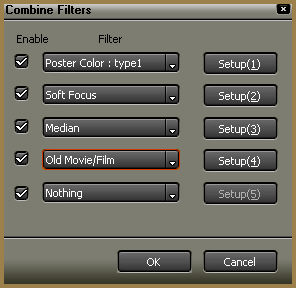
to provide a cumulative effect
Edius SP handled every effect we threw at it in real time when working with a single video file. In one case, even though we had nine crazy video filters loaded onto a single clip, the system still managed to play it all back without missing a beat.
Things do change, though, when several clips are used in combination. Five stacked video clips in a picture-in-picture montage played fine but when colour-correction was added to one, and slow-motion to another, Edius’s video buffer gave out after a few seconds and playback stopped. Regardless, the machine’s real-time HDV capabilities are hugely impressive when using intermediate HQ AVIs.









