Facebook has started to remove a user privacy control that allowed users to opt out of being searchable on the site. Apparently only “a small percentage of people” were using this setting. Last year a privacy policy update removed the option concerning ‘Who can look up your Timeline by name’ and from now on, even those who opted in to this privacy setting at that time, will no longer be shielded by it. Facebook users will be notified of this privacy setting change in the coming weeks.
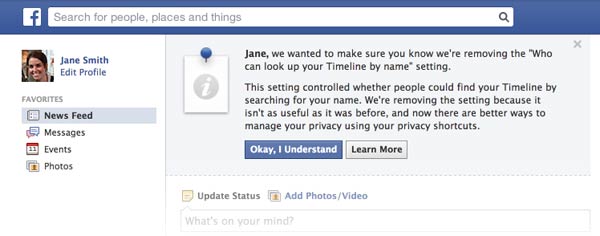
Who Anyone can look up your Timeline by name
Previously the ‘Who can look up your Timeline by name’ settings could be used to prevent strangers looking you up by entering your name in the search box. Not even your profile photo would show up in such searches. Facebook said that only “a small percentage” of its 1.2 billion users took advantage of this privacy setting.
There are a couple of reasons for the change, as explained in a post to the Facebook Newsroom by Michael Richter, Facebook's Chief Privacy Officer. Firstly Mr Richter says that the setting is outdated – it was introduced back when Facebook was a simple directory of profiles. Also the privacy setting wasn’t very effective as people could get to your timeline through some distant post you had liked or commented upon. Richter also says that people can now use Graph Search to find other people, which makes it more important to control your timeline shares and content than your basic user profile.
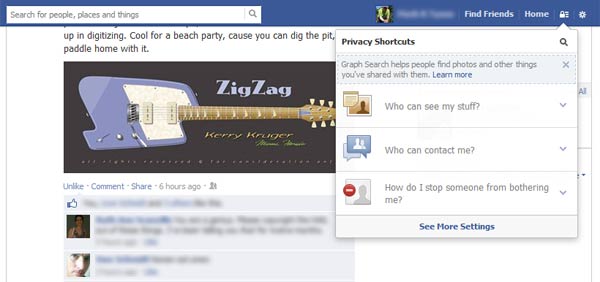
This change was also made for the benefit of end users, writes Richter. He said that “The (privacy) setting also made Facebook's search feature feel broken at times,” and went on to explain “For example, people told us that they found it confusing when they tried looking for someone who they knew personally and couldn't find them in search results, or when two people were in a Facebook Group and then couldn't find each other through search.”
Going back to the point about controlling who sees the things you share on your timeline Facebook will be reminding users when they have their posting settings defaulting to ‘public’. You can make a default setting for this in the audience of posts settings in Facebook.
Facebook also offers the following advice for users to further control what people can see of your presence on the social networking site (if you have a spare few hours):
- Share each post with the people you want to be able to see it. You control this every time you post.
- Use Activity Log to review individual things you’ve already shared. Here you can delete things you may not want to appear on Facebook anymore, untag photos and change the privacy of past posts.
- Ask friends and others to remove anything they may have shared about you that you don’t want on the site. You can do this by reaching out to the person directly, or using the reporting feature, also available in Activity Log.
Are any HEXUS readers concerned over this Facebook privacy feature removal?













