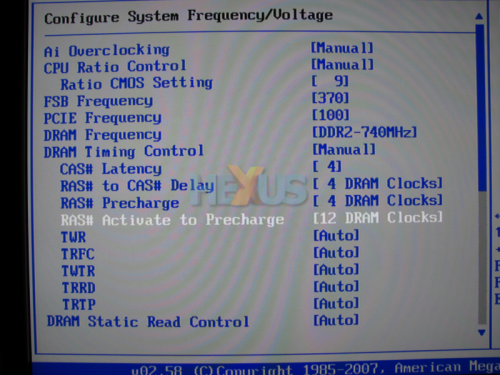Tweak and tighten that memory
In this part we will be looking at tweaking voltages and
tightening memory timings and generally optimising your PC now it is
overclocked.
At this point, as we are going a little bit
more advanced, we have to assume that you've read the other parts of
the guide, have got to grips with how things work and know how to
recover if you stuff up and end up with a bad overclock (yes, see the troubleshooting part of this guide!).
Disclaimer - please read this bit, it is very important!
RAM
is potentially the easiest component in a PC to kill. Applying more
voltage than standard carries a high risk of damage and/or failure.
HEXUS
can take no responsibility for any loss or damage to your components as
a result of using this guide. All overclocking is done at your own risk.
A
lot of RAM just will not overclock much, no matter how much voltage you
feed it, so if things aren't working out for you in this part of the
guide, leave it right there, and seek help on the forums, rather than
throwing more voltage at it.
Tightening up those timings
Now you have a nice, stable, fairly large overclock, we can look at tightening the RAM timings.
At
this stage, be prepared for some CMOS clearing, blue screens of death
and general odd behaviour from your PC - but it should be worth the
hassle!
If your RAM is already running tight timings, such
as 3-4-3-8, then there is no great need for you to follow this part,
you can skip to the voltage-tweaking part further down.
If you have some RAM that uses Micron D9xxx chips (check here
to see if yours do), you will probably have more success than people
that aren't. The Micron D9 chips can often do really insanely-tight
timings at quite high speeds but will likely require a good slug of
voltage to get there.
Some sticks are rated for up to
2.45V but, for that kind of RAM, you need active cooling - a fan that's
blowing directly onto the RAM to dissipate the heat that's generated.
It's
pretty simple, the higher the voltage, the hotter the sticks will get
and the hotter they get, the more chance you have of getting errors or
even killing the RAM outright, so you need active cooling
An
80mm or 92mm fan blowing at a moderate speed from a couple of inches
away is enough to keep most D9 RAM happy, whereas a 120mm fan can
have too big a dead spot to do the job as well.
There are also dedicated RAM coolers that you can buy from the likes of OCZ and Corsair and some of these work well.
As a general rule of thumb, if RAM is 2.0V or over, blow a fan on it. Better safe than sorry - keep the RAM cool.
OK, back to the timings.
Some
applications benefit greatly from tightened timings, other don't, all
you need to do is find a memory-hungry program that you use a lot and
try tightening your timings. If you can see a benefit, then great, if
not, change them back and forget about them.
Install the free, lite version of SiSoft Sandra,
currently at version XII (2008). This has a very useful memory
bandwidth benchmark. Run it and make a note of your current memory
bandwidth.
Doing this on our testbed PC revealed that the RAM is rated for 5-5-5-12 @ 1066MHz (PC2-8500)
This
will often mean that if it were to run at less than the rated 1066MHz,
say at 800MHz, we could then tighten the timings without having to up
the voltage (not always, but more often than not).
So, let's
go into the BIOS and look at the existing settings. The FSB is 380MHz
and the RAM is running at 760MHz with timings of 5-5-5-12.
Now,
we happen to know that the RAM will go higher at those timings, so, in
theory, can go tighter at a lower MHz. So, we'll change the timings
from 5-5-5-12 to 4-4-4-12 and see what happens.
Save and exit the BIOS.