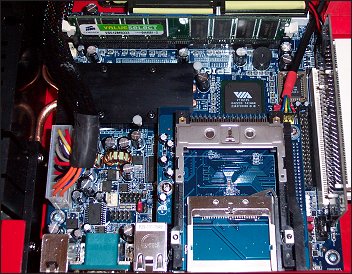Interior Appearance
Let's start with an overview of the internals.The coloured version gives you a good idea of the way the T2.e is zoned in terms of thermals and logical layout. The EPIA MII that powers the unit takes up a small corner of the unit, all cabling is connected well and routed neatly around the edges of the chassis if possible, or bundled together neatly if not.
The Samsung Spinpoint disk was well chosen for its low noise levels and fine performance, the 160GB capacity giving you plenty of space for storing TV programs and other data, with a two disk configuration available if you have the money.
The left side of the chassis, as mentioned earlier, is a heatsink, multi-finned and attached to the CPU and hard disk carrier on the left hand side. The hard disk itself is also heatsinked on the left side, for heat removal. Due to those sinks, the T2.e/MCE2005 is fanless, so the disk drives are the only cause for noise in the system, as far as moving parts go. There's scope for some noise from power regulation circuitry too, which I'll explore later.
The CPU heatsink cools the CPU, joining the nearby heatsink via heat pipes, narrowly avoiding the PSU connector. The PSU is a small Morex DC-AC type, rated to 80W, plenty for the EPIA MII and all the devices. Power comes in from the rear of the unit, where you connect a small external power brick. You can just about see the Crucial DDR333 DIMM on the right of the photograph above.
You can see the EPIA MII clearly, the southbridge uncooled, the CPU under the black heatsink, the solitary DDR DIMM slot at the top and the layered card readers at dominating the rest, hiding the CLE266 northbridge.
Most users won't ever see the inside of their T2.e/MCE2005, but it's still worth our while to look, to make sure Tranquil haven't engineered a pair of hot components too near each other for example. There's no issue at all with their integration, the T2.e a roomy home for an EPIA, up to a pair of hard disks, an optical drive and the PCI riser section.