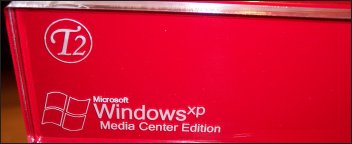External Appearance
The T2.e/MCE2005 sits low and wide, like any other AV component you might own. Compared to my own Philips DVD Recorder, it slightly higher, slightly thinner and just as deep.It seems as if Tranquil aren't offering red as a colour option on the unit with only black and silver as choices on their website. Rightly so, the red T2.e sticking out a mile and most likely out of place in any living room. The front of the unit is a machined block of acrylic that holds the logos for the unit. It glows white through the acrylic to show you the when the unit is receiving mains power and is switched on.
The front of the unit contains the power button and physical IR receiver, along with the opening for the slot-loading Matsushita DVD/CDRW combo drive. The surround for that drive was a little flimsy on the test unit. Here's what I mean.
There you can see the drive facia in the cutout. The button to release a disc from the drive is on the left. Pressing it causes the facia to pivot at the point of pressure and the other side comes clear.
Yes, I'm pressing a little harder than normal to show you, but it's still noticable when touching the button lightly. Round the back you have all the connectivity options.
The EPIA MII's connectivity options become known if you look at the left side of the rear of the unit. The S-Video and VGA outputs are disabled while using the FX 5200.
You can see the FX 5200's outputs at the top, all of which work correctly during use. The TV tuner's ports are underneath, of which only the aerial input you'll use, the S-Video input unable for use on the T2.e/MCE2005.
The sides of the T2 chassis are integrated, black aluminium heatsinks which cool some of the unit's innards. Getting access to the interior is as simple as undoing a few screws and sliding the top of the unit off in the back to front direction. Let's look inside.