BIOS
BIOSes play a key part even with SFF systems now. Consumers often want more than just basic speed and SPD settings.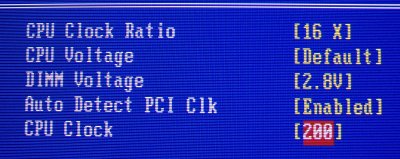
The first port of call for any enthusiast is usually the voltage section. Biostar use a quirky method with respect to increased voltages. You can choose either default, +2.5%, +5.5%, and +8.1%. That's around an extra 0.125v for a standard P4. You cannot go lower than default voltage, though. Clock ratios only present themselves when an unlocked CPU is used. The test 3.2GHz ES is unlocked from 12x - 16x, all of which are available and applied correctly by the 200T. Auto clock detection appeared to lock the PCI and AGP buses at default speeds, but this isn't explicitly mentioned. DIMM voltage sees a satisfactory 2.8v, and FSB speed, assuming a 200FSB CPU is used, ranges from 200MHz - 255MHz in 1MHz increments. That's not too shabby for a SFF system.
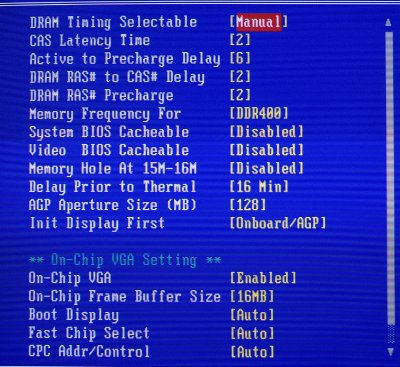
DRAM timings are equally malleable. We used our normal, lean 2-6-2-2 timings at DDR400 speeds. Speaking of which, DRAM ratios, with respect to the CPU's FSB, can be set to 1:1 (DDR400), 5:4 (DDR320) and 3:2 (DDR266). The onboard VGA can take up to a 16MB frame buffer from main system memory. It also contains a turbo function. We're not quite sure how much that will help the stunted Intel Extreme 2 onboard graphics. Intel reckons that it's twice as fast as its predecessor, but twice as fast as very slow isn't fast at all. Even with dual-channel memory at its disposal, the Extreme 2 usually falls far short of NVIDIA's eminently usable GeForce4 MX integrated GPU. It can, however, dynamically appropriate more system memory when needed. Dynamically means just that; it's not a fixed usage and can be returned to system memory.
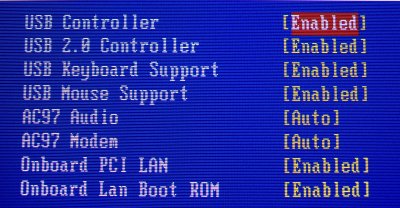
One of a SFF system's fortes is in providing excellent levels of feature integration. Full-size motherboards can often be considered deluxe if they sport copious amounts of USB2.0, FireWire, 6-channel sound, RAIDable on-chip SATA and S/PDIF interfaces. That's what you get with the iDEQ 200T. On-board Wireless would really have been nice.
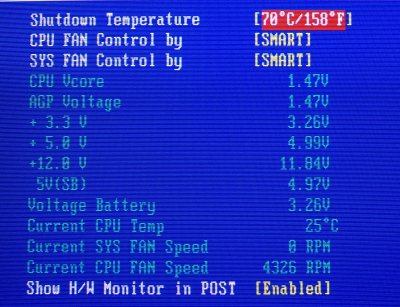
If only it were true. Reporting a CPU temperature of 25c for a 3.2GHz Northwood is sheer fantasy. We still wonder why motherboards aren't accurate or consistent between brands. If that cooler really is managing to hold the CPU at a mild 25c, Biostar might as well forget the SFF business and concentrate on making world-class heatsinks.
Voltage lines are pretty good on the whole. Even under load, they manage to hold their respective lines well. Biostar specifies a shutdown temperature, but getting this CPU to 70c is trickier than you might think, given that the BIOS appears to under-report the temperature by around 25c. The SMART CPU and system fan setting reduces the overall sound profile to a more palatable setting, which can be further tweaked using the system utility program in an OS environment. Just a thought, it would be nice if you could define the maximum RPM of either fan in BIOS.
The hardware monitor is a screen that's available only momentarily during the POST sequence. Not of all that much use because it's gone before you can note any voltage levels. Not too bad, but not the best SFF BIOS we've seen.









