Bundle and utilities
Bundles are increasingly important with motherboards now throwing in the proverbial kitchen sink. Let's now see how Biostar does in the regard.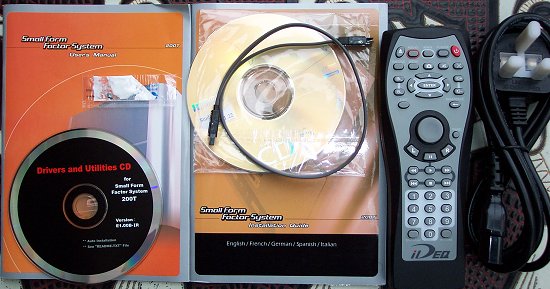
Some interesting inclusions here. 2 manuals, quite well written in good English, provide the user with enough detail to get started. We especially like the section that delineates the process by which components / peripherals should be installed. Following the set guidelines shouldn't require the user to backtrack and remove items before others can be placed. However, there's little in the way of BIOS information in either booklet. The user is charged with understanding it in relative isolation. A SATA cable and accompanying power lead is provided (which somehow never made it into this bundle).
The most interesting thing here has to be the remote control, which affords basic access to the multimedia side of things. It can also be used to move the mouse around, but the sensitivity isn't quite there. It's still handy being able to control audio and video files remotely. It worked reasonably well with Windows Media Player.
Also included is a CD with Studio Fun, a media-player based on GNU/Linux. The remote control had the ability to switch over from Windows to Linux usage. It's a strange inclusion to say the least.
Biostar provides a standard utility and driver CD that contains all the various drivers needed for installation. It also houses a couple of OS-based programs that attempt to make the most out of the iDEQ 200T's capabilities. The first is System Control Utilily and the other is Warpspeeder. The names are self-explanatory.
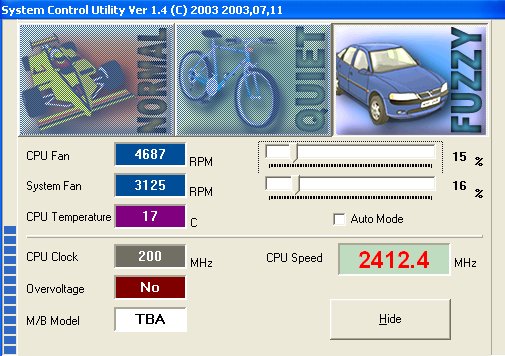
Automatic fan configuration can be set to Normal, Quiet or Fuzzy, with each settings producing a slight change in fan volume from the next. Manual mode takes this a little further by allowing a percentage setting to be used. Informal testing found that it didn't really live up to its name - setting it at 0% on both counts resulted in significant fan speeds for both the CPU and system fans. It makes a difference, sure, but it's not whisper-quiet operation, a la Soltek and Shuttle.
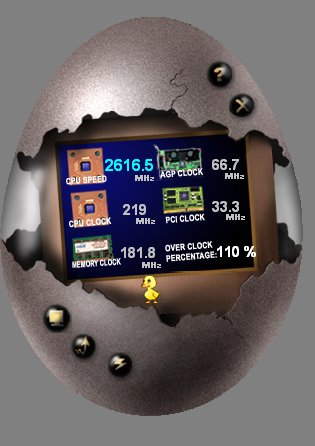
Warpspeeder, an overclocking utility with an egg-shaped GUI, allows one to monitor and change voltages and FSB speeds. It also goes through a verification procedure at each new settings to ensure stability, usually by running a short graphically-intensive test, much like MSI at one time. It may be in need of some updating as it would often crash unexpectedly and reset DDR voltage to 2.5v from whatever was set in BIOS. Still, it's nice to tinker with, I suppose.









