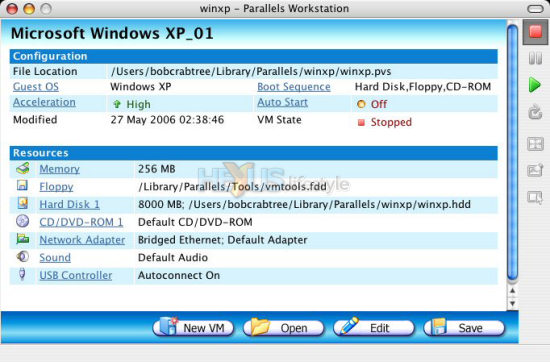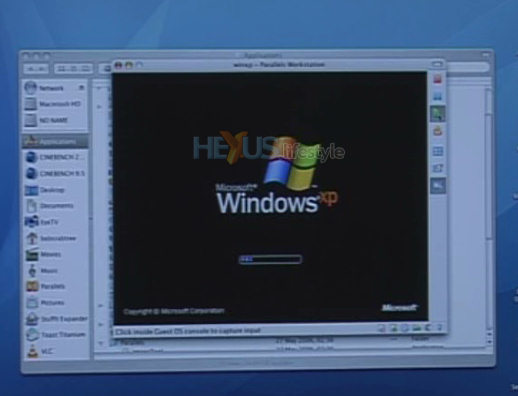Parallels - the no-partitioning Windows alternative
A long time before Apple announced its intention to adopt Intel CPUs and even longer before it introduced Boot Camp, it was possible to run Windows quite well (if not very speedily) on any Mac fitted with a G3 or G4 processor and a goodly amount of RAM by using Connectix Virtual PC for Mac.
This software emulates an IBM PC-compatible and allows you to install on that virtual PC almost any operating system that can run on an Intel or AMD computer.
For reasons that others might care to speculate about, Microsoft acquired this technology from Connectix in early 2003. The deal also brought to Microsoft Virtual PC for Windows - the version that lets you run lots of different OSs within Windows, though not including Mac OS.
Since that time, Microsoft doesn't appear to have done a great deal with the technology except to lock down new versions so that the only operating system they can host is Windows. At least, that's the impression we get from the information Microsoft has available on the web.
One biggish bit of news came in late 2004 when Virtual PC for Mac V7 was introduced and added for the first time, support for Macs fitted with faster G5 processors - and faster CPUs and lots are RAM are just what you need to run a virtual machine at a usable speed. But, right now, there are no clues on Microsoft's site about when a version for Intel Macs is going to come available.
So, users of Intel Macs who appreciate the benefits of being able to run virtual machines will be pleased to know that others are stepping into the breach, led by Parallels, with its Parallels Desktop for Mac.
Having had quite some experience of Virtual PC for Mac (and Virtual PC for Windows), we were keen to see what sort of performance Parallels' offering delivered on an Intel Mac that was way faster than any other Mac on which we'd run such apps. While we had hands on with the mini, Parallels Desktop for Mac was still in late beta (and called Parallels Workstation) but it was available as a free trial download. - as it is now with the recently release final version.
The beta trial version was under 19MB in size and a reasonably quick download if you have ADSL. The release trial version is only a little bigger at 23.3MB.
Installation of the beta was the usual Mac speedy affair - though not a drag-and-drop one - and the time it took to install Windows XP Pro onto its virtual machine wasn't noticeably longer than doing an ordinary install of XP.
Once those two steps are complete, you can run XP within OS X simply by firing up the Parallels app and clicking on the green play button to the right of its interface.
We ran Windows that way full screen at the same resolution we were running OS X - 1280x1024 - and, when we compared the look of XP running under Parallels and from its own boot partition on the mini, there was no significant difference.
Performance under Parallels was undoubtedly slower than the "real" Windows XP and there was an annoying glitch with the mouse, which made it jump from place to place, rather than move smoothly between. Also, the beta we were running wouldn't see the USB HDD we'd attached to the mini and iTunes for Windows was unable to rip CDs.
But overall we were pleasantly surprised, especially with the performance - it was far nippier that we recall Connectix Virtual PC for Mac ever being on G3 and G4 machines.
But, why would anyone consider running XP in such a virtual machine when Apple's Boot Camp utility allows you to run it faster from its own partition on an Intel Mac?
The first reason might be that you need or want to run XP at the same time as OS X - and not be switching between them.
Then there's the fear of losing everything on your Mac - as could happen if the repartitioning process that Boot Camp carries out goes wrong.
Finally, there's the consideration that, because the installation is indeed quite trivial, removing an operating system that Parallels is hosting takes no time at all and also involves no risk.
But, perhaps the most important reason for choosing to run Parallels is the fact that, unlike the partition that Boot Camp creates, a Parallels' virtual machine lets you do a lot more than just run Windows XP - it can host any other version of Windows or MS-DOS or any Linux distribution.
To get an idea of how Parallels Desktop for Mac performed, check out the benchmarks on the following pages. But, before you do that, take a look at the video (4MB) of Parallels in action, especially to see the fancy way that it switches to and from full-screen mode.