Internals II

Removing the duct shows us the CPU cooler, which is actually screwed into the motherboard itself. Accessing the left-hand screws can be a little problematic, however, as there's very little room to manoeuvre.

Shuttle uses a 4-heatpipe approach to cooling. CPU heat is transferred to the fins via the heatpipe and the small fan, on the near side, draws in cooler air, via the duct, and pushes it across the block. The 92mm fan then pulls away heat from the fins and out to the other side. The cooler has a copper insert for better heat transfer. Good, efficient design from Shuttle.
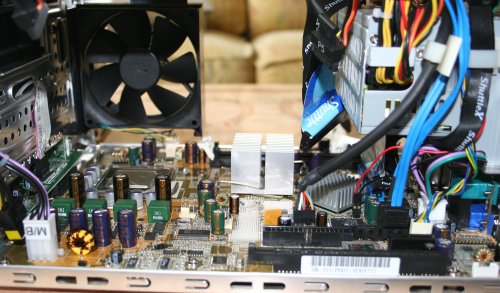
Removing the cooler shows us exactly where an LGA775 CPU would be situated. The i945G chipset, and by inference the FD31 motherboard inside the SD31P chassis, supports all LGA775 processors, including, of course, dual-core and EMT64-capable models. Expansion-wise, there's single x16 and x1 slots with a floppy port just behind. The FD31 motherboard contains 3 SATA-2 ports (the remaining one is on the I/O section) run off Intel's ICH7R southbridge. Shuttle also pre-attaches a couple of SATA cables and routes them out and around to the two most likely places where SATA drives would be positioned. VIA's VT6307 ASIC provides single-chip 2-port FireWire400, too.
Almost impossible to photograph correctly because it's hidden underneath the PSU, is the SD31P's onboard sound ASIC. Most would suspect it's a Realtek CODEC to be run in conjunction with the southbridge's audio. That's not the case here. Shuttle has opted to use Creative Labs SoundBlaster Live (CAO-106) DSP. Featuring up to 24-bit resolution @ 96KHz and 7.1-channel output. Rather nice audio for a SFF unit, we reckon.

It's possible to run at least 3 hard drives alongside an optical drive in Shuttle's SD31P. Add to that the possibility of using a CPU that eats up more than 100W in its own right, as well as the ability to run power-hungry PCI-Express cards, and you have the need for a high-watttage, high-quality power supply. Shuttle obliges with a SilentX 350W model that produces 17A on the 12V line. We ran into no stability-related problems when running a system comprising of a Pentium 4 670, 1GByte Corsair memory, GeForce 7800 GT and 2 hard drives. In terms of connectivity, 2 molex, 2 SATA power plugs and a 6-pin PCI-Express power connector are provided. Another couple of molex plugs would have been nice, though. Keeping internal temperatures in check are the two aforementioned 60mm fans that expel the warm air from inside the chassis. The one problem that we can forsee is the blocking-off effect of having a hard drive, on rails, right next to the dual 60mm fans.
Given the roomy nature of the SD31P and ease with which parts can be removed, general installation was about as easy as it can be for a SFF barebones unit. Shuttle's been in the business long enough to steadily improve design, both aesthetically and functionally, over the years. The P-series chassis may not be to everyone's liking; it's larger and, when built up, probably heavier than some in the range. However, for us, it strikes a decent balance between expandability and portability. It improves up SB95P v2.0 by using a northbridge with native dual-core CPU support, a southbridge with SATA-2 compatibility, and it also carries better sound to boot.









