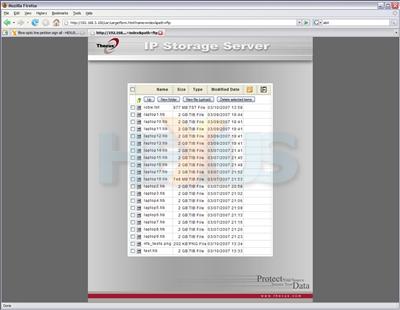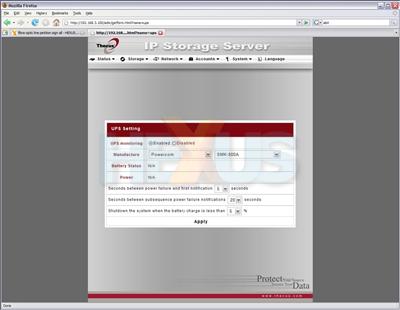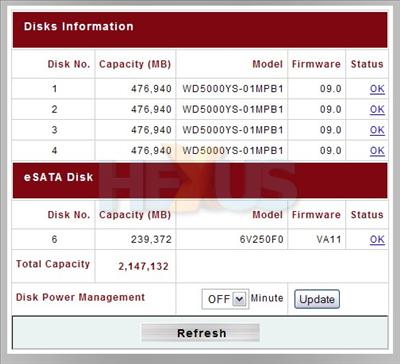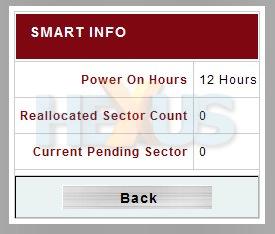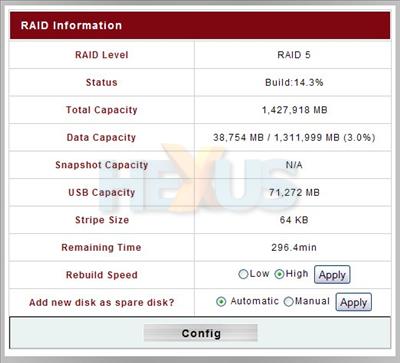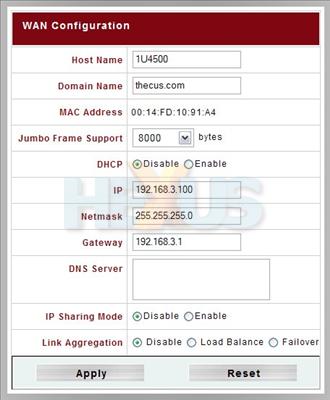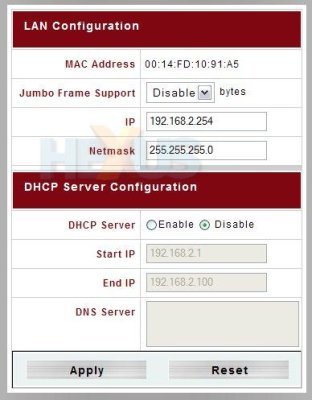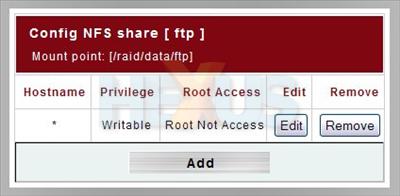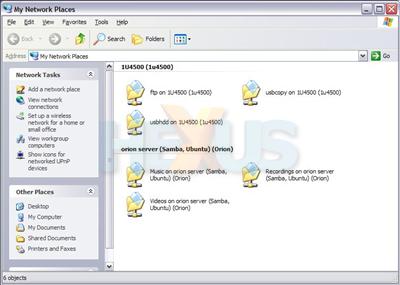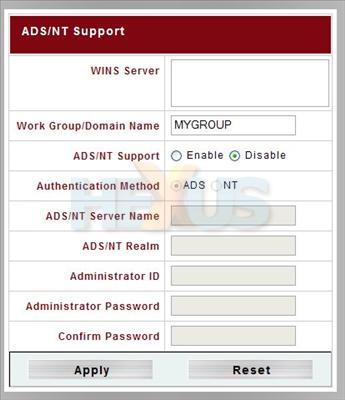Software test drive
Time to delve into the software, then. Readers of our previous Thecus reviews will be familiar with many of the features we explore on this page; the firmwares for Thecus' NAS products are all built off the same Linux-based framework and the web interface is very consistent across its product range. This is good, providing it works well.
Included on the setup CD is a zero-configuration wizard. This will detect any Thecus device within network range and allow the admin to configure its network interfaces and so on without first having to setup its IP address. Once the 1U4500 is setup with the right IP on the necessary network interface, it's time to log in over the web console.
Thecus' web interface is all fairly standard fixed-width HTML. This means it should work in most browsers (IE and FF work, of course).
Log in as a user and a file browser appears. Content can be uploaded and downloaded, depending on what the user is permitted to do. Login as the system's admin, however, and the system becomes configurable.
Administration
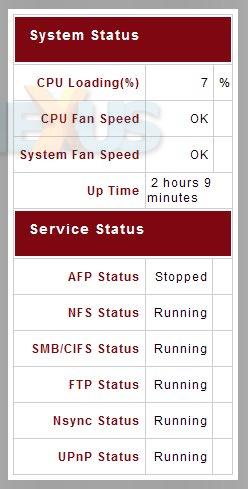
As admin, the system load and uptime can be shown, along with a list of services and their status. We'd like to see CPU usage in graph form, possibly downloadable, because it's hard to see how loaded the system is over a period of time.
A downloadable log of the 1U4500's events is available.
A healthy list of UPSes are supported by this NAS box, although we didn't have any with which to test it. What we did note, however, is that the 1U4500 will power itself up as soon as power is supplied to the PSU, meaning it can wake itself after a power apocalypse has been undone.
Disks
Here you can see our four 500GB drives installed and in a healthy state, plus an extra disk connected over eSATA, also OK.
Basic SMART data for each disk is also readable.
We configured a RAID-5 array from our four disks. You can see it building here. The build process took around 6 hours with our disks.
Depending on the current RAID configuration, an array can be expanded or migrated. In the case of our 4-disk RAID-5 array, we had no options available to us. We were also a little disappointed to find that the eSATA drive isn't a feasible RAID target.
Networking and services
The WAN interface can be given a specific IP address, or it can obtain an IP via DHCP. Link aggregation and failover can also be configured in the WAN interface's options. We couldn't match up the jumbo frame size with our test client's NIC, so we set our NVIDIA network interface to 9000bytes and the 1U4500 to 8000bytes.
The LAN interface cannot dynamically obtain an IP. However, it can have a basic DHCP server bound to it, so that other devices connected to that subnet can be configured by the 1U4500. If aggregation of failover is configured on the WAN interface, then the LAN interface is used for that. However, LAN configuration is still possible. On the LCD display of the 1U4500 in either of these modes, however, the LAN IP is not shown, proving that it's not available. We tested failover mode (we swapped the Ethernet cable from the WAN to LAN interface and tried to refresh our web admin page) and found it worked satisfactorily.
With the LAN and WAN interfaces, it's possible to provide two separate networks access to the 1U4500. Alternatively, a group of NAS devices could be interconnected over the LAN interface for backup purposes, while data is served up to the network over the WAN interfaces, preventing bandwidth issues during backup operations.
Shared folders can be added nice and easily. These become accessible over all the 1U4500's supported protocols, with the same user permissions enforced over all of them. Folders can be made public, meaning everyone has read/write access.
There's not much to edit when it comes to NFS settings, also specific hosts can be defined. In this case, any host can connect to this NFS share. If you want several UNIX/Linux machines to share data, then it's possible to give the relevant hosts access to the NFS share, then mount the share on the respective hosts. We'll take NFS for a little spin shortly.
With SMB/CIFS enabled, shares will appear on 'My (well, your) Network Places' if you're on the right subnet. Here you can see the test share we setup, called "ftp" along with two default shares. 'Usbhdd' provides access to any USB drives attached to the 1U4500, along with the eSATA drive you might have hung off it. 'Usbcopy' keeps a store of files backed up from USB drives, kept in dated folders.
NT and Active Directory authorisation are supported on this device, much like a number of Thecus' other NAS servers. We don't have a domain/AD with which to test this out. Some Thecus owners have, however, and we'd direct you to this discussion thread of our N5200 review, in which it appears that while it's possible to get AD working and configurable, it's a bit buggy. This may have since been fixed, but again, we're unable to verify this. Sufficient to say, if AD support is imperative to your rackmount NAS needs, the 1U4500 may need some scrutiny and testing prior to purchase.
Thoughts
We're fairly familiar with all of Thecus' NAS feature now, and most of them work pretty well. In light of experiences reported by some of our readers, we're a bit cautious of the Active Directory support, but that doesn't write off the 1U4500 in all scenarios... far from it.
The eSATA port could be more useful than it is. We'd like to attach another RAID array to it. Maybe we're asking a bit too much, but we like the idea of expanding the NAS without buying another whole NAS box. Still, if Thecus deems it possible, we reckon a firmware change would be all that's necessary.