Performance
We'll start with burst rates from HD Tach RW.
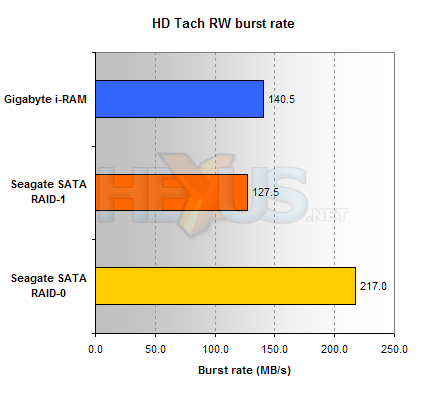
The burst results seem to show the i-RAM struggling against a RAID-0 array, but there's a good reason for this. The i-RAM uses a 1.5Gbps SATA link, or 150MB/s max. That puts its burst speed up at the maximum you're going to expect, realistically. The RAID-0 array's disks use a 3Gbps SATA link, or 300MB/s max, and that's per channel, of which there are two for the RAID array. The RAID-1 results show roughly the burst rate that one drive is capable of, so it's not so much the fact that link is 3Gbps, more that there are two of them, that help the RAID-0 array assume a lead in our burst tests. Note how both the RAID-0 and i-RAM disks would be held back by a PCI bus.
With burstiness out of the way, can the i-RAM fare better in our IOMeter sustained read/write tests?
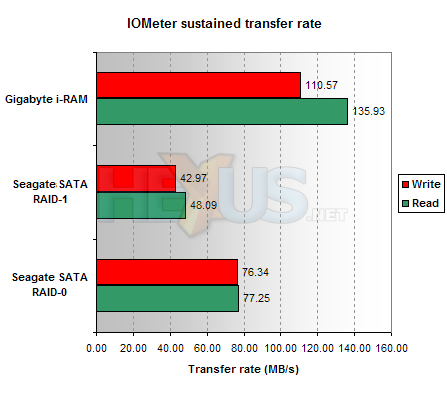
Yes, yes it can. In fact, the i-RAM's read speed is almost as fast as its burst speed. That's unheard of for disk drives, but not so much of a surprise for a RAM-based solution. Still, the speeds obtained by the i-RAM aren't out of reach of some serious storage like, perhaps, a pair of WD 150GB Raptors. Wait up though, it gets better...
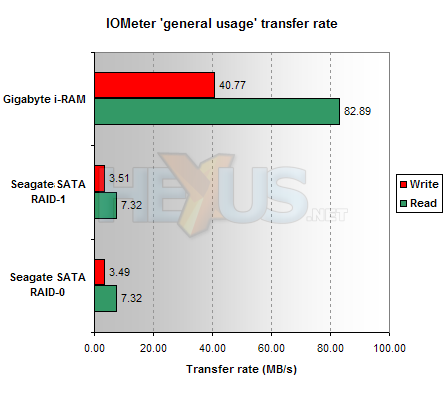
Start hurling harsh queues of somewhat random read/write requests at the RAID arrays and their performance drops right down. Meanwhile, the i-RAM wonders what all the fuss is about, tackling the requests around 11 times faster than the RAID-0 array. Put simply, the i-RAM trounces the hard disks.
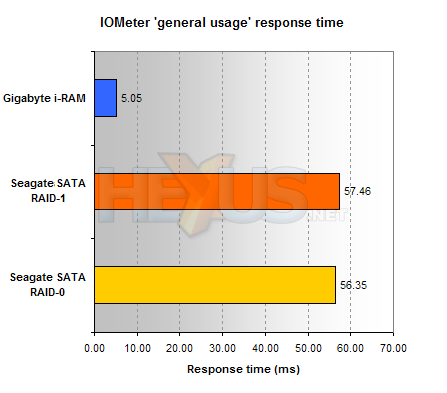
Unsurprisingly, the response time of the i-RAM is approximately 11 times quicker than that of the RAIDed disks. Now, where would you rather put that page file and scratch space?
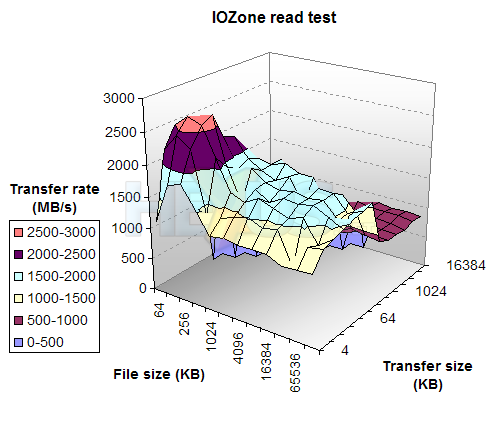
Yes, those figures are right. A filesystem responds rather well on the i-RAM.
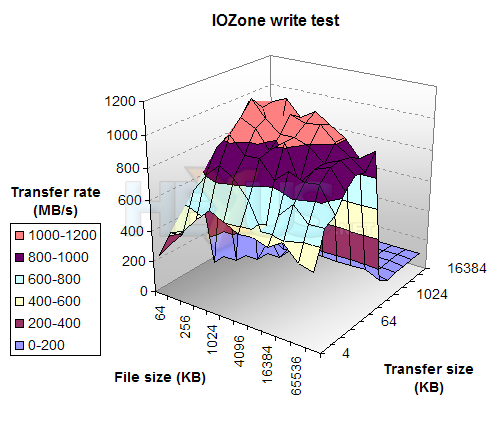
The same stands for writes to the filesystem. Note the flattened area towards the 'back' of the graph. This is where the caches are filled and transfer rates drop down to that at which the device can operate.
We must admit that when running sustained transfer tests, it was nice to see hard disks keeping up. We were biased to the trusty old hard disk and glad to see them (sort of) holding their own. Then we threw the harsher test at them and the i-RAM gave us the shock and awe treatment. It takes a few nanoseconds to select a row and column of a RAM chip, whereas it takes milliseconds to move a disk head to the right location and wait for the disk to spin around. Oh dear, oh dear.
So, going on those figures, RAM rocks, disks suck, right?.









