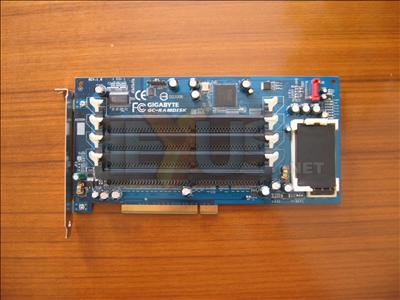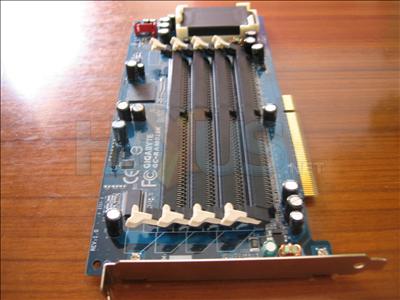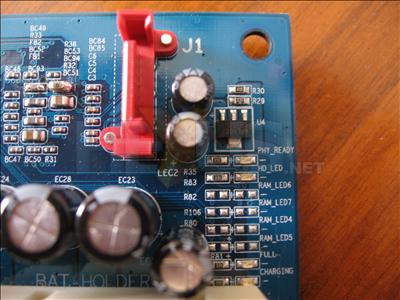Physical examination
Our card is a rev. 1.0 engineering sample, so it lacks some of the features of the newer models. However, the underlying performance should be similar, if not identical. All of the board revisions look very similar, save a few small additions to later models. No retail bundle for us either, then.
Initially laying eyes upon the i-RAM, attention is drawn first to the four angled DIMM slots (necessary to keep the RAM from blocking a second expansion slot), then the battery pack and finally the red SATA connector.
The rear of the board has nothing of real interest, looking somewhat like a RAID card with its array of DIMM solder points (although how many RAID cards take up to 4GiB of DDR RAM?)
This is a long board. 22cm puts it in league with high-end graphics cards. It was slightly longer than the test system's GeForce 6800 GT. Installation was made all the more interesting when it had to sit on the SATA cables protruding from the motherboard. As with all lengthy cards, it wasn't fun to install, but a bit of thought goes a long way to making the job far easier.
A Xilinx FPGA does the legwork on the i-RAM, with the help of an ICS clock generator and a SATA PHY from JMicro.
The SATA connector resides at the top-right corner of the board. The status LEDs are also visible in the shot, next to the PHY_READY, HD_LED, FULL and CHARGING silkscreen print. The remaining LEDs aren't present.
While the SATA connector is almost in the best place, we'd prefer it to be right on the edge of the board and flat on the PCB, rather than stood up. Also, the LEDs, while a good thought (as with the battery level indicators of subsequent revisions), proved about as much use to giving device feedback as a warm, flat beer contributes to thirst quenching. When it's installed in a case, especially a PCI slot, how are you supposed to see the LEDs?
Our thoughts on the physical aspects of the product then, are that while there's every indication that this is a product well put together, there are a couple of design points that could be refined. We're sure the board would be smaller if it was possible, so we'll leave that one alone, but the SATA connector could be positioned better. The LEDs aren't going to be visible most of the time either, but there isn't a huge amount Gigabyte can do about that, except maybe put them on the rear of the PCB instead.