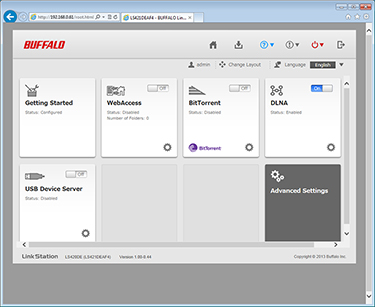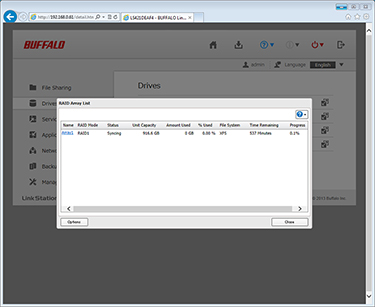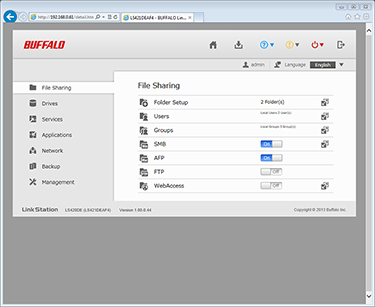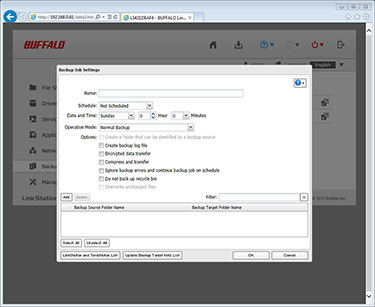Revamped User Interface
Nice and simple is a good way of describing the box, and the same could be said for the accompanying software. Buffalo's revamped NAS user interface is designed to make setup and administration as easy as possible, though, the initial setup process can be a tad confusing if you don't consult the manual. The bundled LinkStation client software won't recognise the 421DE until the NAS has configured any installed drives, so be prepared to wait 10 minutes or so until the red light stops blinking.
Once up and running Buffalo's NAS Navigator utility helps locate the LinkStation on your network, and if necessary map shared folders, but the bulk of the administration work is carried out through a web-based interface.
With home users in mind, the admin panel homepage is displayed as a simple grid of shortcuts to commonly used functions. These include a Getting Started wizard that creates shared folders, a BitTorrent download client, a DLNA-compliant media server and a WebAccess wizard that lets you create a personal cloud for remote file access through a BuffaloNAS.com domain. As expected, dedicated WebAccess apps are available for the industry's most popular mobile devices, with Buffalo currently supporting both the Apple App Store and Google Play.
The admin interface is nice and easy to get around, and the contextual help should prove to be valuable for NAS newcomers. PC and Mac clients are supported, and Buffalo's home-user-orientated feature set includes support for user groups, FTP transfers, an iTunes server, USB print server, scheduled backups and Apple Time Machine.
Buffalo has most bases covered, but the LinkStation 421DE's list of tricks isn't quite as comprehensive as it might have been. Though the firmware is likely to evolve over time, there's currently no means of creating an on/off power schedule, and the NAS lacks support for hard-disk spin down after periods of inactivity.
Complicating matters somewhat, there doesn't appear to be an option to shutdown through software - you have to physically power down using the toggle switch at the back of the box. As it stands, the 421DE is an always-on, always-spinning affair, and we hope that Buffalo addresses some of these shortcomings through future software updates.
Interesting to note, also, that the unit chooses to configure dual drives in a high-performance RAID 0 configuration by default. Users seeking greater protection against data loss will need to take the time to manually reconfigure the array as RAID 1.
For the most part, the LinkStation 421DE is competitively priced, compact, easy to setup and ideally suited to home multimedia use. Let's find out if performance is up to scratch.