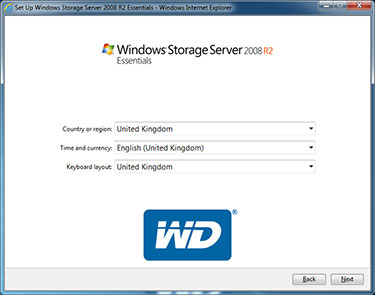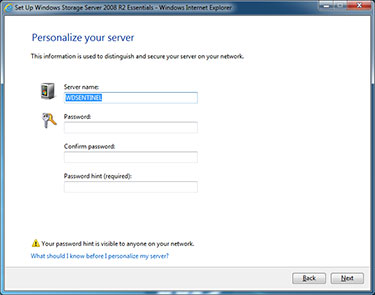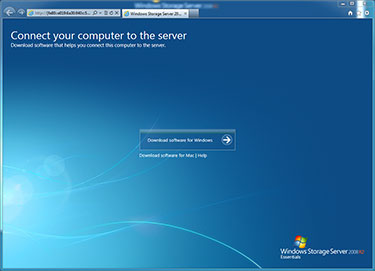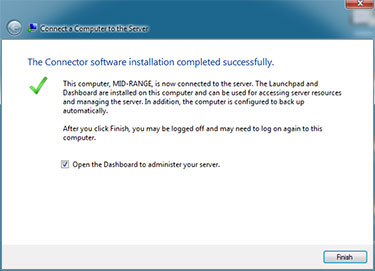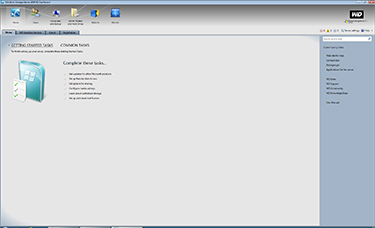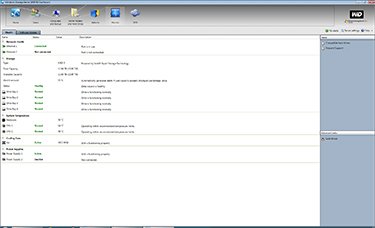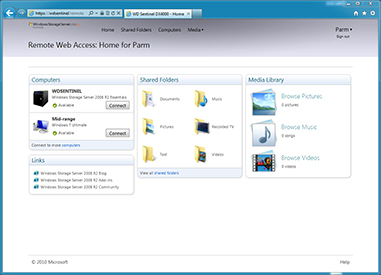Setup and Usage
The Sentinel DX4000 hardware isn't as flexible as many of its Linux-based competitors, and the same could be said about the previous-generation Windows Storage Server 2008 operating system. With its focus set on meeting the specific needs of small-to-medium sized businesses, WD pre-configures the 16TB box to offer RAID 5 storage (reverting to RAID 1 when only two drives are installed), redundant network connectivity and daily backups for up to 25 clients.
In a way, it's almost plug-and-play in nature. Once the NAS is attached to your network and powered on, initial setup is started by navigating to the DX4000 via a web browser (the NAS IP is helpfully shown on the LCD to take out any guesswork) and running through a wizard that configures basic settings such as language, date/time, server name and password. Upon completion, the user is prompted to download the requisite Connector software in order to connect the client to the server.
To get the most out of the DX4000, the Connector software - compatible with Windows XP, Windows Vista, Windows 7 and Mac OS - should be installed on each client that requires access to the NAS. The utility is easy to download and install, and provides each system on the network with a quick means of connecting to the server, as well as desktop status alerts, on-screen backup options and a Launchpad that provides shortcuts to any pre-configured shared folders.
The Connector utility is certainly useful to have, but it is optional and we imagine some system administrators will choose not to deploy the software on every client - we certainly wouldn't want to sit through 20 or so installations.
With the recommended software installed on the client you'll discover two new programs; Launchpad and Dashboard. The former ensures that four shortcuts - Backup, Remote Web Access, Shared Folders and Dashboard - are always available from a desktop widget, while the latter (pictured above) serves as the administration console.
Half-a-dozen menu options help split the various settings into logical categories, and in keeping with the initial setup, ongoing configuration and management is streamlined for ease of use. User accounts can be easily added or removed - with access rights granted on a folder-by-folder basis - and if you prefer, clients can be managed on a per-computer basis, making it easy to backup specific machines.
On the subject of backups, the Dashboard provides the ability to backup specific folders or entire computers, and should networked clients carry the right hardware support, you can remotely turn on PCs to complete backup tasks. Optional KeepVault cloud-based backups are available for extra peace of mind, and while Windows users are obviously well catered for, WD has also recently introduced full compatibility for Mac OS - including support for Apple Time Machine.
Everything here is relatively easy to setup, and that includes remote web access. Windows Storage Server 2008 uses a dynamic domain hosted by Microsoft (yourname.remotewebaccess.com) and uses UPnP to automatically configure your router on ports 80 and 443. Routers without UPnP support will need ports forwarded manually, but on the whole the process is straightforward and well worth the extra effort. With remote access configured, shared folders can be navigated remotely via an FTP-like web interface that permits uploads and downloads, and remote desktop functionality is also available for any configured PCs.
Despite being targeted toward business users, the DX4000 retains Windows Storage Server's built-in Media Library and neatly aggregates pictures, music and video from folders where permission has been granted. Furthermore, WD has recently added iSCSI Target support to the DX4000 feature list, and a range of 'Guardian Services' extended warranty plans are available to bulk-up support.
The NAS is backed by a three-year warranty and free 30-day technical support as standard, and customers can choose to upgrade to Express or Pro Guardian service plans that include support enhancements such as express parts replacement and priority technical support.
On the whole, the DX4000 is easy to configure and simple to use - particularly for customers familiar with Windows environments. The NAS isn't as feature-packed as some of the Linux-based alternatives - there's no support for multiple RAID volumes, FTP servers or mobile apps, for example - but WD's goal is to make it easy for businesses to centralise their storage. Save for the excessive RAID initialisation times, the DX4000 is well equipped for the task at hand.