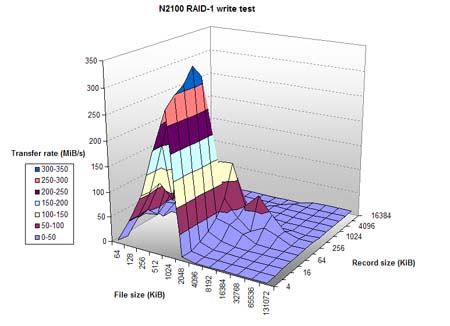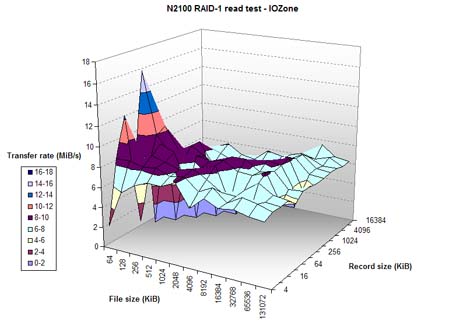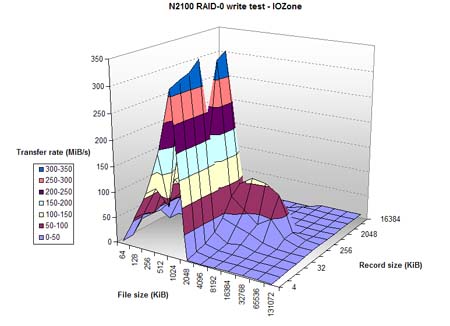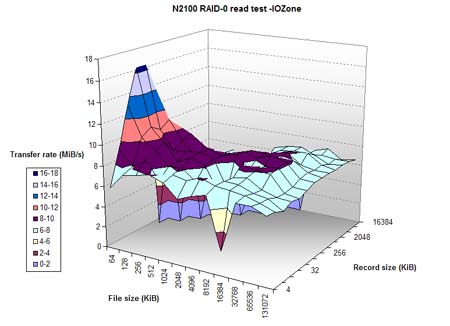Performance testing
Does the YES Box have performance to complement its feature set? In previous NAS box tests we've used IOMeter to discover sustained transfer rates, plus some fairly simple file transfer tests to work out average speeds. In the case of the YES Box, we decided to take another filesystem benchmark for a spin: IOZone. IOZone allows testing of local and network filesystems in a number of ways. To keep it simple, we'll just explain how our testing worked.
We set up a mapped drive using Windows file sharing, so we had a filesystem to point IOZone at. We then instructed IOZone to perform a series of read and write tests on the filesystem, recording the data rate of each. For the tests, IOZone creates a test file on the filesystem, the size of the file size starts at 64KiB, doubling in size as we went through the testing, up to 128MiB. IOZone doesn't just attempt to write or read the file in one go, however. The file is divided into records, which are individually accessed. Record sizes start at 4KiB, doubling all the way up to 16MiB. This allows us to see how the filesystem deals with varying file sizes, and also what happens when we transfer chunks of data varying in size.
The results of such testing yield information such as cache performance, as well as network and disk performance. This data can be represented through a 3D surface graph.
For our tests we used a 100Mbps network connection. The N2100 has Gigabit NICs, but the switch we had in place, and the NIC of the host, were 100Mbps. It's likely that many networks will have a similar situation within them too, so let's see if the N2100 maxes out those one hundred megabits. We'll start with the device configured nice and safely as RAID-1.
What does this fancy graph show, then? First of all we see how wonderful write caching is. ~1MiB files with ~32KiB record sizes transfer mighty fast. The flatter parts of the graph are where the actual device transfer rate (or network bandwidth) come into play because we're playing with too much data to cache. So we look towards the right to see the actual write performance if we're going to be popping big files onto the YES Box. Light blue means up to 50MiB/s, but we're looking at less than that, less than 10MiB/s in fact, which is less than the bandwidth available over the network connection.
When reading data, the scale of the graph is much smaller given that we can't cache data in the same way as when writing. Besides small files with 'medium' record sizes, the bulk of the graph is a light-green or lovely deep purple. In this case it means we're dealing with between 6 and 10MiB/s for the majority of transfers from the YES Box. That's closer to the theoretical maximum of a 100Mbps network (12.5MB/s, but knock about 10% off for TCP/IP overhead). Will the YES Box say 'yes' to a performance boost if we opt for a risky RAID-0 configuration?
Not for writes, it won't...
Not much change for reads either. Wangle a few figures around and tilt your head the right way and RAID-0 does yield a slight performance increase, but it's nowhere near double (and it still doesn't max out our network connection.)
To validate our IOZone results we did some old school stopwatch work with a 250MiB file. 46 seconds to write and 40 seconds to read give us 5.4MiB/s write and 6.3MiB/s read speeds. We also ditched Windows file sharing in favour of FTP, which yielded similar results. Finally, we tested read speeds over HTTP (though WebDisk.) The HTTP server isn't quite as happy with hefty file transfers, achieving around 2.5MiB/s when we tested it; something to bear in mind.
We'd have liked very much to have needed to rig up a 1Gbps network, citing a maxed out 100Mbps network as the reason for this. However, the YES Box didn't force us to play that card. If we have the time and opportunity we may well perform tests of the YES Box on a 1Gbps network. If we do this we'll update the article accordingly.
During our testing, we thought we'd HTTP into the box to see, through the admin panel, how its CPU usage was going. It was looking pretty high; 100% when we were viewing it, infact. However, trying to use the web interface while hefty file transfers are taking place make it very slow and the box would randomly decide that web login was invalid. We think that the HTTP server process could do to run at a higher priority than other processes, to ensure that you can always get into the box to change its configuration, no matter what else it is busy doing.
Performance could maybe be better, but from a media standpoint, 6-10MiB/s is enough for more than one user to stream videos from the YES Box. We think then that the N2100 gives us enough, but we wouldn't turn our nose up at more. The likely limitation in this device is going to be the processor, given that the drives and network interfaces can handle more data throughput. We've also shown that there's no real performance benefit to RAID-0 in this NAS box, so we'd be happy sticking with secure RAID-1 and sacrificing some space.