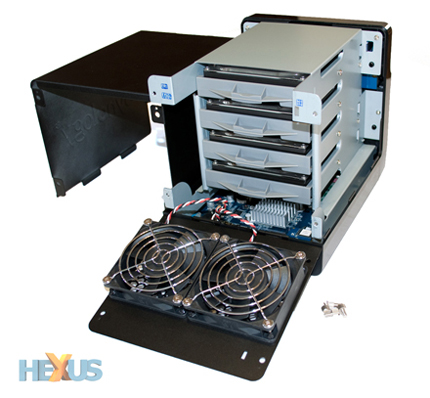In and around the DiskStation DS411+
Before we examine the feature list, let's put to rest any doubts regarding drive bay access.
Here's how it works; four thumb screws allow for the back panel to flip down, revealing the internal drive bays and the DS411+'s two 80mm fans, which you'll be happy to hear remain relatively quiet in use. How quiet? Well, it's audible, and whilst home users may need to seek out a quiet place to keep it, it'll go unnoticed in most office environments.
What's useful for the home user is that Synology's impressive admin panel - more on that later - allows for the NAS to be automatically powered on/off in accordance to a user-specified schedule.
Getting back to the drives, opening the rear panel allows for the chassis shell to come away completely.
Once you've reached this point, the four drive bays function as expected. Each bay supports either 2.5in or 3.5in drives, and Synology provides all the screws needed to a) secure the drives to the pull-out bays and b) secure the bays to the drive cage.
It's worth noting, also, that the drive bays aren't hot-swappable. Customers opting for the DS411+, therefore, aren't likely to be venturing into the unit on a regular basis.
The feature list
No modern-day NAS solution is complete without an expansive list of functions, and though you'll find a detailed specification and feature list at Synology.com, we'll cover the more pertinent points in this review.
Starting with storage capacity, the DS411+'s four drive bays support a wide range of disks at capacities of up to 2TB apiece, allowing for a total system capacity of 8TB.
Available RAID modes include RAID 0, 1, 5, 5+Spare, 6, 10 and JBOD, and though EXT3 is the only supported internal file system, disk configuration is made easy for novice users through Synology Hybrid RAID (SHR).
Advanced users can continue to create volumes manually, but users opting to try SHR will get "an intelligent volume type that optimises volume size when combining hard disks of varying sizes". In English, SHR automatically chooses the optimal RAID array and ensures one-disk protection for your data. It does exactly what it says on the tin, and it allows you to use disks of various capacities, too.
What's more, your storage options don't stop there. The DiskStation DS411+ supports RAID expansion and migration, iSCSI targets, and, for users who find a maximum 8TB capacity to be insufficient, external volume expansion with the optional DX510. Priced at around £350, the external unit connects to the DS411+ via eSATA and introduces an additional five bays, allowing the user to easily expand the existing volume or create a second independent volume.
Elsewhere, the DS411+ offers ample backup solutions - for your choice of Windows, Linux and Mac clients (Time Machine support included) - with the added option to backup your backups to another DiskStation, an external disk drive or to Amazon's S3 cloud storage service.
Windows ADS integration features as standard, as does an encrypted FTP server, and there's the usual wealth of multimedia functions in the form of Synology's Photo Station 4, File Station 3 and Audio Station 2 applications, as well as iTunes and DLNA Media servers. There's even growing support for Apple's iPhone, with three Synology apps - DS audio, DS photo and DS cam - providing remote mobile access.
Providing control over the abundance of features is DiskStation Manager 2.3, the latest iteration of Synology's NAS operating system.
The AJAX-based web interface, first introduced in March, is now bundled with all Synology products and is in our estimation one of the most refined NAS operating systems available.
The interface is intuitive, responsive and user-friendly with numerous wizards and always-visible on-screen help. You wouldn't think a NAS box would be enjoyable to configure, but Synology's DiskStation Manager 2.3 is actually a pleasure to use.
Want to experience it for yourself? You're in luck, as Synology has a live demo available at demo.synology.com (login using admin/synology).