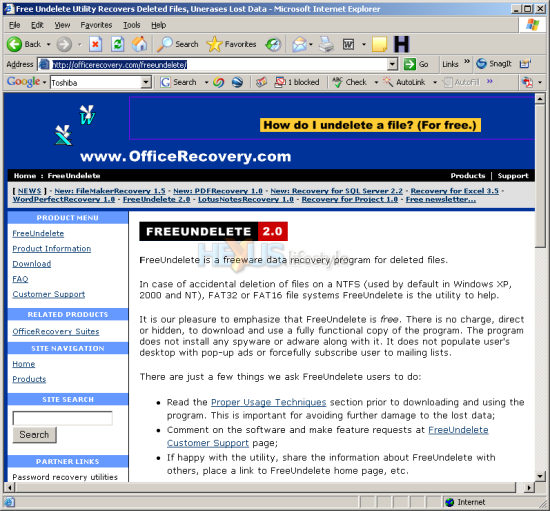Google is your friend
Google, as we never tire of saying, is your friend. Whether it's information you're after or something more concrete, a well-worded search on the internet almost always comes up with the goods. And, if it doesn't, then some other variation on the theme generally does.
Even so, we did keep our fingers crossed after accidentally deleting a video file that we'd been working on for a few hours, couldn't easily replace and realised that our paid-for recovery utilities had gone AWOL.
As so often when these things happen, it was in the early hours of the morning. We obviously haven't learned the lesson about not keeping on working once you're too tired to think 100 per cent straight.
But what we have finally learned is that, when a disaster like this strikes, the best thing to do is nothing - until after you've had some shut eye (not that that stopped us from trying to find the recovery utils before going to bed).
We also know - as you, too, should now realise (but it doesn't hurt for us to say it again) - that, if at all possible, you should avoid doing anything that might cause data to be written to the affected drive. That doesn't necessarily mean that it's a good idea just to pull the plug from the PC without shutting it down in the normal way - though, perhaps, arguments could be made for doing just that if what had been deleted was of great value and totally irreplaceable
But there was no need for us even to consider that conundrum because the file was on our V: drive - the main video drive. This carries no general system files and no program files. It's only written to when we save or move files there or by programs set up to auto-save their large temporary files on that drive - and none of them were running and we had no intention of starting any or doing anything else more stupid than we'd done already. Curse that shift key!
Things would have been trickier if the file had been on our boot drive, C:, or even on the D: drive, which we've set up to carry some program files, all My Documents files and Windows' swap file. But, as things were, we judged it safe to just switch off the PC normally and go to bed.
Later that morning, we looked again for the disc box containing our file recovery apps - and came up blank. It's somewhere in the building but we'd moved out of the office while for redecorating (the office, not us) returning afterwards, and the box's exact whereabouts is a mystery.
So, we did a Google, using as the search expression - Free undelete utility. Top of the list was a program called File Recover 6.0 for Windows - an app that was available to download but would only check if a recovery were possible not actually get anything back without paying a small fee, £19.95, to buy the program.
Next down, though, was an app called, rather promisingly, FreeUndelete, and being offered at Office.Recovery.com as a genuine freebie, or so the site said.
The app's home page has this to say about the program:
FreeUndelete is a freeware
data recovery program for deleted files.
In case of accidental deletion of files on a NTFS (used by default in Windows XP, 2000 and NT), FAT32 or FAT16 file systems FreeUndelete is the utility to help.
It is our pleasure to emphasize that FreeUndelete is free. There is no charge, direct or hidden, to download and use a fully functional copy of the program. The program does not install any spyware or adware along with it. It does not populate user's desktop with pop-up ads or forcefully subscribe user to mailing lists.
There are just a few things we ask FreeUndelete users to do:
In case of accidental deletion of files on a NTFS (used by default in Windows XP, 2000 and NT), FAT32 or FAT16 file systems FreeUndelete is the utility to help.
It is our pleasure to emphasize that FreeUndelete is free. There is no charge, direct or hidden, to download and use a fully functional copy of the program. The program does not install any spyware or adware along with it. It does not populate user's desktop with pop-up ads or forcefully subscribe user to mailing lists.
There are just a few things we ask FreeUndelete users to do:
* Read the Proper Usage
Techniques section prior to downloading and using the program. This is important for avoiding
further damage to the lost data; [We've added the emboldening,
just to give further emphasis to this point - Ed]
* Comment on the software and make feature requests at FreeUndelete Customer Support page;
* If happy with the utility, share the information about FreeUndelete with others, place a link to FreeUndelete home page, etc.
* Comment on the software and make feature requests at FreeUndelete Customer Support page;
* If happy with the utility, share the information about FreeUndelete with others, place a link to FreeUndelete home page, etc.
Things were looking up! But, being truly cynical, we did another Google, this time, using FreeUndelete as the search phrase, believing that if there were anything untoward with the app - say, it was a honey-trap of some kind - Google would turn it up.
Nothing suspicious was shown after the search, so we downloaded the app. This took no time at all, the file being, not 10MB in size, not 5MB and not even 1MB but just 802KB! What comes down is an exe file that installs the app for you, after which, you're ready to rock, roll and recover...