Logging Tool
In earlier versions of Edition, video capture was carried out in the Logging Tool accessed from the Start menu at bottom left of the program’s interface. The Start menu has gone with V6, and the Logging Tool - little changed from earlier versions - is started from the Capture command on the new File menu at top left of the interface or by using the proven F6 keyboard shortcut that toggles the Logging Tool off, too. DV capture tools have gained the ability to specify camera numbers for multi-cam projects
DV capture tools have gained the ability to specify camera numbers for multi-cam projects
Also on the File menu are an Import option for bringing in media from the PC or across a network, and a new Input wizard that’s intended to make life easier for newbies. The wizard has search and batch-import tools for video, audio and graphics, and there are various filter options to fine-tune what files are offered up in a search. There's also a straight link within the wizard to the main Logging Tool capture interface.
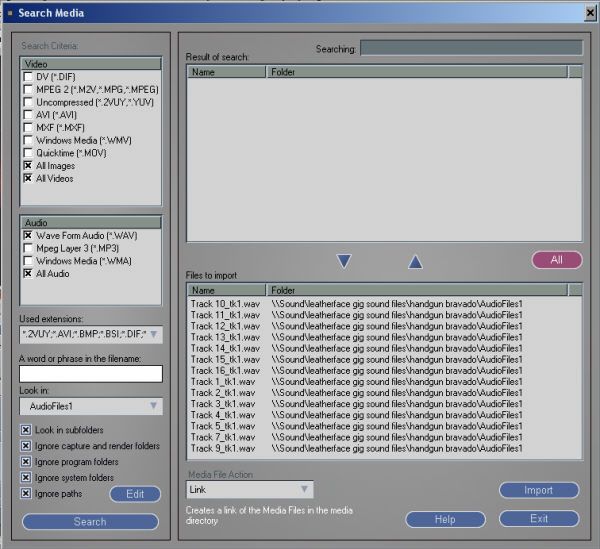 It’s far easier to find and import media files en masse with the new batch-import tool
It’s far easier to find and import media files en masse with the new batch-import tool
As you’d expect, the logging and capture interface allows device control of digital camcorders. If using the software-only version, the camcorder connects normally - to the PC’s FireWire port - but if using Edition Pro, device control is partly mediated by USB, since although the camcorder connects via FireWire to Pro’s breakout box, the box itself connects to the PC only via USB 2.
There are tools to log virtual clips to the clip bin (rack in Edition-speak) for later batch capture. When accessing the logging tool through Edition's capture wizard screen, users are prompted to create or choose a rack where media files are to go.
Footage can also be captured manually. However, by default, pressing the record button won’t start or stop the tape transport of a digital camcorder or digital VCR – this option has to be turned on by the user.
As before, Edition allows the capture of video with up to four audio tracks, or audio on its own. However V6’s logging tool can also allocate camera numbers to clips for use in the program's new multi-camera editing mode. Trouble is, there’s a big gotcha that makes multi-cam mode virtually useless for footage from typical live-action shoots.
The problem is that sound is only captured with the media allocated as Camera 1; the other camera tracks are video-only. And, since audio tracks in action shoots are normally used during editing to help sync footage from different camcorders, it’s virtually impossible to successfully sync-up a series of clips if circumstances on the shoot prevented the use of visual syncing clues from a flashgun or clapperboard.
Pinnacle needs to sort this out quickly – though, seemingly, it’s not fixed in V6.1 - otherwise it’s in danger of throwing away the advantage of having this great feature built in.
DV can be captured to Raw AVI (DIF) as well as standard AVI, and the Edition Pro hardware offers the same options from analogue sources, too. Choosing between analogue source inputs - composite, S-video or component – is carried out from within Player Settings, accessed from Edition's Logging Tool or the program’s Control Panel, but the selection panel needs improving, it’s too complex for the beginner and not at all intuitive.
Import of video already captured with Edition is quicker than before. Clips now load immediately into the Media Import rack - previous versions would take some time to extract audio and copy media into Edition's own directories. Files are accessed directly from their original locations (but there’s an option to copy them instead).
The program doesn't seem to differentiate between media stored on a local drive and that shared over a network. We tried mixing an audio track using WAV files from another PC on a 10/100 Ethernet network and found access times and playback speeds becoming poor as more tracks were introduced.
Logically, this should be less of a problem over Gigabit Ethernet and this faster system is now standard on many modern PCs, and can be added cheaply. The total for a Gigabit switch box and two PCI Gigabit cards should be under £100.
A welcome option is the importing of projects created in Pinnacle's budget video editor Studio (V9.3 or later). This is a strictly one-way traffic, though. Projects worked on in Edition can't be exported back into Studio.
Even so, it’s good to have the option to speedily create basic edits in Studio and finish them off in Edition. And, this way of doing things might appeal to broadcasters who could provide the easy-to-use Studio software to reporters out in the field, with professional editors fine-tune these basic edits in Liquid Edition.
When we first tried editing a Studio project in Edition, we initially came unstuck. Edition was looking for projects with file names ending with the tail .STE but those that Studio normally creates end, .STU. Our dilemma was resolved by a response made to our posting on Pinnacle’s support forums.
Lew Schatzer pointed out that Studio’s File menu has an export option for creating a compatible project file format and one that carries a .STE tail. But, as Lew also explained would be the case, we found that Studio projects brought into Edition lose all work done except for cuts and basic dissolves – so there’s no point adding titles, effects, filters, menus, links and transitions to a Studio project that will be finished off in Edition.









