Memory benchmarks
Memory bandwidth and latency analysis first.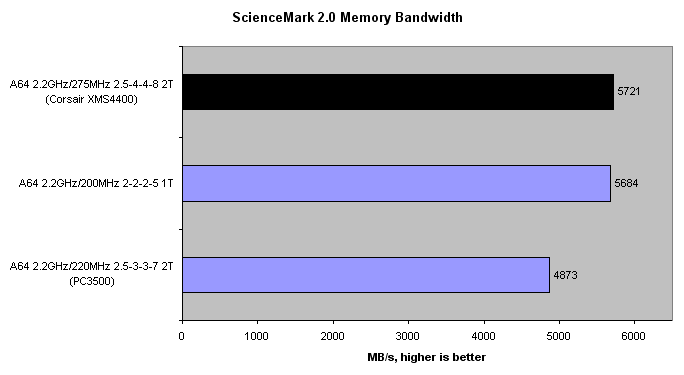
Please note that all three combinations have roughly the same overall CPU speed: 2200MHz. The difference lies with the driven clock and/or memory ratio setting. According to ScienceMark 2.0, running at a 275MHz driven clock with synchronous RAM speed and 2.5-4-4-8 timings gives only a touch more usable bandwidth than at 200MHz and 2-2-2-5 1T settings. That's hard to digest, as the whole raison d'etre for DDR500+ memory is in providing oodles more bandwidth.
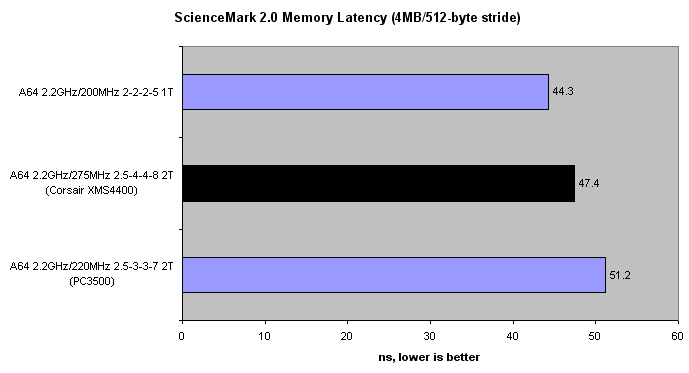
As noted earlier, higher frequencies mask some of the obvious latency penalties associated with this kind of RAM. A reported 47.4ns isn't too shabby, and only a few ns behind memory running at DDR400 with 2-2-2-5 1T timings.
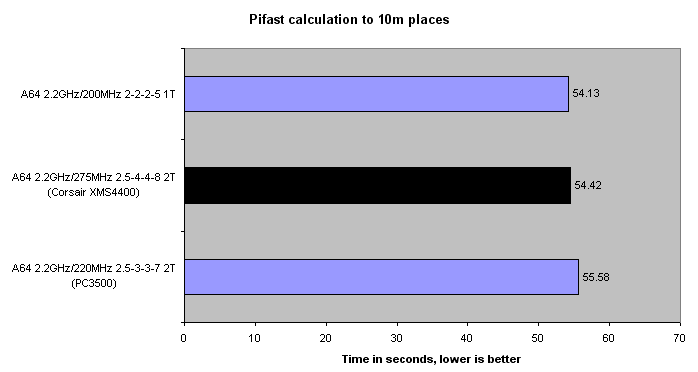
What it all boils down to is a Pifast time that is, surprisingly, just behind that of a setup using low-latency memory. One would imagine that a driven clock/RAM increase of 37.5%, given a similar CPU clock, would produce a faster time. That's why low-latency memory is held is such high regard. The obvious point to be aware of is the need for a faster default CPU. Imagine, say, a Winchester-based Athlon 64 3000+ (1.8GHz) at 275MHz FSB, run with synchronous RAM. That's almost 2.5GHz of clock speed with its native multiplier; exactly the kind of situation Corsair's XMS4400 is designed for. The CPU would be considerably cheaper than an Athlon 64 4000+, too.
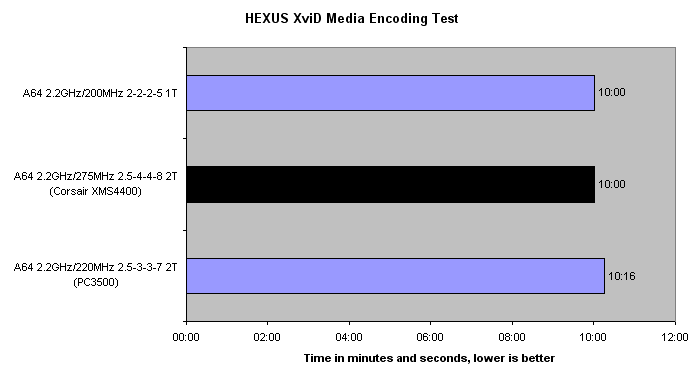
There's literally no difference between the low-latency setup and when run with a higher driven clock and synch. memory. Dropping down the driven clock-to-RAM ratio and using PC3500 memory results in a 16s slower time. As you can see, it's best to keep it synchronous. Clock buffering penalties and lower bandwidth aren't conducive to top performance, obviously.









