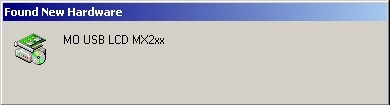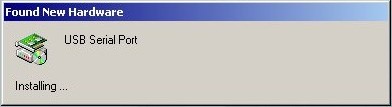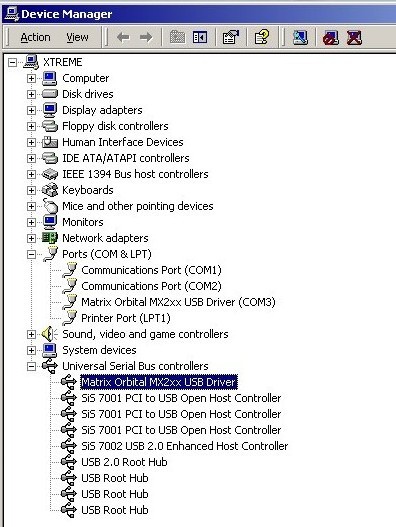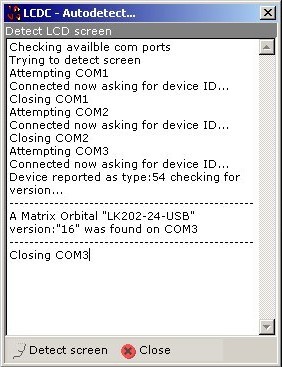Installation
I was quite amazed when I plugged the LCD into my computer. Immediately Windows 2000 Advanced Server flagged up a message saying "New Hardware Found: MO USB LCD MX2xx" (I also tested the LCD on Windows XP). Last year I had a mess around with a Seiko Parallel LCD. From what I can remember it was never as simple as just plugging in 1 USB cable and installing the drivers/software.