Test results
Our tests of networking speed involved copying five quite different sets of files both ways between a pair of Windows XP PCs in various locations. In every case the copying commands were being carried out from the same PC, called Clawhammer.
We also played a selection of media types. The files we played (most of which were being hefted about as part of the copying tests) included MP3 music files and JPEG stills along with the sort of media that involves the highest data rates - video files.
In addition, we used a Pinnacle Show Center 200 network media player. This was located upstairs in our offices attached to a TV set and being fed video, audio and stills over the mains from a venerable Celeron 1.4GHz PC located downstairs.
Copy-testing file sets:
Set 1 - One folder containing one 36.7MByte MPEG-2 video file. This is of 46secs duration with a total video/audio data rate of 8224Kbps
Set 2 - 117 folders containing 554 files totalling 257MByte. Files are of many different types and range in size from 29.6MByte to 1KByte
Set 3 - One folder containing three video files totalling 46.2MByte. The files, from BBC Open Archives, consist of one 19.8MByte MPEG-1 lasting 1m 58s and with a total data rate of 1274Kbps, and two Window Media Video 9 files with total data rates of 939Kbps - one 11.2MByte in size (1m 58s), the other 15.1MByte (2m 37s)
Set 4 - One folder containing three DivX video files totalling 22.2MByte. One file has a data rate of 248Kbps and is 2.64MByte in size (1m 27s duration); the other two have data rates of 1433Kbps - one being 5.51MByte and 31sec long; the other 14MByte and 1m 20s
Set 5 - One folder containing 25 MP3 music files totalling 81MByte. There are files with three data rates - 128Kbps, 192Kbps or 209Kbps
File-copying tests
Test 1 - one PC upstairs (Simon); one downstairs (Clawhammer)
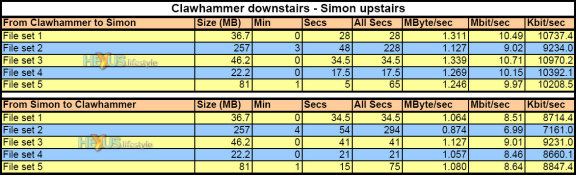
As you can see in Test 1, the transfer rate of files copied from downstairs to upstairs was typically of around 10Mbit/sec or better, except in the case of File set 2 which consists of hundreds of files and, understandably, are slower to be transmitted. Data rates were also slower for file sets copied in the opposite direction. We tried to pin down the reason for this, as you'll see, but didn't succeed.
We did a bunch of additional tests with these two PCs - plugging the machine downstairs into various power sockets, some in the same room as the PC and one in an adjacent hallway and found it hard to predict how copying speeds would be affected.
For instance, if the downstairs PC was using a devolo adaptor powered from the hall socket, copying speeds were faster using a long (30m) mains extension cable and a short (3m) Ethernet cable than they were if the adaptor was plugged directly into the hall socket with a long (10m) Ethernet cable running to the PC. And that's precisely the opposite of what we'd have expected.
As we said earlier, we believe it makes a lot of sense for devolo owners to install the supplied MicroLink Informer software and use it to try to gauge the network speed they're achieving. However, we'd also urge owners to experiment using different mains sockets and cables (power and Ethernet) to try to ensure the best possible data rates.
And, if the data rate is really important - say if planning to stream videos from a PC to a network media player - then it also makes sense, if you're not seeing the expected smooth playback, to carry out some data-copying tests to get a more concrete idea of data transfer rates. In theory, you'd have each devolo adaptor plugged alone into a wall socket and connected to a PC (or other network device) by a short Ethernet cable but we would strongly recommend that you experiment to ensure you are getting the best results.
Do that and you'll hopefully find - like us - that the data rate you achieve are good enough to handle all your video media.
Test 2 - Two PCs (Clawhammer & Celeron) in one room on same mains extension
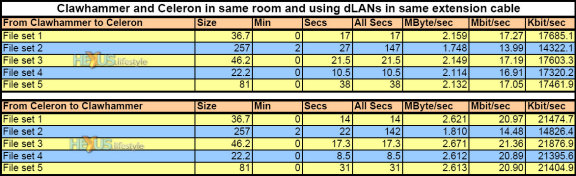
When the dLAN adaptors and PCs were in the same room, data transfer rates were markedly faster, which is pretty much what you'd expect, but even then the speeds we were getting were nothing like the 85Mbit/sec headline speed that devolo mentions for its kit. This is because that 85Mbit/sec refers not to transfers in a single direction but to the nominal data transfer rate that the system can sustain in total with multiple adaptors. Again, transfers were noticeably faster in one particular direction.
Test 3 - Two PCs (Clawhammer & Celeron) in one room on same mains extension but
trying to isolate cause of copy speeds differing according to direction by using one drive
on each PC for one set of tests and two drives on each PC for the other
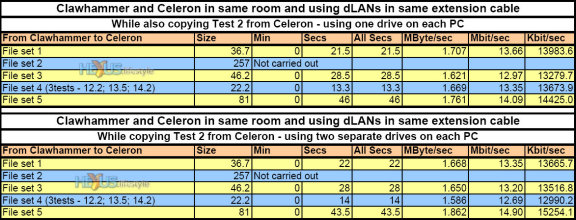
As you can see from Test 3, in which we carried out copying tests in one direction while copying File set 2 the other way, the transfer rates don't seem to be significantly affected by which disk drives are used or how many of them.
Test 4 - Essentially the same situation as in Test 3 but with the copy directions reversed
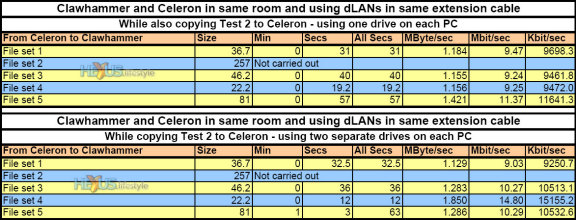
Test 4 confirms that transfer rates aren't significantly affected by which disk drives are used (they were all fast) or how many of them. If you take the results of Test 3 and Test 4 together, you can see that the TOTAL data rate being achieved is of the order 23Mbit/sec - and that, we reckon, is probably about as good as it gets in terms of bi-directional traffic.
Tests 1-4 all used the devolo kit but we also carried out copying tests with 100Base-T wired Ethernet (Test 5) and WiFi 54Mbps (Test 6)
Test 5 - Wired Ethernet
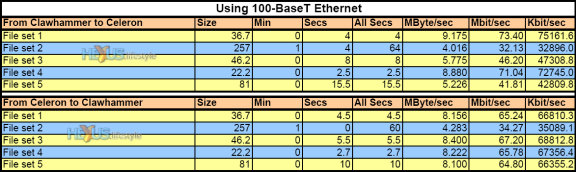
Our timing tests above for wired Ethernet (which actually used Gigabit Ethernet cards but a 100Base-T Ethernet switch) show why, in an ideal world, you would have your digital home wired for Ethernet.
Test 6 - 54Mbps WiFi network
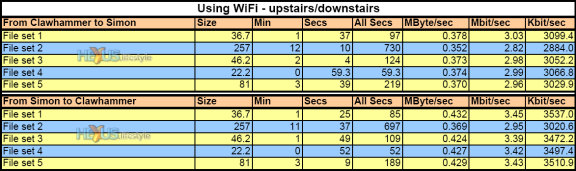
There is no denying that 54Mbps WiFi networking does offer good enough data rates for conventional internet connections and for some types of around-the-house media viewing. However, WiFi can be a sod to set up and isn't fast enough - in its 54Mbps incarnation - for MPEG-2 video files or for DVD VOB files from non-copy-protected discs. We found, though, that our MPEG-1 and WMV 9 files from the BBC played fine over WiFi, as did our three DivX files - but that's as you'd expect given the relatively low data rates of those various files.
Once we'd carried out all these timed tests, we paired one of the develo adaptors with a Pinnacle Show Center 200 network media player. As we'd anticipated, the devolo kit allowed us to view a wide range of video files upstairs on a TV connected to the Pinnacle box and being fed footage over the mains from a Celeron 1.4GHz PC downstairs.
Clearly, if we'd fed the Show Center any footage that exceeded the data-transfer rate achievable over the mains, then we'd have had problems but none of the footage did and so everything we made available on the Celeron PC played very smoothly. This included 1080i Windows Media HD files; MPEG-2 files we'd created from original footage we'd shot on MiniDV tape and some VOB files we'd created from our own non-copy-protected DVDs.
Using the Pinnacle box reinforced our very positive impression of the ease of use of the devolo kit. It also demonstrated the real benefits that can be achieved by the very decent data rates that the develo kit can deliver, even though the figures we were seeing were far lower than the 85Mbps headline data rate that is quoted for such kit and likely to cause inflated expectations. A bit like every other type of networking statistic, mind!









