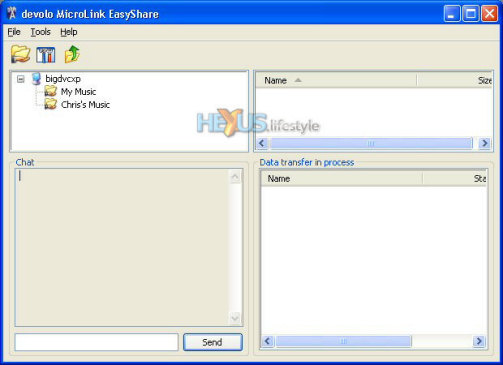Software installation
It is perfectly possible to use a bunch of devolo adaptors to set up a network without installing any of the four programs that devolo supplies on CD. However, installation takes next to no time under Windows (we didn't try to install the supplied Linux or Mac programs) and, to our mind, offers two very worthwhile features.
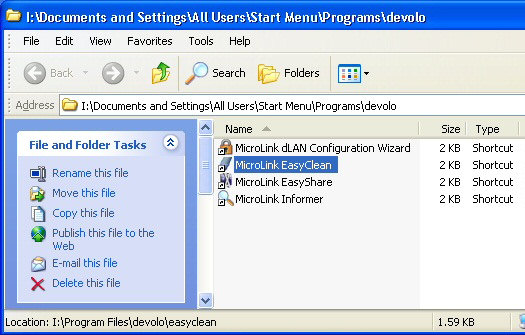 Four apps are installed under
Windows
Four apps are installed under
WindowsThe first thing that's well worth having is the ability to monitor the performance of the network using the MicroLink Informer software. Although the monitoring software isn't totally accurate, it does indicate when something is seriously wrong and can be helpful when trying different variables (such as which mains sockets or extensions to use) to optimise network performance.
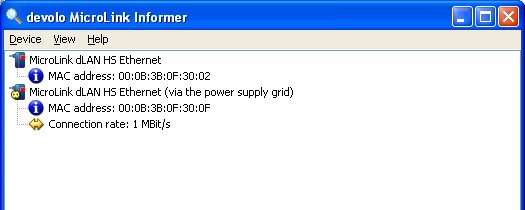 When we first tried to use
the devolo kit, performance was so bad that the
When we first tried to use
the devolo kit, performance was so bad that the network was unusable
- as indicated by the 1MBit/s data rate shown in the
MicroLink Informer software. This
turned out to be because one of the
adaptors was plugged
into a socket strip with anti-surge protection.
What you're looking to see is a reported connection rate close to 85Mbit/s.
That way you'll know that mains networking is working well. But don't be
kidded into thinking that means you'll get 85Mbit/s in one direction
What you're looking to see is a reported connection rate close to 85Mbit/s.
That way you'll know that mains networking is working well. But don't be
kidded into thinking that means you'll get 85Mbit/s in one direction
The second feature is the ability to use the MicroLink dLAN Configuration Wizard software to set up a password that's shared by all devolo mains-borne network adaptors you are using - rather than leaving them all set at the common factory default. This isn't strictly necessary but does ensure your network can't be accessed at all by a neighbour who is also using HomePlug-standard kit.
Such a security breach is reckoned to be unlikely by devolo because of the way that networking signals are blocked at the point where power enters each property. Naturally, we checked this out. We took a devolo adaptor and a laptop PC into a neighbouring property. Rather to our surprise we found that we could see the network in our offices while we were next door. However, the connection was so slow that it was unusable, and the attention of the network was all too easily lost.
We did manage to print a couple of very plain documents from next door - one from MS Word and one from Notepad. But anything more complex, such as a Word doc with clip art, and printing seemed impossible (or, perhaps, likely to take longer than we would ever have considered waiting). File copying and internet access also proved impossible from next door yet both had been running sweetly within our building.
So, although it may not be vital to implement security for a HomePlug network, it's not a lot of trouble to do, and is probably worth the small effort.
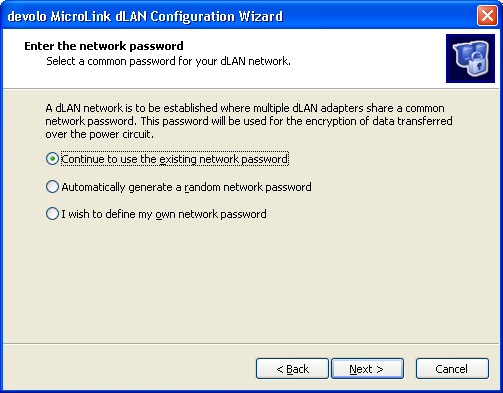 First screen in the Configuration
Wizard. The password
First screen in the Configuration
Wizard. The passwordis the same on all units when they leave the factory
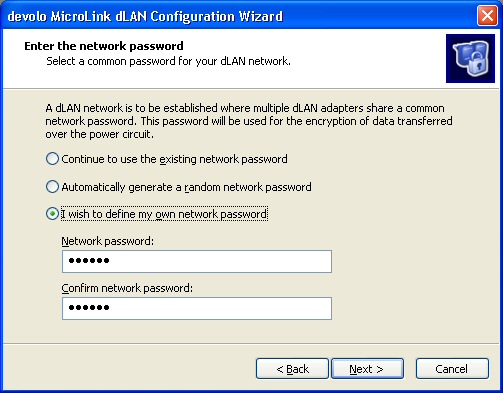 Defining a new password to be
used by all dLAN network adaptors
Defining a new password to be
used by all dLAN network adaptors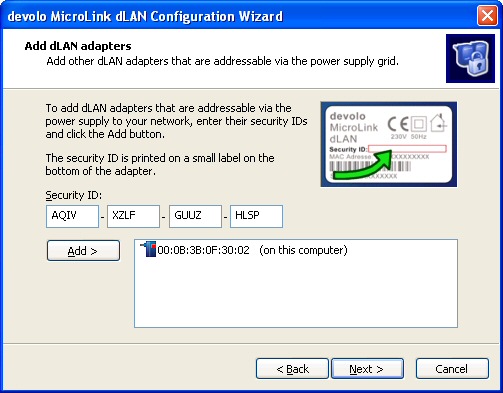 Preparing to use the shared
password on a second adaptor by keying
Preparing to use the shared
password on a second adaptor by keyingin its security ID from the label on the adaptor's base. At the point when
you click the Add button, the new adaptor must be plugged into the mains
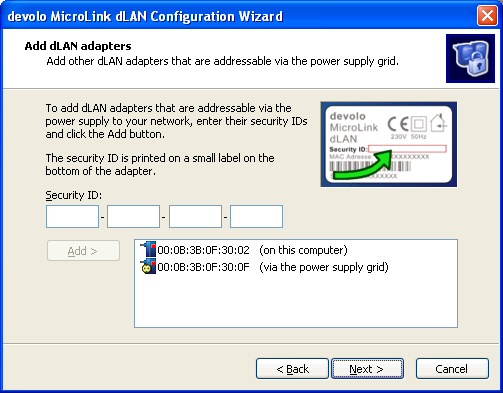 Both adaptors are
now set to use the same new password
Both adaptors are
now set to use the same new passwordThe
other two Win apps that get installed are MicroLink EasyClean
and MicroLink
EasyShare.
EasyClean is intended as a quick way of zapping
unwanted stuff
gathered while surfing the net with Internet Explorer and
also zapping Windows' recently-used files list. Seems
kind of redundant to us.
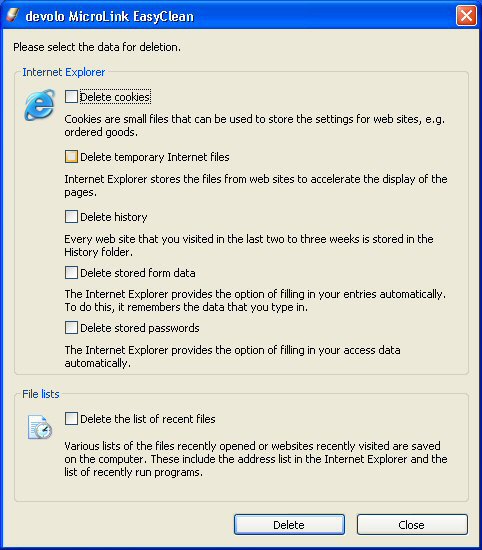 EasyClean app
EasyClean appEasyShare is intended to be a friendly way of setting up file sharing and inter-PC chatting.
Every PC on the network that's running EasyShare is automatically recognised by the program and listed. But you need to actively choose to run EasyShare on each PC - it doesn't start automatically. Also, when one user exits EasyShare, that PC disappears from EasyShare on everyone else's PC. Together these two things make EasyShare rather a fag to use.
It probably can be argued that an app such as EasyShare is helpful to network newbies who only ever intend to use HomePlug networking. Our view, though is that the app lacked depth and would actually tend to unnecessarily limit what the user does - there's no mention anywhere of printer sharing, for instance.
Network sharing really doesn't need devolo to add further variables so we'd suggest that users bite the bullet and set up sharing - of files and printers - using Windows own tools, whether or not the develo kit is being used on its own or in combination with an Ethernet or WiFi network.