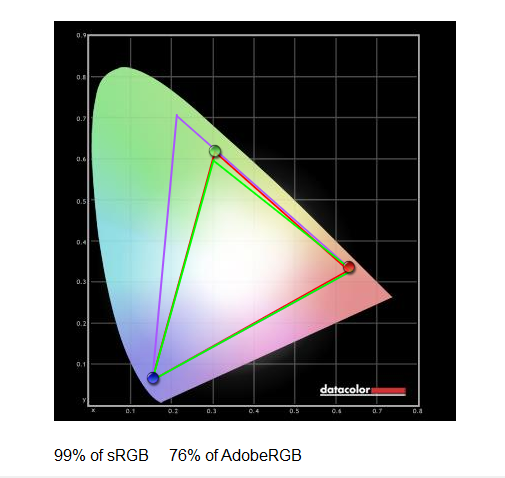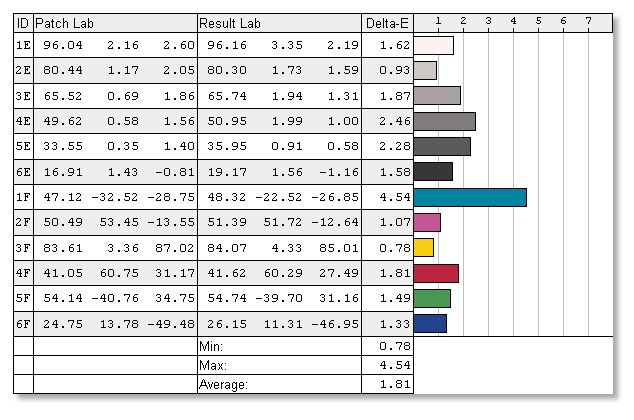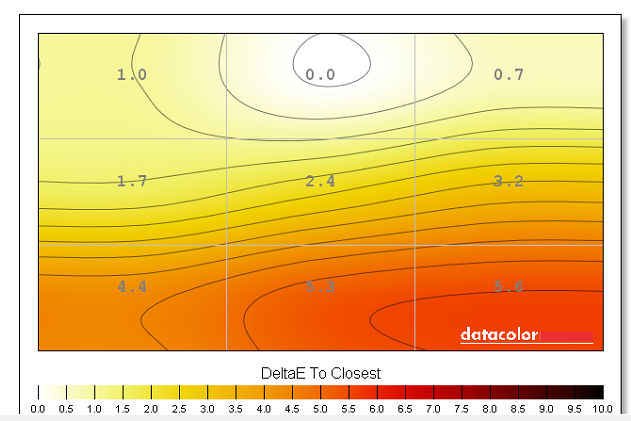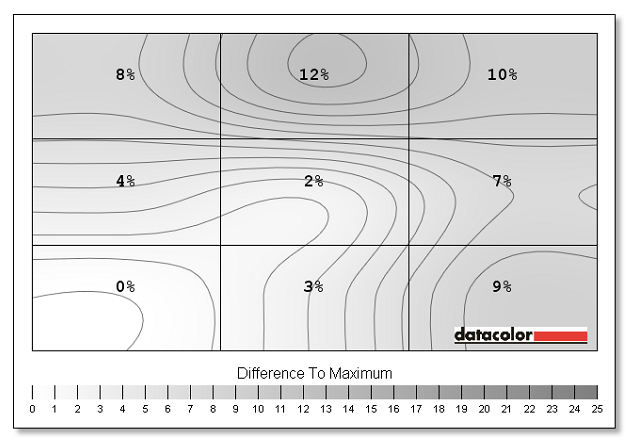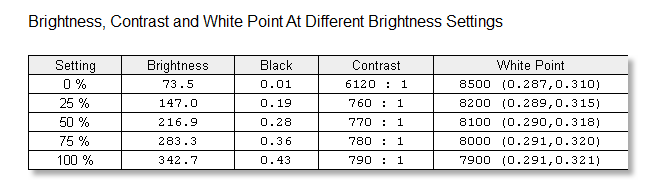Running the numbers
A monitor review based on descriptive visual analysis will always have the underlying problem of subjectivity; assessments of panel quality will vary from user to user depending on their normative expectations. To get around this we’re deploying Datacolor’s Spyder 4 Elite professional monitor analyser to return a quantitative assessment of display quality.
We also make use of the Leo Bodnar video signal input lag tester which allows us to test the combined input latency of a specific monitor at the 1080p resolution with 60Hz operation only (a limitation of the testing equipment).
These numerical results, we feel, add extra utility to our reviews allowing us to more accurately benchmark the following display characteristics:
- Colour gamut relative to sRGB and AdobeRGB industry standards
- Brightness levels and contrast ratios
- Colour uniformity
- Luminance uniformity
- Colour accuracy (Delta-E)
- Input latency
Gamut
Asus doesn't claim this to be a wide-gamut monitor but it still manages 99 per cent of the sRGB and 76 per cent of the AdobeRGB space. The latter figure is about average for a standard gaming monitor.
Colour accuracy
The Delta-E figure corresponds to how close the displayed colours match up with real life. A lower Delta-E is better, meaning closer reproduction, and any figure below 2 is considered good. The TN panel does an admirable job of keeping colour deviation down to a minimum. The 1.81 average is better than normal for a screen of this ilk.
Colour uniformity
Having great colours is only one part of the equation; uniformity across the screen is also important. The uniformity is excellent at the top part of the screen, but if you look closely enough with the naked eye, it feels ever so slightly off at the bottom - an observation reinforced by the colorimeter.
Luminance uniformity
Any monitor that can keep luminance down to single-digit figures for most of the display is also rated as good. There are only a couple of occasions where this doesn't happen. The MG248Q is better than some £500-plus displays in this regard.
Brightness and white point
The screen comes across with a cool temperature, as shown by the white point. We can manually force it to a D65 setting but, as far as the TN panel is concerned, the overall effect isn't great.
Input lag and power consumption
Input lag, at 1080p, was 12.2ms, which is good for gaming, especially when doing so at high framerates. We measured the consumption at the mains at 19W when displaying a black screen and 24W for a white screen with 50 per cent brightness and calibrated settings. These are in line with other 24in monitors.
Gaming
We used an AMD Radeon R9 Fury X card to test the MG248Q's gaming mettle. Running the Division, Star Wars Battlefront and Fallout 4 at high/ultra settings gave us an average framerate of between 80-105fps, or in this monitor's wheelhouse.
Gaming was lovely and smooth throughout our testing period. You know that FreeSync is working because of the lack of judder or stutter as various scenes pan around large areas. It's nice to see a monitor with a wider FreeSync-supported range than on many rival screens. Having become used to 27in screens with a 2,560x1,440 resolution, the only real downside to using the MG248Q is a comparative lack of scale, because the reduced size is felt keenly.
We tend to favour the richer colours of an IPS screen for regular work, particularly if you've a couple set off-centre in a multi-monitor configuration; the MG248Q displays typical mediocre viewing angles and looking at it anything other than head-on dishes up a washed-up image.