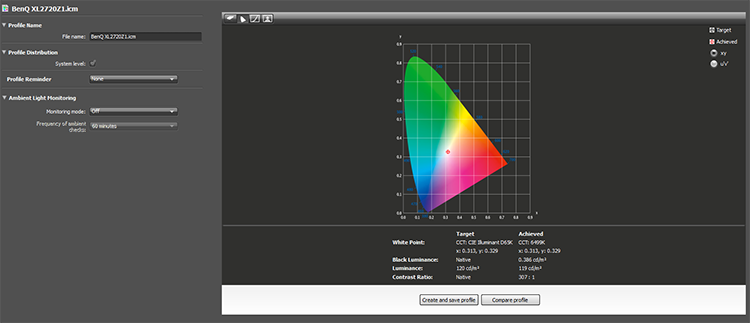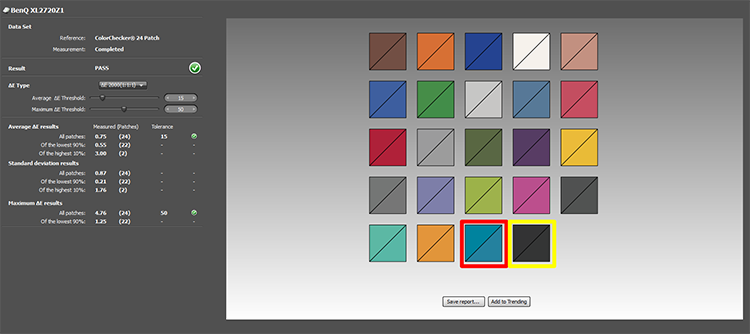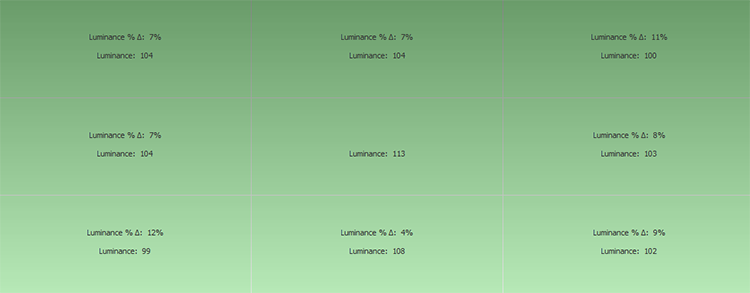Running the numbers
We use the Standard preset for out-of-the-box testing and evaluate performance via an XRite i1 DisplayPro Colourimeter. Comparing pre- and post-calibration numbers require that we adopt a consistent level of brightness, set to 120 nits in this instance. Two main questions arise on this front: how good is the performance if you do nothing but turn the brightness down, and just how good can it be when run through some basic calibration software.
General performance
This is not a monitor designed for image purists, but it's nevertheless interesting to see if it can be a do-it-all screen. We'll publish the post-calibration screenshots and then compare to what was achieved out of the box.
It's straightforward to hit the desired D65 colour temperature through some tweaking. BenQ enables you to control the individual red, green and blue parameters meaning that obtaining the exact colour isn't difficult, either. Contrast was set to 50 per cent. Out of the box, the screen returns a hotter 6113K result which, for most, is pleasing enough on the eye. Testing separately, the screen covers all of the sRGB gamut in both pre- and post-calibration.
Colours are nice and tight after calibration, as well, with an average delta-E - the difference between the original and what the screen displays - of less than one. This means the screen produces very faithful colors that would pass a human eye examination for consistency. The pre-calibration figure of a Delta-E of 4.7 isn't as hot. Put simply, it's worth getting your screen calibrated even if it isn't an image-focused monitor per SE.
The numbers show that the XL2720Z is somewhat brighter in the centre than around the edges, but looking at it head on, with a white background, it's difficult to tell that this is indeed the case. The panel appears to be uniform and without any localised potshots, and looking at a completely black screen shows no obvious light-bleed.
All in all, the per-calibration general performance is best described as average. Run it through some software and a colourimeter enhances the status to very good.
Gaming
As good as the general productivity performance can be, most readers looking at this type of monitor are far more interested in how it fares as a screen for high-framerate thrills and spills. First off, stating the somewhat obvious, the 1,920x1,080 resolution is not high by today's standards. BenQ has already addressed this with a newer XL2730Z screen that marries very similar underlying technology to a 2,560x1,440 resolution.
Getting past the low resolution, we used a GeForce GTX 980 Ti to drive the display at its native resolution, thus offering a chance to achieve the 144Hz with decent image-quality settings. Gaming is wonderfully smooth as an obvious result, evinced by no stuttering when panning around large-scale environments. We played through GTA V, Middle-earth: Shadow of Mordor and The Witcher 3, with settings suitably reduced to take advantage of high framerates.
There's little doubt in our minds that high-refresh gaming beats out adaptive framerate technology most of the time; the difference between a 60Hz and 144Hz screen is hugely noticeable in specific tests that look for it; the TestUFO being a prime example. BenQ goes further to reduce motion blur by incorporating a technology known quite simply as Blur Reduction. It works by strobing the backlight, just like in monitors using Nvidia's Ultra-Low Motion Blur (ULMB) technology, and requires high refresh rates for best performance.
A usual refrain from using this type of effect is the perceived flickering brought on by the strobing, but since the XL2720Z doesn't use PWM control for this, we saw no evidence of a downside to Blur Reduction other than the usual brightness dimming when it's active. Running the same TestUFO tests shows a marked improvement over generic performance, albeit with the bottom half of the screen not quite as smooth as the top. And if you want to refine it further, BenQ and Blur Busters offer a utility for fine-grained control, though you do need the V2 firmware pre-installed.
As an aside, power-wise, once calibrated, the monitor consumes 18W on a pure black screen and 24W for a white.