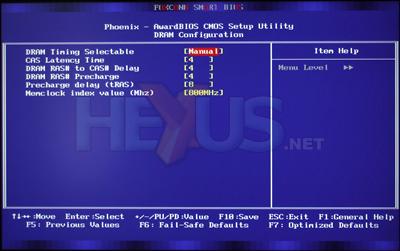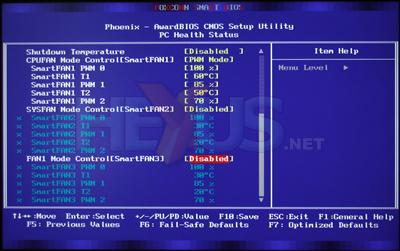BIOS musings
With the Foxconn's secondary BIOS chip, you can feel a little more assured when delving into its settings and increasing the clocks. This is fortunate, since we did find it crashed occasionally during navigation, particularly if left on the hardware monitoring screen. These are the settings you get in the BIOS:
| Item | Adjustment |
|---|---|
| CPU bus frequency | 200 to 600MHz in 1MHz steps | CPU multiplier | CPU min (6x) to CPU max (60x) in 1x increments |
| DRAM frequency/multis | DDR2 400/533/667/800MHz |
| CPU voltage | -21 to +24% in 3% increments |
| DRAM voltage | -0.150V to +0.600V in 0.05V (1.65-2.4V) |
| PCI Express frequency | 100 to 200MHz in 1MHz steps |
| i975X MCH voltage | -0.120V to +0.240V in 0.04V increments (1.38-1.74V) |
| FSB voltage | -0.090V to +0.180V (1.11-1.38v) |
| CPU boot FID adjust | Yes; depends on CPU |
| CPU boot VID adjust | N/A |
| Intel Speedstep Control/EIST | Yes - with latest BIOS |
The 975X7AA launched Foxconn's equivalent of Abit's mGuru, called Fox-One. This has its own dedicated hardware chip. As well as aggregating all the important overclocking features in one place in the BIOS, it allows you to control everything from within Windows - in theory. It didn't work at all in the original motherboard, but with the 975X7AB it appears to be at least functional, albeit still a tad temperamental.
Fox-One has its own status LED on the motherboard, but we found this didn't always report correctly, saying the system was on a different level to the one it actually was. The Automatic setting also intermittently refused to work, failing to lift the processor and memory clocks to cope with a full load. We also found the frequencies chosen in the Windows utility didn't always stick after a reboot.
Although the motherboard is specified to support DDR2-800, we had a little trouble configuring this to begin with. The first BIOS we tried didn't even offer it as an option. Later BIOSes we tried did, but it wouldn't POST after setting the memory at this level. With Foxconn's help, we eventually tracked this down to a mismatch between the main ROM BIOS and the SPI BIOS, which could only be fixed with a Fintek utility called SPILOAD.EXE. This is supplied on the utility CD but isn't on the Autorun menu, so you have to hunt around for it on the disc. However, we also found we had to set the TRAS four cycles lower than the correct setting - such as 8 to get 12.
We didn't find the BIOS fan control entirely adequate, either. The PWR fan header isn't monitored at all, and the SmartFan control only operates with the CPU fan using the beta BIOS we had for testing. Even then, it didn't appear to do the job properly, although the manual fan speed settings worked perfectly. We also encountered AHCI issues and the absence of EIST to begin with, both of which were also fixed by a later BIOS. The AHCI problem involved inexplicably high CPU utilisation.
In general, although the Fox-One utility is now starting to be useful, it's still very temperamental. It also often reports spurious information for CPU and memory frequency and multipliers, which would make the adjustments incorrect. But at least it never seemed to force an incompatible BIOS setting, such as a lower FSB than 200MHz. We also tried a few later versions of the Fox-One utility than that supplied on the CD, and this did solve some of our niggles. So hopefully successive updates will improve matters further.
Although it seems a rather mixed picture where overclocking options are concerned, we did manage to get a stable FSB overclock of 325MHz using a CPU core voltage of 1.339V, with the Northbridge at +0.08V and the memory VDIMM at +0.1V. This lifted our Intel Core 2 Duo X6800 test CPU to 3.58GHz, which is a pretty healthy overclock for air cooling, even if we've seen a lot more elsewhere.