MSI 875P Neo FISR Layout and Features
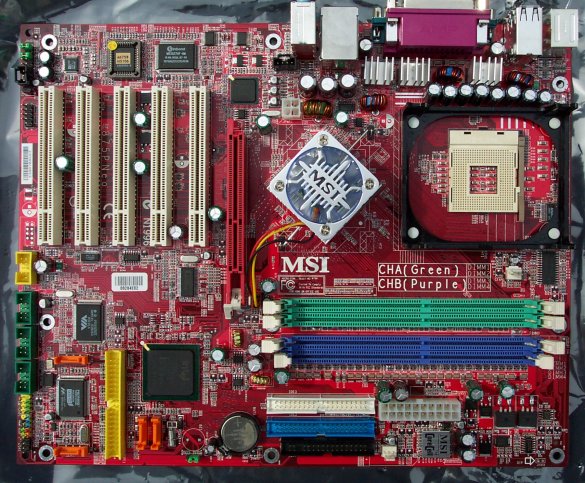
The trademark red PCB is present once more. Love it or loath it, it appears as if MSI is sticking with it for the future. There's a lot going on with this board, so let's look at it bit by bit. The ZIFF socket is rotated; this seems to be case on other 875P-based boards too. A single fan header sits in close attendance.
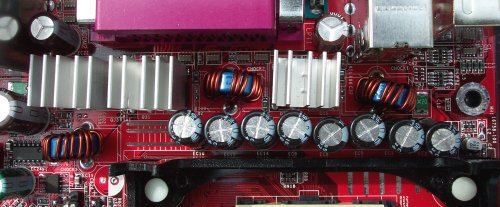
MSI recently introduced passive RAMsink cooling on their range of motherboards. There's little in the way of surprises here. 3-phase power voltage regulators should help keep 200FSB nice and stable.
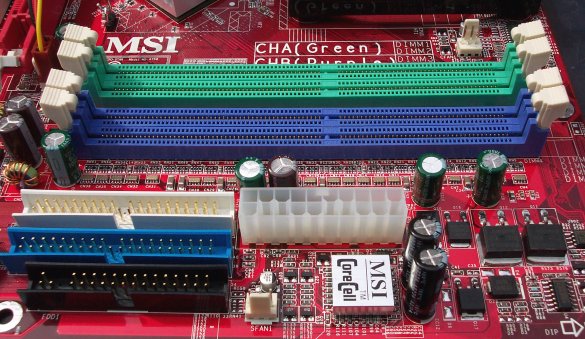
If you're going to colour the DIMM slots, surely it makes sense to do so in dual-channel configuration ?. Two slots next to each other do not make up a dual channel memory interface. The Asus board, on the other hand, ensures that dual channel running is foolproof. We appreciate the fact that the DIMM slots are far enough up the motherboard to allow the user to add / remove system memory even if there's a large AGP card in place. The main 20-pin power connector is located in a decent place; it doesn't crowd the IDE ports, as on some motherboards. The CoreCell enumerates the motherboard's vital signs in an OS environment, and it allows you to change certain parameters, including voltage and speed.

Others have opted for a large passive MCH cooler design. MSI have bolted on their traditional 6,000 RPM 40mm fan. This time, though, the fan includes a number of LEDs. The first time you switch the MSI 875P Neo on makes you think that all hell has broken loose. As we lean towards silence, a passive solution would have been preferable. The 4-pin 12v connector sits annoyingly halfway down the board. It would have been nice if MSI could have found some PCB space for it near the main 20-pin power connector.

Hard drive requirements have never been so well looked after. MSI use the Intel ICH5/R Southbridge. If you read my article on the reference Canterwood you'll know that it has the ability to run 2 S-ATA drives in RAID0 configuration. For most users that would be enough, however MSI have decided to opt for the all-new Promise PDC20378 RAID controller too. I've spoken about its attributes earlier. MSI use a slightly better (3-port) Firewire layer and PHY from VIA than Asus. If you look at the very top picture you'll see 3 green ports, each of these feeds one Firewire port (brackets supplied).
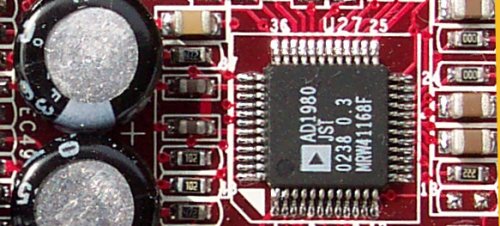
The on-board AC'97 2.2's audio ability is enhanced by Analog Devices' excellent AD1980 CODEC. This CODEC supports S/PDIF and 20-bit resolution, all run through the impressive SoundMAX Cadenza software suite. As far as on-board sound goes there's little better.

A little difficult to see (and picture) is Intel's fifth-generation Gigabit Ethernet Controller. MSI have gone down the same route as the reference motherboard. That is, they've let the controller run off a dedicated 266MB/s (CSA) link to the MCH.

With 8 USB2.0 ports on offer, 6 are found on the back, as well as the sound ports. It would have been preferable to see a couple of Firewire ports integrated instead, though. Like most motherboards the three jacks can be set to either 2, 4, or 6-channel support, depending upon how the speaker software is configured.









