Asus BIOS
The Asus P4C800 Deluxe's BIOS gets the once over.
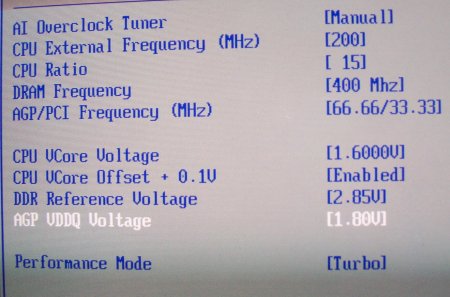
Asus seem keen on pushing the Artificial Intelligence of their board. Overclocking can be done manually or undertaken via a specified percentage. The presets are +5, +10, +20, and +30%. RAM timings and other factors are taken into account when applying these changes. A useful feature would have been the ability to input the CPU's FSB manually to any FSB of your choosing. Instead, you have to cycle through each and every MHz before arriving at your chosen setting. Only a small point but one that should not have been overlooked. The maximum voltages are shown in the picture above. Asus add their trademark +0.1v Vcore setting. This used to be set by jumper; it's all in the BIOS now. A strange feature of this board was the inability to run a 133FSB C1 Northwood at over 166FSB. The processor ran at 165FSB with less than default volts, but no amount of voltage or DDR frequency selection would allow it to boot at 166FSB+. Strange.
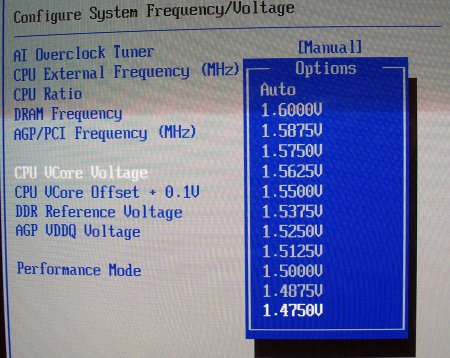
A reasonable range of voltages. We'd have liked some lower voltages though. The board also seems to over-volt with a low-ish Vcore but then under-volt with 1.7v applied.
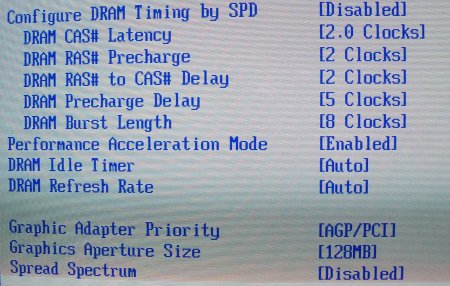
At the proposed DDR-400 setting, defining your own memory timings has absolutely no difference to overall performance. In lengthy discussions with Asus, it transpired that the BIOS locks DDR-400 timings to SPD levels. That's true of the 4 BIOSes we personally tried.
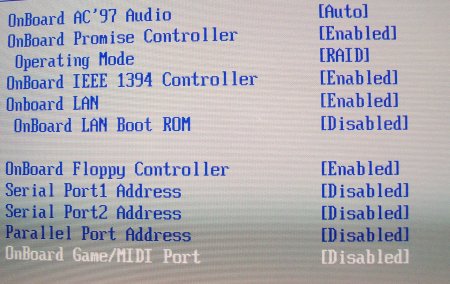
The Asus P4C800 Deluxe uses the standard ICH5 SB, so there's no additional complication with controller settings, A decent array of features, once again. Asus use their in-house Q-Fan settings that allow you to define the speed the CPU's fan spins at. Various ratios are offered. All nice and neat.









