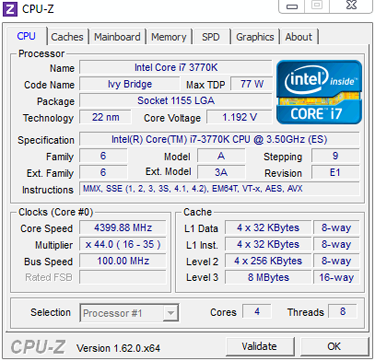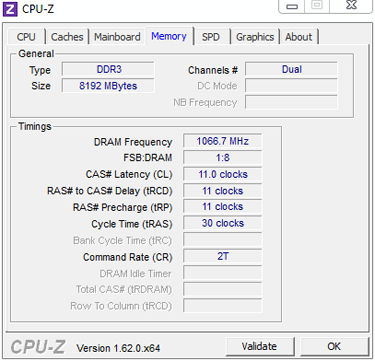Testing methodology
Comparison systems |
|||||||
|---|---|---|---|---|---|---|---|
| Motherboard | MSI Z77A-G45 TB | Gigabyte Z77X-UP4 TH | ASUS P8Z77-V Deluxe | ||||
| Motherboard BIOS | 10.3 | F9 | 1709 | ||||
| Chipset driver | Intel Inf 9.3.0.1020 and IMEI 8.0.1399 | ||||||
| Processor | Intel Core i7-3770K | ||||||
| Memory | G.Skill 8GB (2 x 4GB) DDR3 | ||||||
| Memory timings | 11-11-11-30-2T @ 2,133MHz | ||||||
| Graphics | NVIDIA GeForce GTX 680 | ||||||
| Graphics driver | ForceWare 306.97 | ||||||
| Disk drive | Samsung 830 Series 256GB | ||||||
| Chassis | Corsair Graphite 600T | ||||||
| Power supply | Corsair AX750 | ||||||
| Operating system | Windows 7 Ultimate SP1 64-bit | ||||||
CPU and memory benchmarks |
|||||||
| PCMark 7 |
An all-encompassing test to evaluate system performance | ||||||
| HEXUS.PiFast |
Our number-crunching benchmark stresses a single core by calculating Pi to 10m places | ||||||
| CINEBENCH 11.5 | Using Cinebench's multi-CPU render, this cross-platform benchmark stresses all cores | ||||||
GPU benchmarks |
|||||||
| 3DMark 11 b1.1 | DX11, run with the performance preset | ||||||
| Aliens vs. Predator | DX11, 1,920x1,080, very high-quality settings | ||||||
| CoD: Black Ops 2 | DX9, 1,920x1,080, very high-quality settings | ||||||
General benchmarks |
|||||||
| Storage performance | USB 3.0 read and write speed, SSD average read and write speed | ||||||
| Power consumption | While idling and when running Cinebench and COD: BO2 | ||||||
Notes
Rather than provide semi-useless numbers from the default settings of a Core i7-3770K chip, we've run the MSI board with a mid-level overclock, which is something enthusiasts are likely to do. Spitting out all the data, the overclock has the following parameters:
State |
CPU |
Turbo |
Memory | CPU voltage |
DDR voltage |
|---|---|---|---|---|---|
Base |
3.5GHz |
Up to 3.9GHz |
1,600MHz |
1.11V |
1.5V |
OC |
4.4GHz |
NA - 4.4GHz |
2,133MHz |
1.20V |
1.6V |
The overclock pushes all CPU cores to 4.4GHz and memory up to 2,133MHz. We add in a little extra voltage on both fronts, as well. We also run the two comparison boards with exactly the same parameters, to see how they fare when overclocked. The numbers provided in the graphs will let you determine whether it's worth pushing the board past basic settings for your particular kind of applications.
Overclocking to the max
We've then used exactly the same methodology to overclock the Core i7-3770K chip as with previously-reviewed Z77 boards. The toasty nature of an over-volted Ivy Bridge processor puts the onus more on the cooling than the smooth-as-silk power-delivery system of a motherboard. As such, with the same cooling in place, we managed to hit the same 4.7GHz/1.35V speeds achieved on other ASUS/Gigabyte boards. Repeating matters we've said ad nauseam, overclocking is more reliant on the quality of the chip than the power-related features of a motherboard.