Layout and features
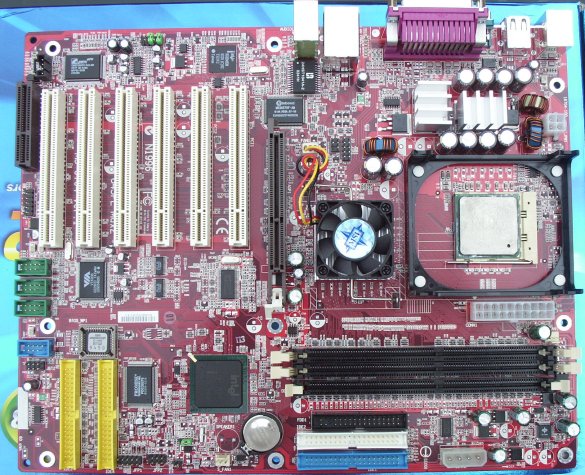
Certain motherboard manufacturers appear to have adopted certain PCB colours. MSI's favour a deep red, the same found on Radeon 9700 Pro video cards. It contrasts well with the on-board chips.
The main ATX 21-pin power socket is in a slightly strange position right next to the retention bracket. Once inserted, it does keep out of the way, though. The 4-pin P4 connector, on the othe hand, is in an ideal position. Once again MSI see fit to add passive heatsinks on the MOSFETs. 3 DDR DIMM slots give up to 2GB of system RAM, with PC2700 support through the i845PE Northbridge.
The molex connector to the right of the well-situated IDE ports is another source for 12v power should your PSU be lacking the usual 4-pin variety. It provides both 5 and 12v power to your components and CPU. It's a shame that MSI have only specified 2 usable fan headers.
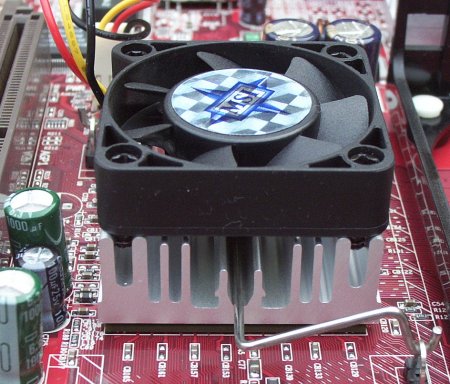
MSI are great fans (no pun intended) of attaching a relatively noisy 40mm fan on top of their Northbridges. Every MSI Intel-based motherboard that I've seen has this trait. Other manufacturers have proved that you can run your motherboard at 166+ FSB with a large passive heatsink, so I'm not sure what help the fan is. Still, it shows MSI's attention to detail. The AGP slot is still limited to 4x and accepts only 1.5v cards.

Like most premium motherboards, the left-hand corner is packed with a number of features. Motherboard manufacturers always go with what they know. MSI prefer the Promise variety of RAID chip, ABIT, EPox, et al, prefer Highpoint. Both work well, but the Highpoint solution is more flexible in offering RAID 0+1 support and allowing you to use the ports as standalone solutions. Both are ATA133 compliant. I must note that you can only connect a single drive to each RAID port.
The VIA VT6306 chip provides Firewire support for 2 ports (up to 400MB/s). We see it being put to immediate use via the 3 green ports just below it. I've shown you the bracket that services the ports on the previous page. Similarly, to bring your usable USB2.0 ports to the specified 6, MSI have a blue header. The header to the right of the USB2.0 port is for Bluetooth purposes. By using a transceiving module (optional), you can communicate with Bluetooth-enabled devices, but by using Bluetooth, you have to forego one USB2.0 port.

In a departure from previous MSI motherboards, we see the capable CMI 87xx CODEC used for on-board sound purposes. With the supplied audio header that allows it to use the specified 6 channels, it's good enough to replace cheaper standalone solutions. I like it.
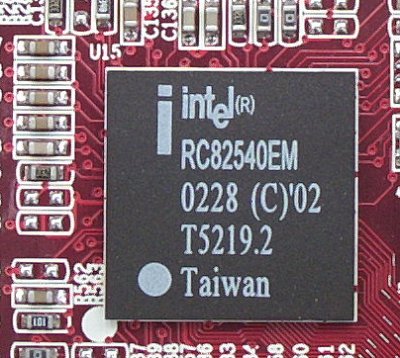
On-board LAN is now a common feature on all premium motherboards. Indeed, a number of lower-cost motherboards now have integrated 10/100 LAN. MSI have gone a step further and integrated an Intel 1000MBit (Gigabit) LAN on to the MAX2 FIR. With home networking being more popular than ever before, and hard drives getting faster and faster, the need to exceed the ~ 12MB/s that 100MBit LAN offers is growing. Kudos to MSI on this count.

PS/2 ports, 4 USB2.0 ports, the all-important legacy ports, RJ45 stemming from the Gigabit LAN, and audio ports finish off this impressive motherboard. With all these features, MSI have still found room to maintain a relatively clean layout and specify 6 PCI slots.









