BIOS
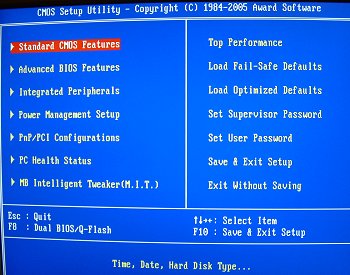
The BIOS layout will be familiar to Gigabyte users and it follows the same structure as the one found on the i955X chipset-based motherboard. The one difference with the G1975X's BIOS is the availability to toggle all performance-related options without having to access them by pressing the control+F1 buttons.

The similarity between chipset BIOSes continues as we enter the tweaking section. Note that Robust Graphics Booster, if toggled on to enabled, boosts graphics cards' frequencies in DirectX games in a behind-the-scenes manner; you won't know it's active unless you specifically check GPU clocks. C.I.A. 2, another overclocking option, automatically adjusts CPU speed in relation to workload.
CPU clock frequencies range from 100-600MHz in 1MHz increments, and PCI speeds can be set between 90-150MHz. There's also a modicum of frequency overclocking for the PCI bus, although there's really no need to increase it anything above the default 33MHz. System memory speed is set in conjunction with the CPU's FSB through a set of multipliers. At 200MHz FSB that results with available DDR2 speeds of 300MHz, 400MHz, 500MHz, 533MHz, 600MHz, 667MHz, and 800MHz. DIMM and PCIe voltage settings see a toasty 0.7V above default, FSB 0.35V above, and, finally, CPU voltages range from 0.8375V-1.75V. All in all, then, a wide range of settings that befit and enthusiast-orientated motherboard.

Features, features, and some more features. This is what a premium motherboard is all about.
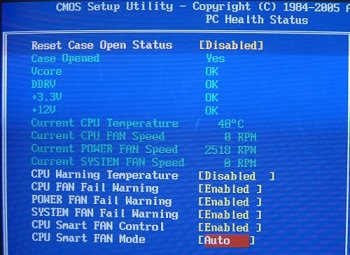
Not as much voltage-reporting as we like to see on enthusiast motherboards, though.









