Layout and features

Just one look at the Gigabyte GA-G1975X let's you know that this is an enthusiast-orientated motherboard. The i975X chipset-based motherboards will all tend to be premium versions with high street prices, so product differentiation is absolutely key. Gigabyte's decided that overclocking should play a large part in the GA-G1975X's makeup, and a couple of plastic ducts are designed and implemented to cool the hot-running components in and around the CPU socket area. Keeping in with adding fancy names for basic technology, this board is the first of the G1 Turbo line, epitomised by the custom cooling.

Both ducts have 40mm fans placed on each side, with air being pulled in from the right (on the above picture) and drawn across the duct and exhausted out of the back, courtesy of the second fan. The right-hand duct covers the power-delivery components that are prone to run extremely hot when a motherboard is either overclocked and/or overvolted. Disabling the power to the Turbojet system resulted in an increase of 5C for a stock-clocked under-load Intel Pentium 4 660 CPU.

The opposite duct does the same heat-removing job for the northbridge, and both ducts are close enough to the CPU heatsink/fan that they help expel some of the heat generated by hot-running Pentium 4 CPUs. There's enough to room to install a reference heatsink without any problem, although you'll need to use a screwdriver to turn the heatsink's locking mechanism; there's very little space between the ducts and locks. In terms of geeky style, Gigabyte places 4 LEDs inside the Turbojet cooling system.

Here you can see the ubiquitous dual-channel memory setup that is common to most performance motherboards now. 8GBytes of DDR2-800 system memory can be installed without issue. Dual-channel operation is achieved by inserting modules into same-colour slots. The ducts' fans are also shown in the background. It's unfortunate that, on the sample model, fan-speed couldn't be varied from within BIOS. 2 small-ish fans spinning at high RPMs make an unnecessary racket. Power plugs and IDE/floppy ports are well-located in easy-to-reach places.

Moving on the left and past the heatsink-clad ICH7R southbridge, Gigabyte's handy dual-BIOS and the third usable fan header, Gigabyte employs its usual arrangement of interlocked SATA ports. ICH7R supports 4 SATA2 ports in varying RAID flavours which fall under the banner of Intel Matrix Storage Technology. Rather than add another set of SATA ports, Gigabyte chooses to include an ITE8211F IDE RAID controller that can accommodate up to two devices from the ATA133-compliant port on the very left. USB2.0 support emanates from the ICH7R but 3-port FireWire (400 and not 800, sadly) is added via a Texas Instruments ASIC. Further adding to the features count is Creative's SoundBlaster Live 24-bit audio ASIC that supports 8-channel sound, and, further up on the PCB, a handy debug LED display and what Gigabyte terms its C.R.S (CMOS Reload Switch), which, once pressed, resets the BIOS to defaults if the board fails to POST.
Note the two securing locks that are in line with the two black PCIe slots? The reason they exist is down to how Gigabyte has taken advantage of the 6 PCIe lanes that are controlled by the southbridge. Both slots conform to the x4 PCIe protocol, meaning the use of up to 4 lanes, although, obviously, not concurrently. Should you wish, then, you can run high-bandwidth peripherals, perhaps, even, further display cards. Right above, sandwiching two PCI slots, are the 2 full-length x16 electrical slots that can take two graphics cards with 8 PCIe lanes open to each, and remembering that i975X chipsets are CrossFire-certified, multi-GPU rendering is possible with ATI's X800/X1800 cards, master-card permitting.
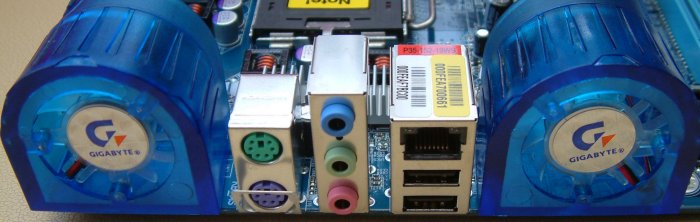
Probably the most irregular I/O section we've seen of late. The twin ducts leave only PS/2 ports, basic audio sockets, and USB2.0 and RJ45 ports on the rear section. As you would expect, the RJ45 socket is a conduit for the board's Gigabit Ethernet support, provided by Broadcom's BCM5789 ASIC. Decent layout with an obvious emphasis on cooling.









