BIOS
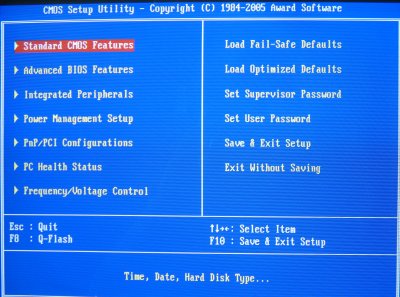
Upon entering the BIOS, you are presented with the following options. Taking a quick look through the tweaking set shows a basic set of parameters. Gigabyte, though, hides the advanced settings which are activated by pressing Ctrl+F1 together. Another row then appears.
The following shots have been taken with the advanced BIOS active.
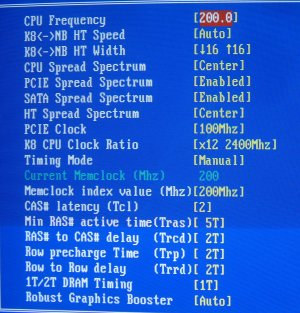
Under the frequency/voltage control section, you can manipulate the driven clock frequency from 200-300MHz. The first 10MHz settings can be changed in 0.5MHz increments, and 210-300MHz in 1MHz steps, but you have to manually cycle through each frequency before arriving at your desired speed. It's nice to see multiplier and PCIe clock adjustment on a no-frills board. DRAM timings are also good, with the user able to input the desired latencies. The DRAM clock, however, tops out at 200MHz. Given the degree of adjustment, it's disappointing to see that there's absolutely no voltage setting on offer here. DRAM needs to be able to run at the specified speed and timings without increasing VDIMM.
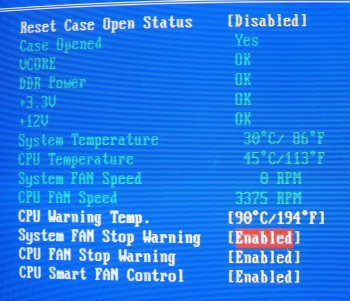
It's also no surprise, then, to see that the health-monitoring section devoid of any voltage-reporting whatsoever. Temperature and fan control is all you get.
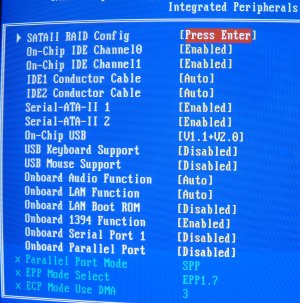
Things look up in the features section. The long list is a reflection of multitude of goodies Gigabyte has been able to graft on to the board, both from the chipset bridges and discrete controllers.
A separate page allows you to toggle the size of the onboard framebuffer and control the boot-up order. All in all, a basic BIOS that would be better if there was provision for users to toggle with voltages when set to the advanced mode.









