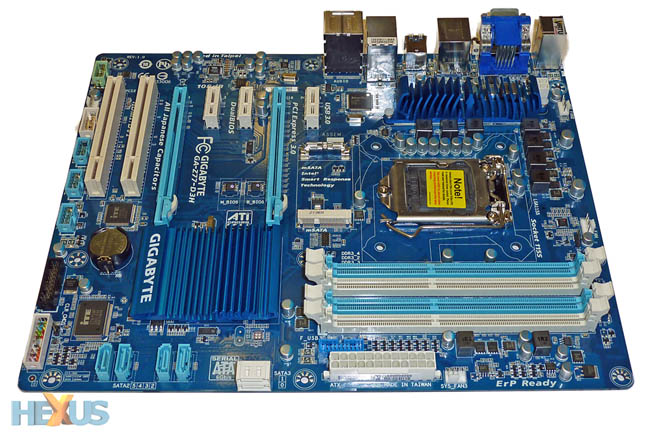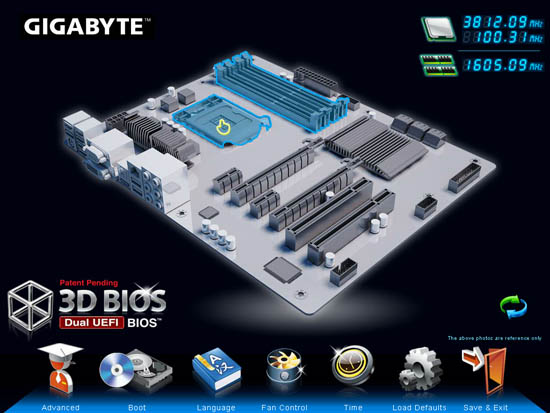Gigabyte's Z77-D3H
Coming in as the value proposition in Gigabyte's 12-board Z77 line-up is the GA-Z77-D3H. Knowing what we've already discussed about the incremental bump in specification over Z68, it comes as no surprise to see the basic layout copy the Z68AP-D3's. The heatsink just above the socket has been upgraded - the old one felt flimsy - while the board is less cluttered, thanks to its standard ATX dimensions.
Gigabyte naturally takes advantage of Intel's four USB 3.0 ports and bolsters them with another two from Etron. Handily, an onboard header, from one of the Intel controllers, enables it to be connected to a chassis-mounted connectivity box (not bundled). Intel increases the memory specification to 1,600MHz this time around, but most Z68 board have been offering this option for a while now, while Gigabyte's literature contends that the 'D3 will run with memory up to 2,133MHz.
The Z77 chipset is hidden by a passive heatsink; this board isn't geared towards extreme overclocking. Keeping costs in check, the six SATA ports are all driven off the Intel chipset, with the white duo of the SATA 6Gbps persuasion. Note that the left-most SATA 3Gbps port is inoperable if the centrally-located mSATA port is used with an SSD drive. It's there to be used with Intel's SRT technology, where a small-capacity mSATA SSD is used as a fast cache for everyday programs that are stored on a larger-capacity mechanical drive. Cleverly, Gigabyte's know-how means you don't have to reinstall the OS for SRT to work.
Gigabyte looks to cater for the largest possible audience by including a couple of old PCIc slots at the bottom of the board. The controller has to be added by the manufacturer; Intel has washed its hands of PCIc a while ago.
Two PCIe 3.0 x16 slots dominate the centre of the board, flanked by three PCIe x1 expansion slots. The budget nature of this board, also replicated on the aforementioned Z68, means there is a lack of SLI support, though Gigabyte, again, includes LucidLogix's Virtu GPU-to-IGP switching software in the package. Be mindful of the fact that adding two graphics cards causes the second to run at PCIe x4, rather than x8. This should pose less of a problem if using an IB chip with native PCIe 3.0 plumbing but may cause issues if, for example, two high-end Radeon HD 7950s are installed in a machine with a 2nd gen Core chip in the socket.
Audio comes by way of VIA, Gigabit LAN from Atheros, and USB 3.0 through both Intel (native, left) and Etron. HDMI, DVI and D-Sub round off the display options.
Layout/features summary
The move from Z68 to Z77 chipsets requires only a little extra work from a motherboard manufacturer's point of view. An easy transition means a quick turnaround, and partners such as Gigabyte have been (im)patiently waiting on Intel to release said Ivy Bridge processors in order to fully realise the benefits of the Z77 chipset. We expect the board to cost around £90 or so when it becomes widely available.
BIOS update
It's been a long time coming, especially after viewing the old-style BIOS on the Z68 board, but Gigabyte is updating all 7-series offerings to what it terms a 3D Dual UEFI BIOS. Take a gander.Now presented in an easy-on-the-eye format and replicated by a similar utility for use in Windows, it's simple to navigate and intuitive. Navigable by a mouse and with options inputtable by simply clicking on the selection, Gigabyte has also improved fan-speed control and overall layout.
Hit F1 and a psuedo-3D view of the motherboard comes into view. One simply double-clicks on a highlighted section of the board and information on that area, including settings, come into view, as shown below.
We'll be spending more time with Gigabyte's new BIOS in a separate look, but for now, based on what we've seen, it's right up there with the best from ASUS and ASRock.